Frequently Asked Questions
-
How to order same order multiple times?
Open in ChatGPT
System will only take in the same order comment once for 5 minutes. Example:
Mr. Abu commented “A1+1”, but he wants to buy more A1, in the next 5 minutes, “A1+1” will not works, he can type “A1+1” after 5 minutes, which will give him total 2 sets of A1.
But, Mr. Abu still can type “A1+2” within the 5 minutes, which will give him total 3 sets of A1. -
Can I set different length for my keywords?
Open in ChatGPT
Yes, you can. But it’s not encouraged. Fixed length keywords can reduce the space for customer to enter the wrong keyword.
-
Can I put Mandarin characters in keyword?
Open in ChatGPT
No, you can’t. You can only put alphabets and numbers in the keyword. But there is no such restriction on the item description.
-
Should I open the system while live streaming?
Open in ChatGPT
If you’re using the feature of comment selling by keywords, you can opt to not open the system. If you want to use the system to read all the comments, you can use the feature of Live Window by accessing Tools > Live window.
-
Do you have a membership system with boxify?
Open in ChatGPT
Sorry, currently this feature is unavailable.
-
Is there a list of customers’ name after they successfully bid the items?
Open in ChatGPT
Yes. you can enable the name list by checking the box under Parameters > Enable live bidders name list every 3 minutes.
If you need the name list show it immediately, you can tap on the button of ‘Comment namelist to live video’ under the keyword.
https://learn.boxify.io/kb/adding-keyword/#ch_4 -
Will the system auto post the product keywords on the comment while selling?
Open in ChatGPT
No. The system will not auto-post the keywords on the comment. The seller will need to post on the comment. Alternatively, you can write on the whiteboard and show it on the screen if it will be more convenient for your customers.
-
Can I limit the access of my assistant on this system?
Open in ChatGPT
Yes. You can get the assistant login from our support. The assistant login is restricted on:
1. View/edit the Setting.
2. View Revenue & sales figure in the Dashboard.
3. View certain analytic reports in the Analytic. -
Can I choose not to update the status of the orders?
Open in ChatGPT
Yes, you can. But you will have a very hard time managing the orders as all orders will be stacked up.
-
Is the Boxify FB Live system have a trial?
Open in ChatGPT
Yes, we have 14 days free trial!
-
What will happen if I change the Facebook login password?
Open in ChatGPT
We will lose permission to your page, you need to login again by using the button “Login with Facebook”.
-
I have 2 pages, can I connect both?
Open in ChatGPT
1 subscription is for 1 page only, if you wish to use on second page, you have to make another subscription
-
Can I use this system in my personal Facebook?
Open in ChatGPT
Unfortunately, you cannot. This is due to Facebook policy, only Facebook pages are allowed.
-
Can this system use on the phone?
Open in ChatGPT
Yes, you can use both phone and PC to operate this system, but PC can give you a better view and experience.
-
How to get the video embedded link from the Youtube & Facebook?
Open in ChatGPT
This one will need some time to do the video embed tutorial. basically first is get the embed code, below is one for YouTube, one for Facebook, then only pick the “src” part and insert it into the input field.
Refer to the image below of the highlighted code.
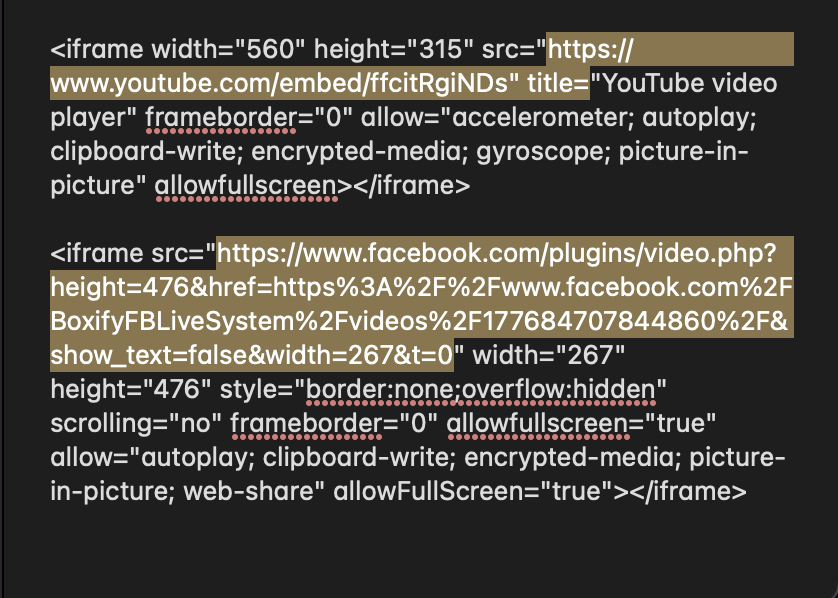
-
How to see/filter keyword in order item?
Open in ChatGPT
The only way is to add the keyword into your item description.
-
Customer can upload how many receipts in the same order?
Open in ChatGPT
Maximum 20.
-
Exported excel file cannot view Mandarin
Open in ChatGPT
You may refer to this Youtube video.
-
Will the stock quantity being added back in if I cancel an item?
Open in ChatGPT
Yes. The number of canceled items will be added back to the stock left.
-
Can I have two same keywords?
Open in ChatGPT
No, once you create a duplicated keyword, the old one will be deactivated by the system automatically. Check your keyword first before creating it
-
Can I just put numbers as my keyword?
Open in ChatGPT
Yes, you can.
-
How long should I wait for a new keyword to be effective?
Open in ChatGPT
At least 15 seconds.
-
What format of ordering comment can the system capture?
Open in ChatGPT
Example:
Keyword 1: A1 Keyword 2: B1- A1+1
- A1[space]+1
- A1+ [space] 1
- A1+1 [next line]
B1+1 - A1+1, [space]B1+1
-
What is the Order status?
Open in ChatGPT
Statuses that will stacking order item
- Active: Newly created order status (auto set by system)
- Waiting for payment: Customer received the payment link (auto set by system)
- Paid: Customer click on the “Submit” in the payment link (auto set by system)
- On hold: You can self-define this status
Statuses that will not stacking order item
- Ready to ship: Customer paid the order, payment is verified, you can pass the order to this status, you can start packing this order (notification will be sent by system)
- Shipped: Done packing the order, shipped out the order, then you can move the order to this status (notification with tracking number will be sent by system)
- Locked: You can self-define this status
- Preorder: You can self-define this status
-
Why I cannot see the Inbox button beside the ordered item in the customer’s order?
Open in ChatGPT
This button is only available for those order items ordered through the comment.
-
How to Private Message (PM) customer with style?
Open in ChatGPT
Inside an order summary, you should find an INBOX button beside an order item, you can go to your page inbox directly by tapping on that button.
-
Why I cannot find the customer’s name in the contact?
Open in ChatGPT
- Ask your customer to interact with your page messenger.
- Check if your customer changed his/her Facebook name
-
What is the ‘Contact’?
Open in ChatGPT
Contact is a list built up from the people who interacted with your page before (comment order from the post/message the page messenger ) since the system is connected to your page. You can view each customer’s order history from the contact.
