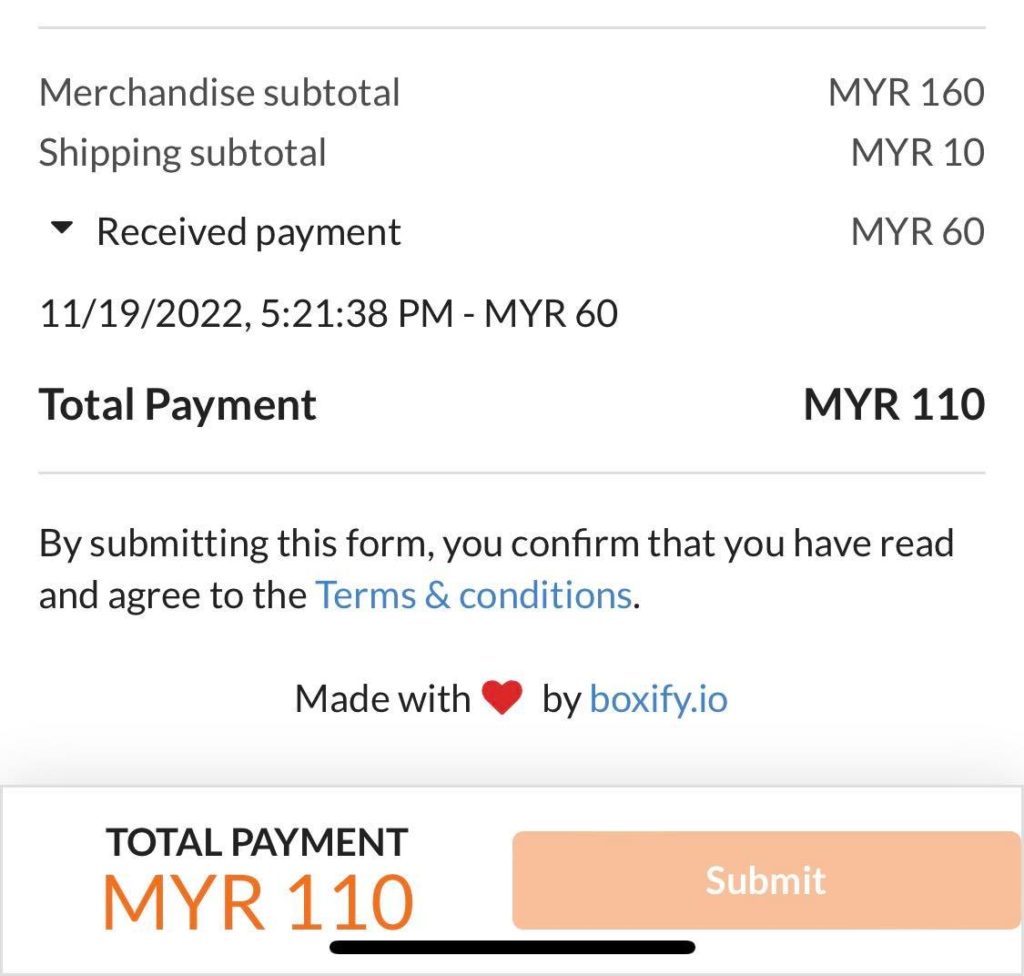About payment reconciliation
- Payment reconciliation is the record in the system after you have verified the payment with the bank statement.
- Recommended doing the payment reconciliation to the orders with offline payment.
- The system will perform the payment reconciliation for the orders with online payment.
- Both offline & online payments with the photos uploaded will be shown in the Payments folder from the menu on the left.

The benefit of doing payment reconcile
- The customers will be able to view the updated outstanding figure from the shopping cart.
- The admin will have a clear picture of the payment received in order to make a reserve of the item for the customers.
Payment reconciliation in the order
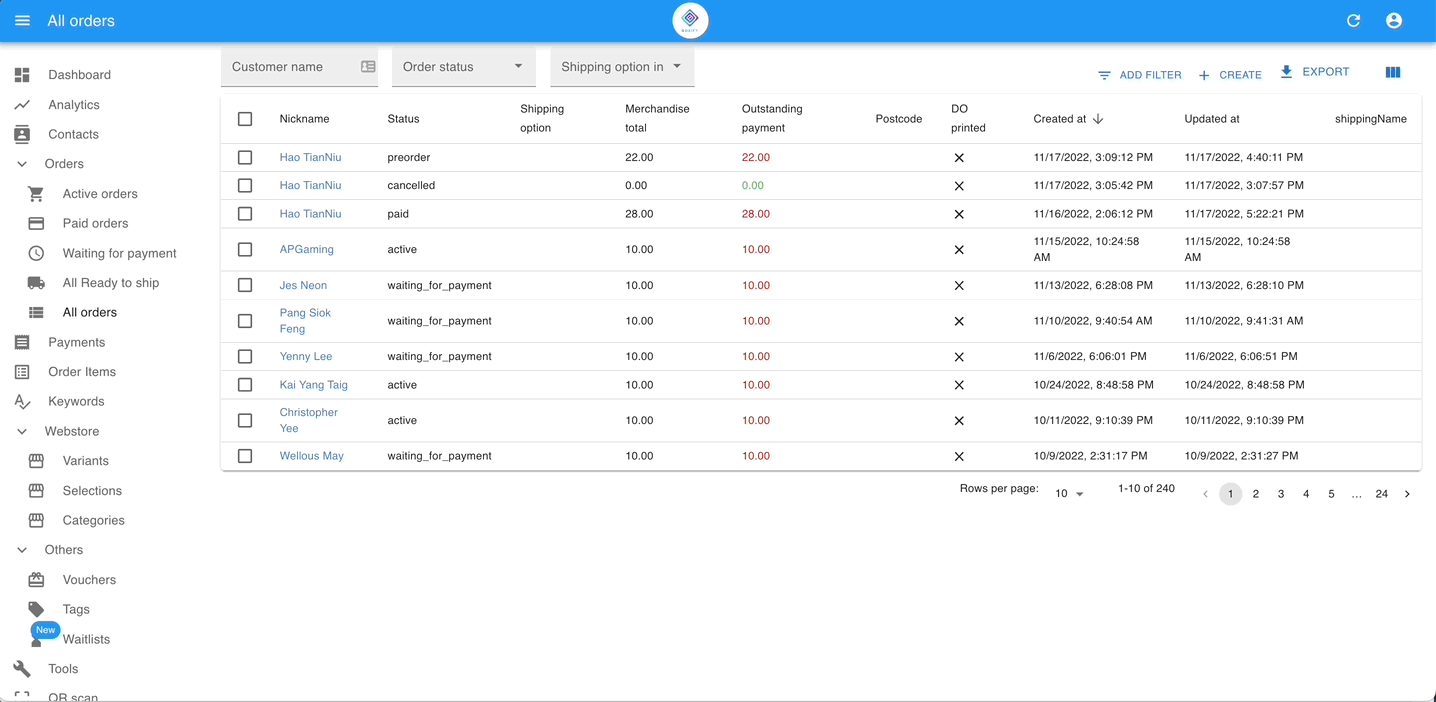
Step 1: Go to Paid Orders from the menu on the left and click on the order.
Step 2: Click on the tab “RECEIPT” and click to view the uploaded receipt.
Step 3: After confirming the figure is tally with the bank statement. Click the edit icon, put in the paid amount, and SAVE.
Manually add the receipt to the system
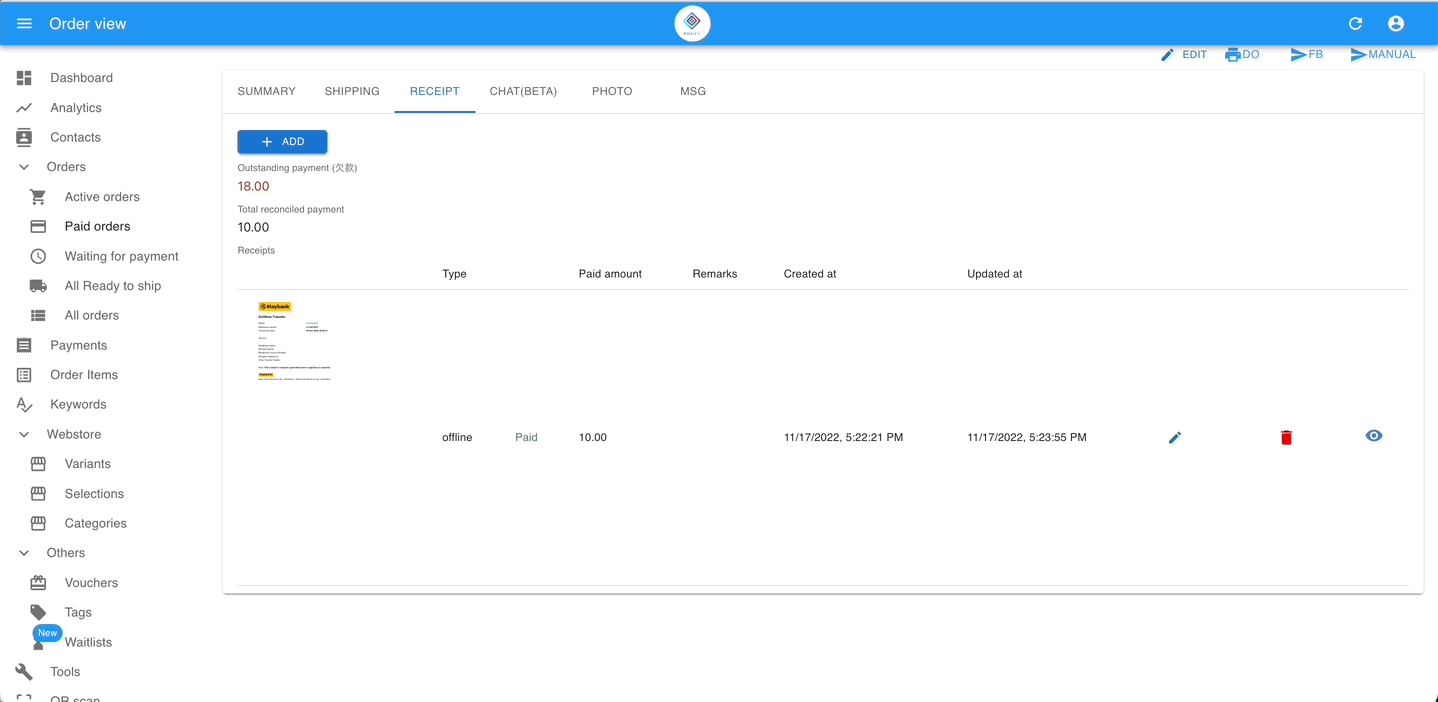
Step 1: Go to ‘Paid Orders‘/’All Orders‘ from the menu on the left and click on the order.
Step 2: Click on the tab “RECEIPT” and click to view the uploaded receipt.
Step 3: Click the button ‘+ADD‘, upload the receipt and confirm the paid amount.
Step 4: Click SAVE and SET PAID to the items.
Payment reconciliation in the Payments
The orders are shown in the Payments folder (On the left from the menu) whenever there is an image detected and upload to the system.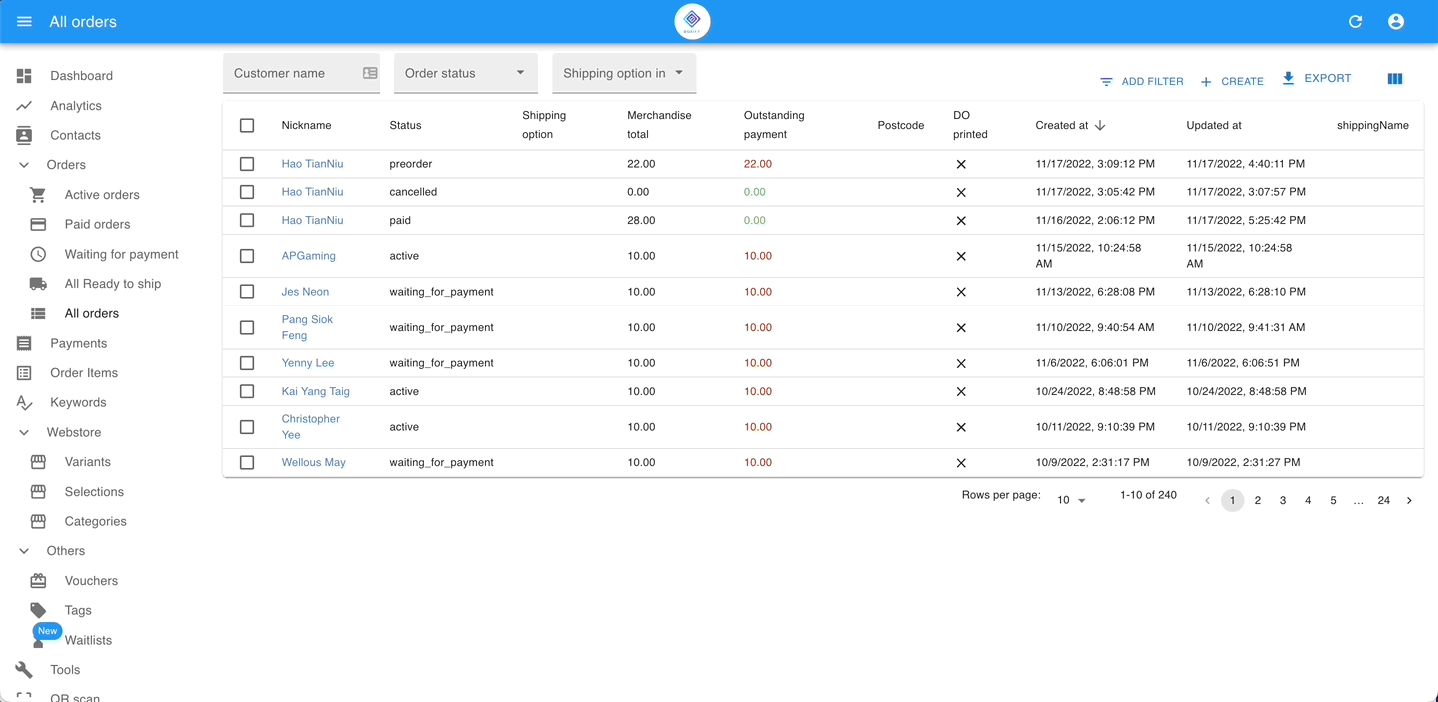
Step 1: Click on Payments from the menu on the left.
Step 2: Click on the order and the receipt on the right to check the figure.
Step 3: Put in the paid amount in the system and toggle it to Paid, then SAVE.
Step 4: Put in the remarks if you have any for this payment record.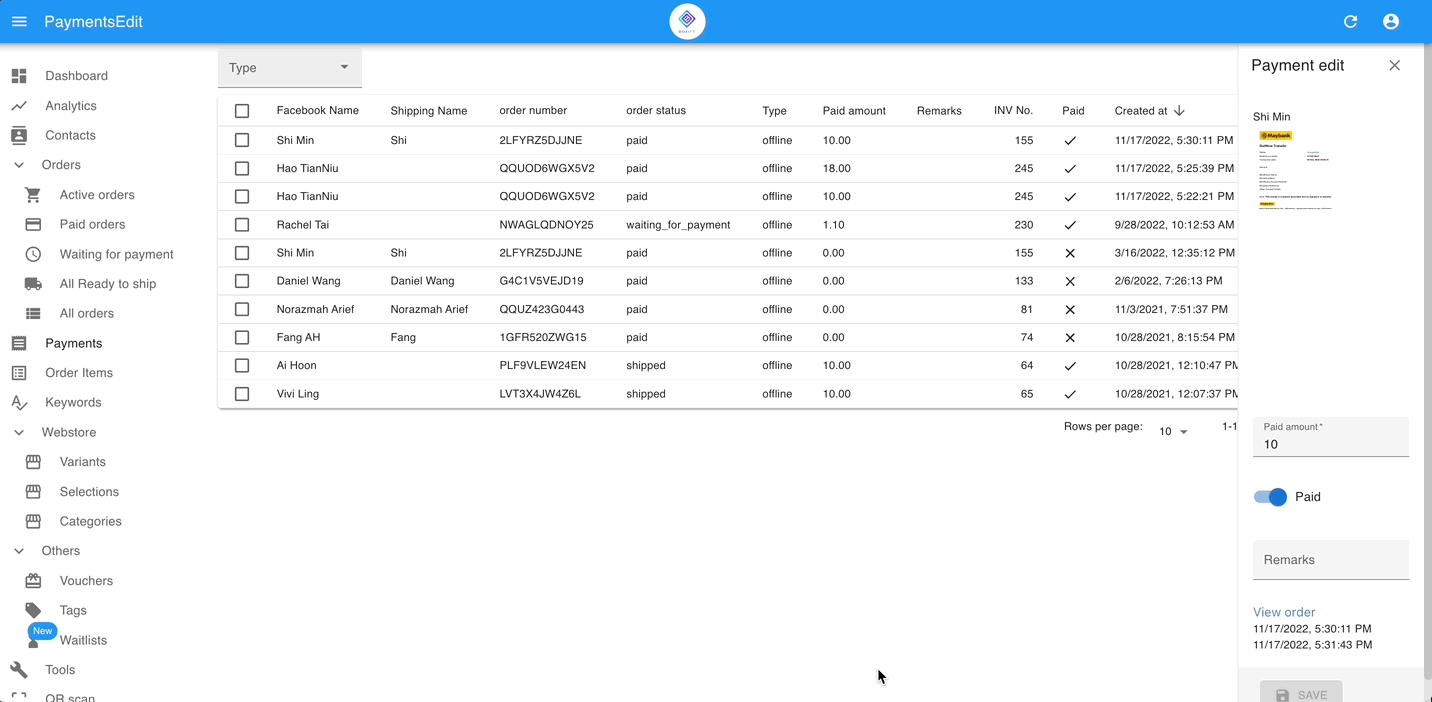
Step 5: Click the View order to set paid for the items.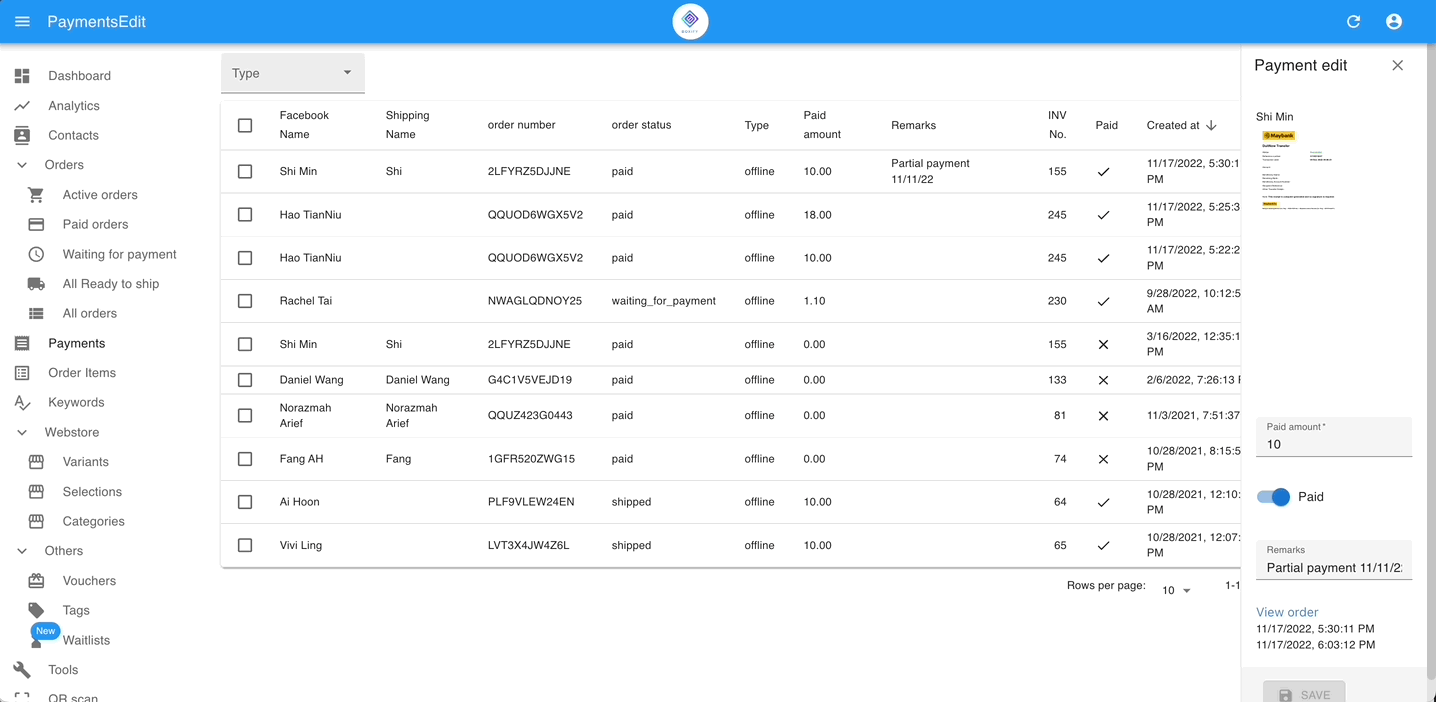
Customer’s view of the payment reconciliation in the shopping cart
- Total Payment = Merchandise subtotal + Shipping subtotal – Received payment.