Company Letterhead
The delivery order and the invoice will show your company letterhead if you do fill up this column.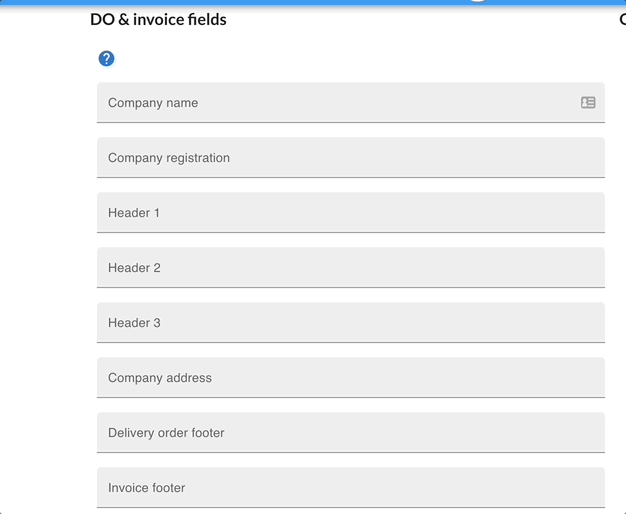
DO & Invoice footer is optional to fill up. You may write in your bank info for the convenience your customers to make payment to you.
Delivery order shows the price
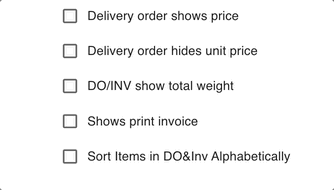
- In normal cases, the delivery order will only show the purchased quantity. If you would like to show the product price in the delivery order, tick the check box of this option.
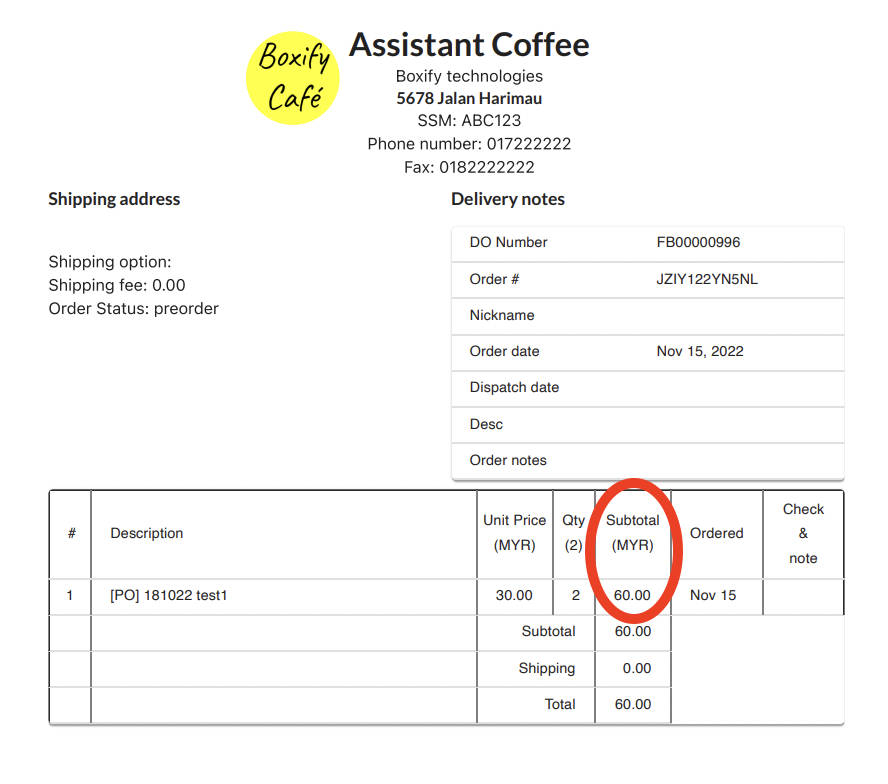
Delivery order hides unit price
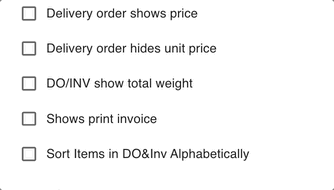
- Enable this option, the delivery order will not show the product price.
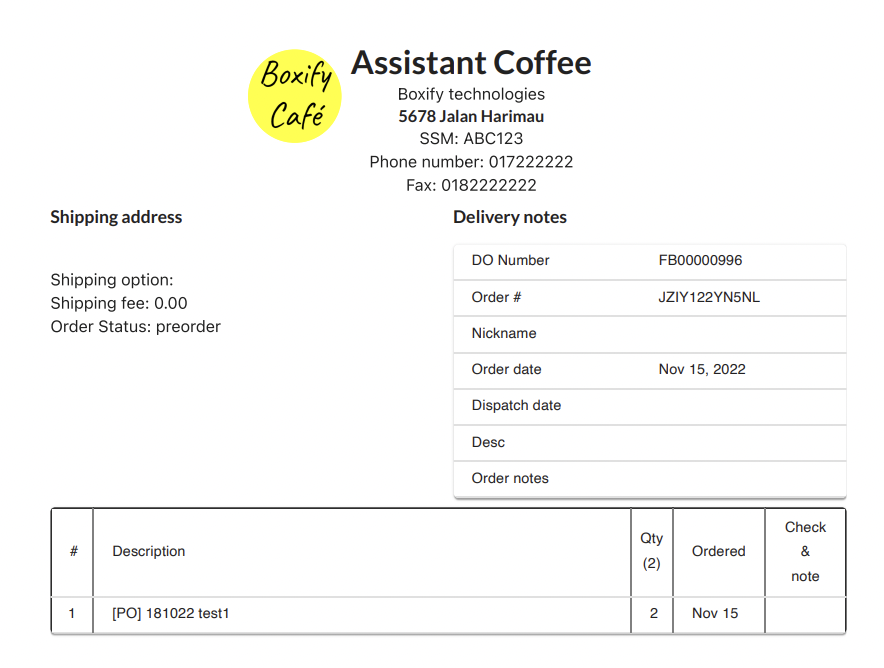
DO/INV show total weight
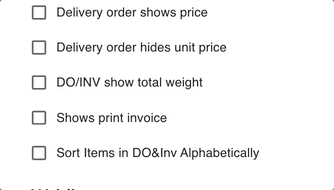
- Enable this, and the invoice & delivery order will show the total weight of the order.
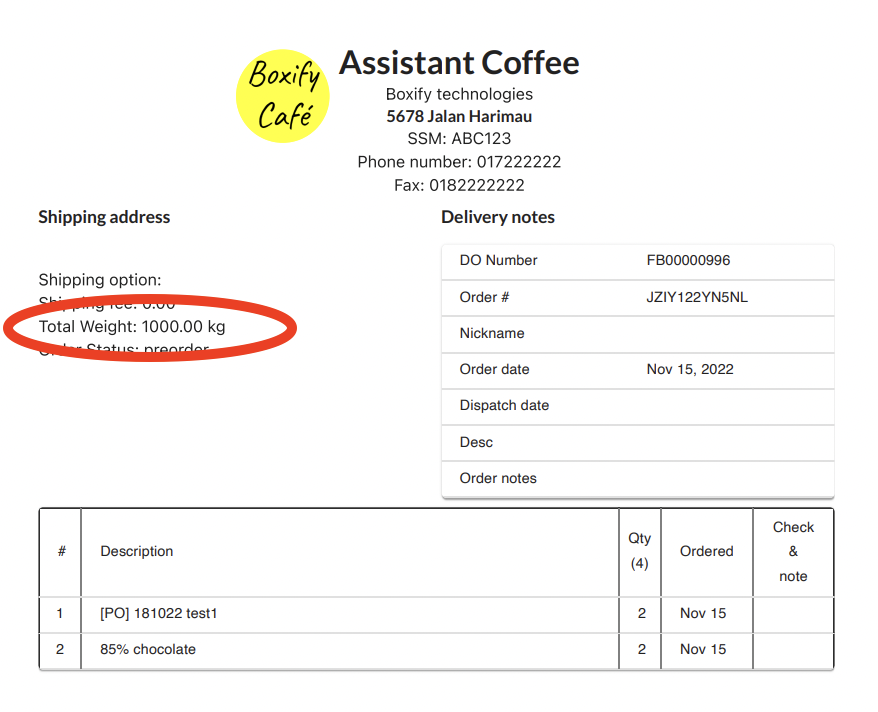
Shows print invoice
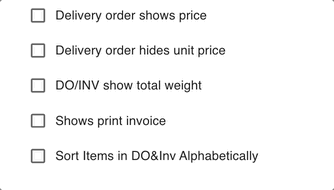
- If you want to print both invoices & DO. Enable this, the print inv icon will show up on the top when you click into the order.

Shows image in DO/INV
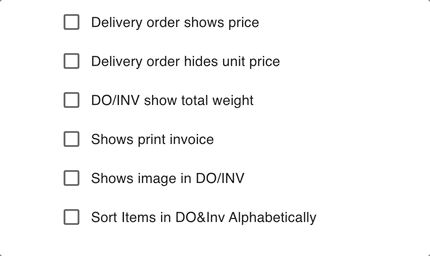
- Enable this will allow you to show the product image in the printed Delivery Order & Invoice.
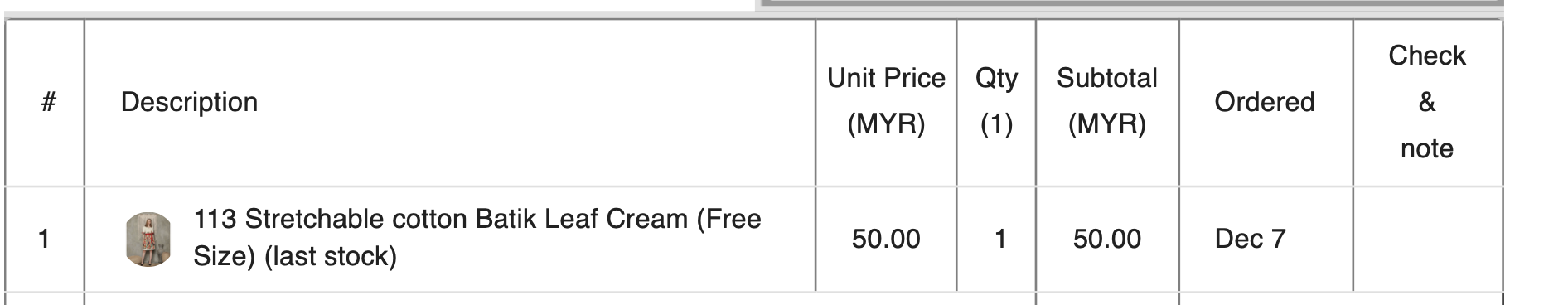
Enable Thermal Receipt
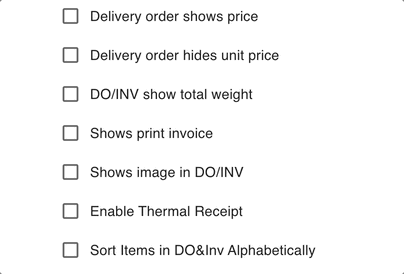
- You will be able to print the Thermal receipt after enabling the Thermal receipt under the Setting – Parameters – DO/INV field.
- Click on this icon in the order, you will be able to print the thermal receipt by selecting the thermal printer.
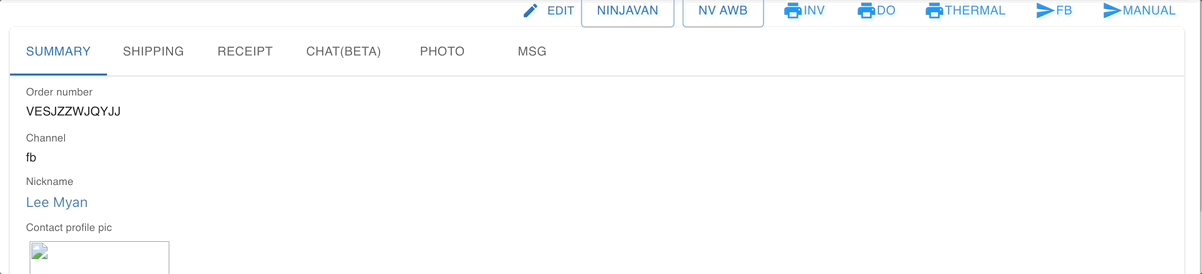
Sort items in DO&Inv Alphabetically
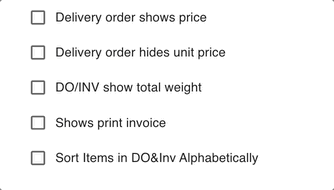
- The item shown in the Delivery and Invoice will be sorted according to the alphabetic.

