Enable automated online payments using integrated gateways like Billplz or HitPay .
Why Use Online Payment Gateways?
- Automated payment verification and order status updates.
- Reduces manual reconciliation efforts.
- Enhances customer trust with instant payment confirmations.
Option 1: Billplz (For Malaysian Merchants)
Steps:
- Register with Billplz:
- Visit Billplz and create an account.
2. Obtain Secret Key:
- After approval, log in to Billplz.
- Navigate to Settings > Keys & Integration.
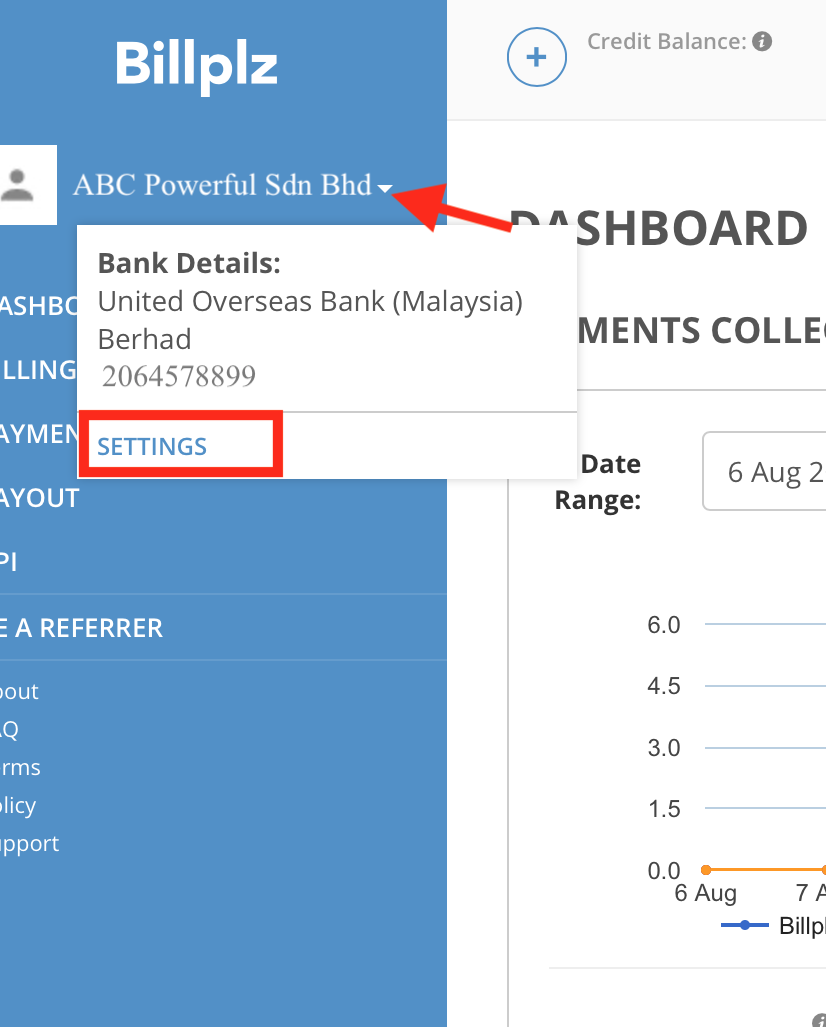
- Copy the Secret Key
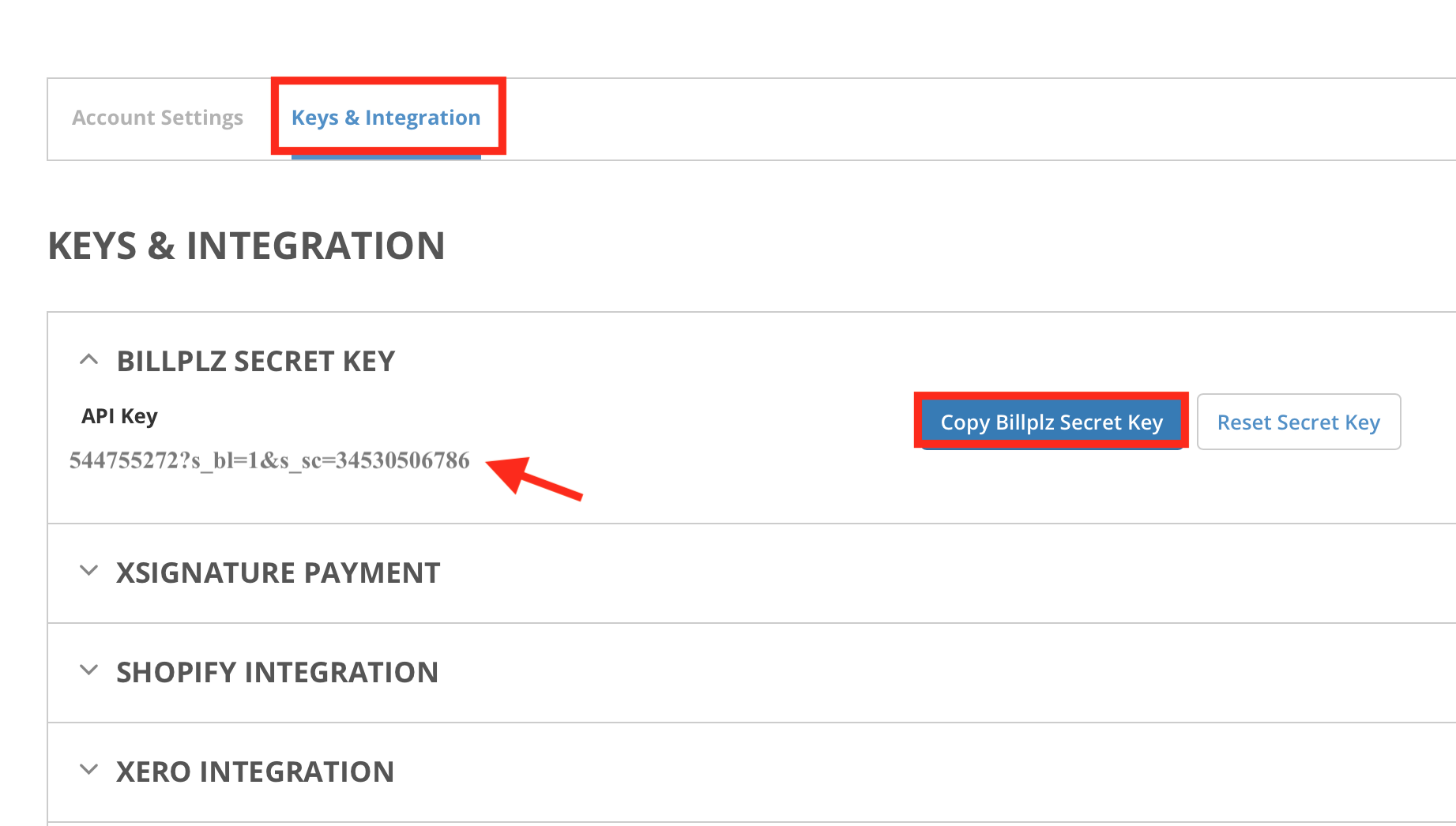
3. Create a Collection:
- Go to Billing > Create Collections.
- Name your collection (e.g., your Facebook Page name).
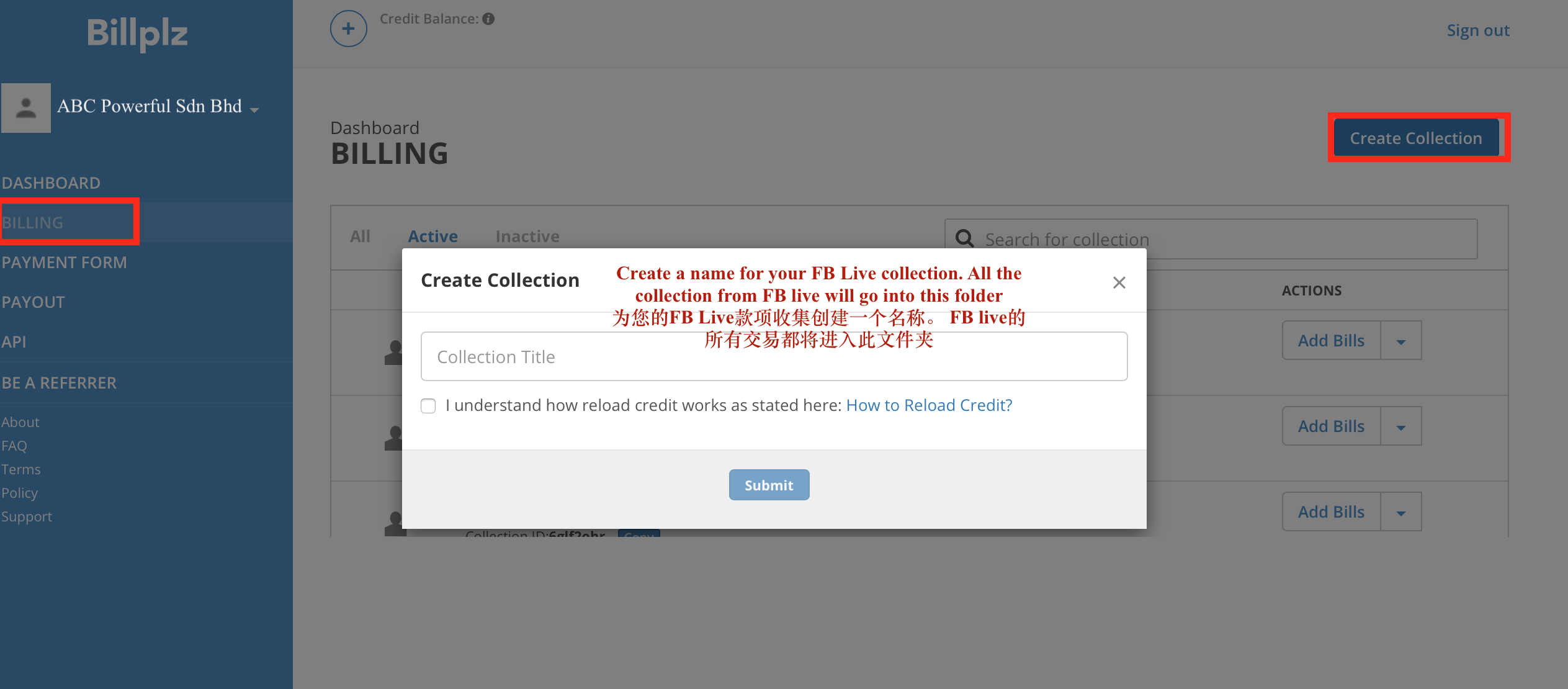
- Copy the Collection ID.
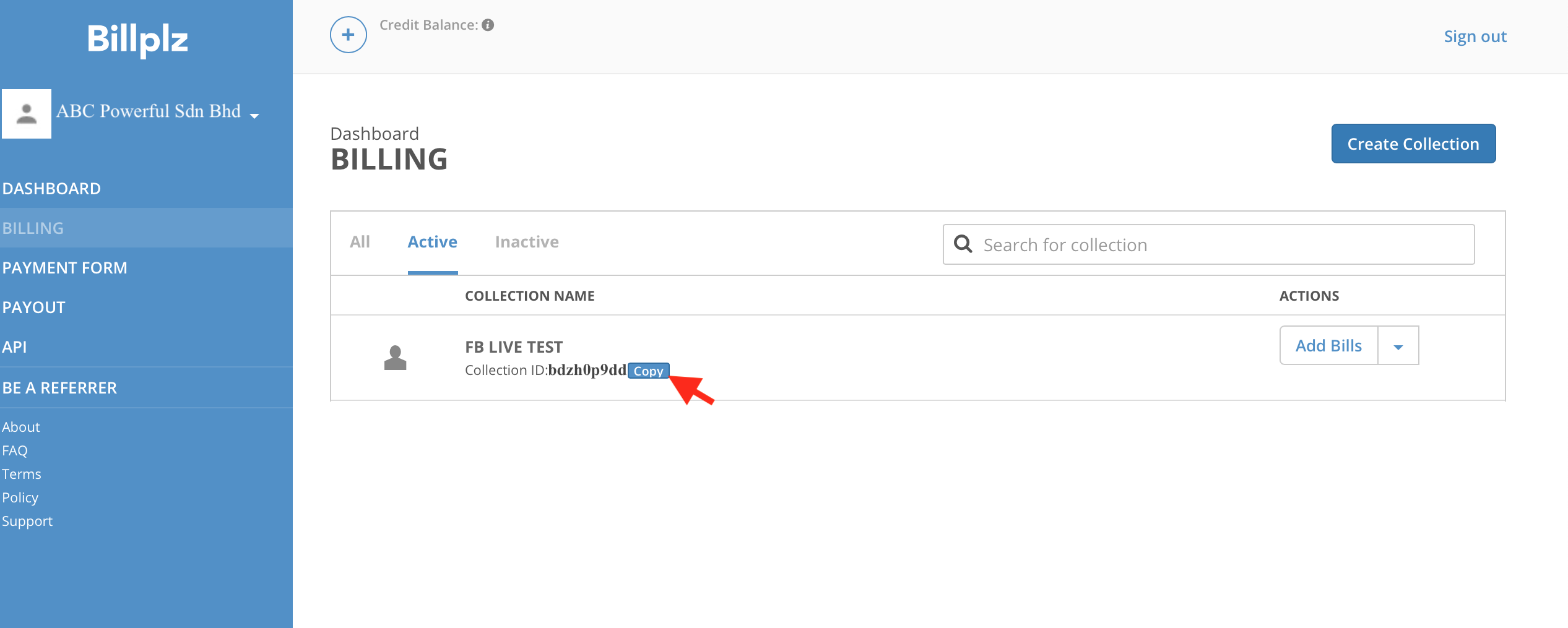
4. Integrate with Boxify:
- Log in to Boxify.
- Navigate to Settings > Payment Methods.
- Enable Billplz Payment Gateway.
- Paste the Secret Key and Collection ID into the respective fields.
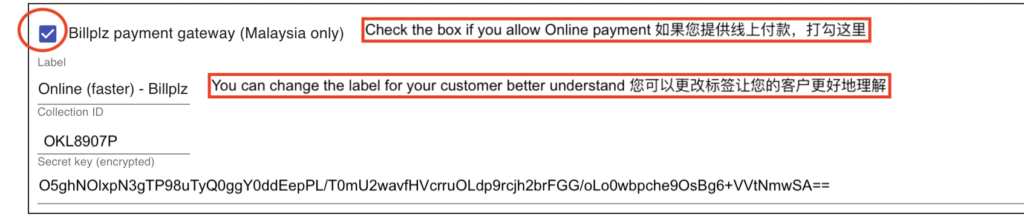
Additional Resources:
- Activating E-wallet with Billplz
- Integrating E-wallet with Billplz
- Billplz Settlement Information
- FPX Transaction Checker
- Card Payments via Billplz
- Integrating PayPal with Billplz
Option 2: HitPay
Steps:
- Register with HitPay for Malaysian Merchants
- Visit HitPay and sign up.
- Register with HitPayfor Singaporean Merchants
Visit HitPay and sign up.
2. Obtain API Key:
- After approval, log in to HitPay.
- Navigate to Payment Gateway > API Keys.
- Copy the API Key.
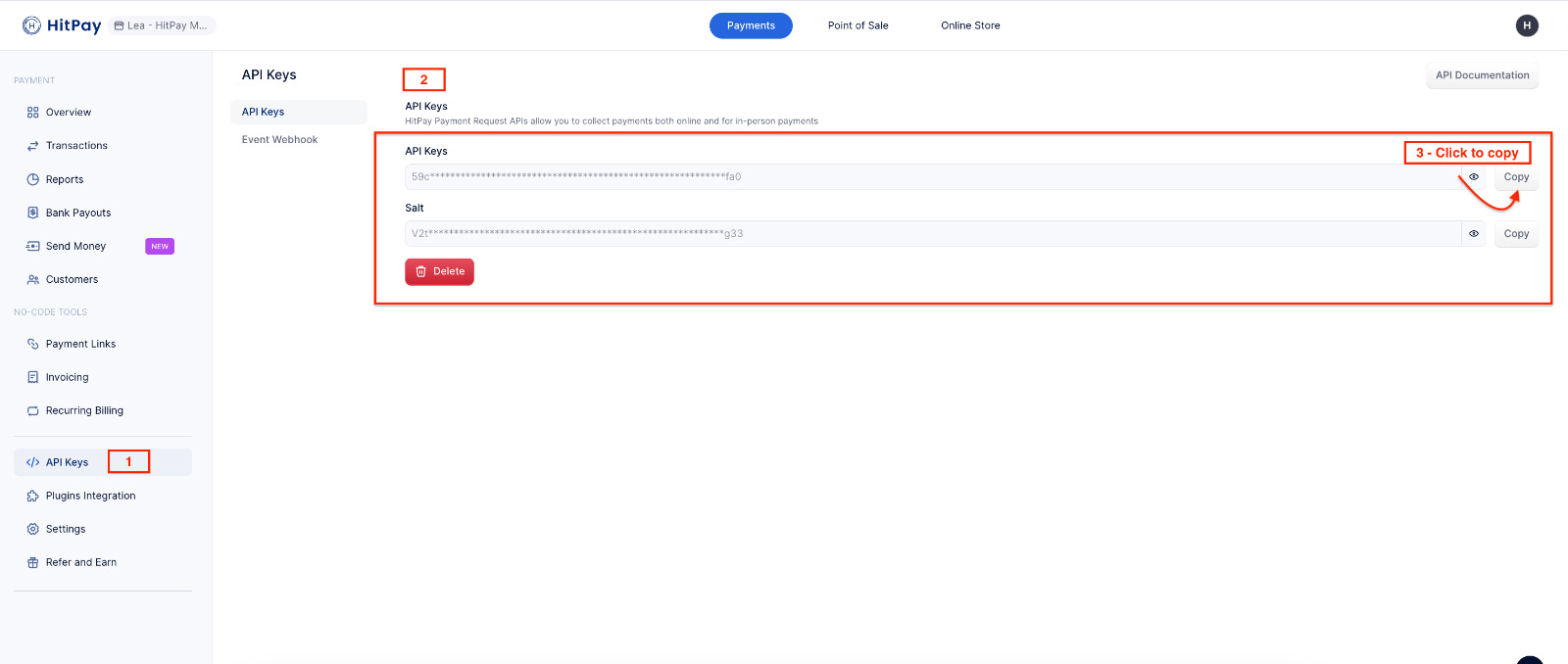
3. Integrate with Boxify:
- Log in to Boxify.
- Navigate to Settings > Payment Methods.
- Enable HitPay Payment Gateway.
- Paste the API Key into the designated field.

Additional Resources:
