What is override shipping cost?
- Set an amount of shipping fee for the order.
- Once you have set it, the customer cannot select other shipping options from the shopping cart.
Where to set the override shipping cost?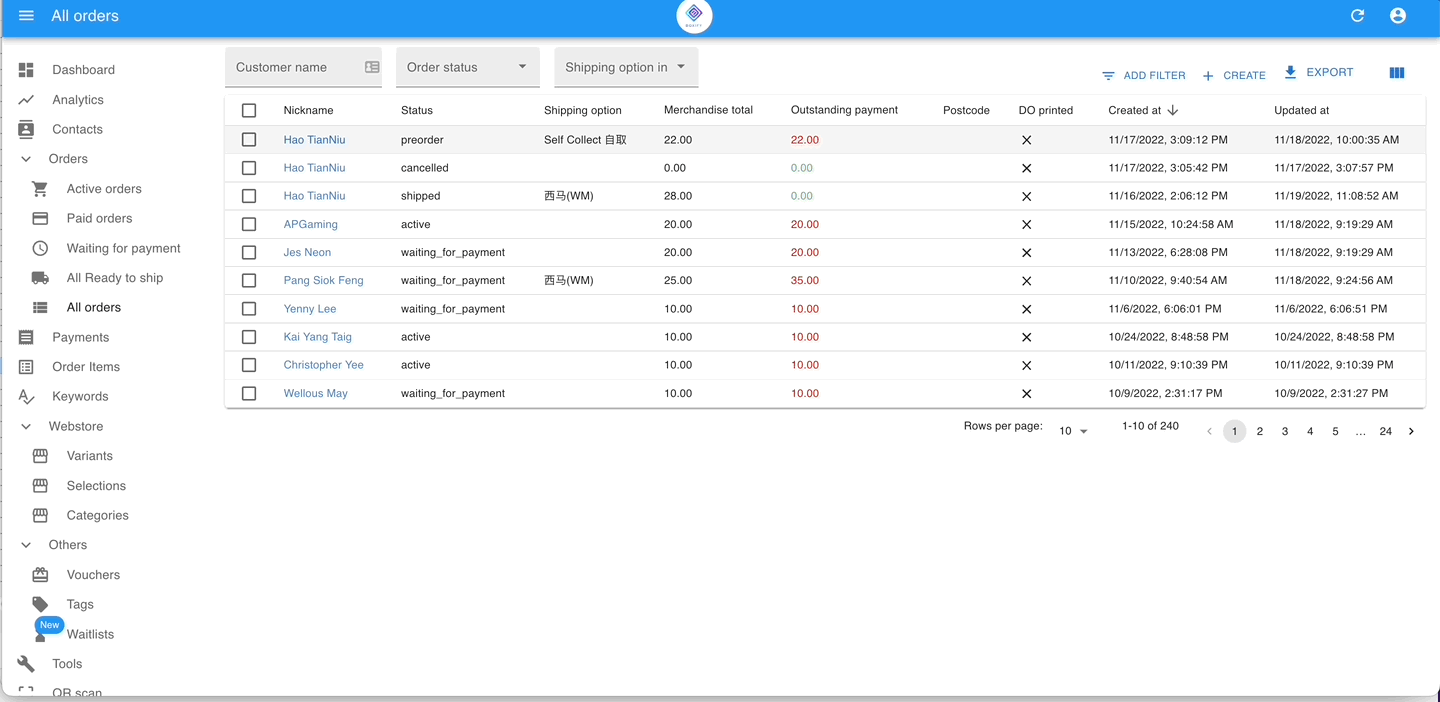
Step 1: Click into an order > click the button ‘Edit‘ on the top right.
Step 2: Scroll to the section Override Shipping Cost, select a shipping option from the list, and put in the shipping cost to the column beside it.
Step 3: Click the button ‘SAVE&SHOW‘.
