How to Enable Boxify GPT Customer Service
- Go to Boxify and navigate to Settings.
- Click on GPT Settings.
- Tick the checkbox Enable OpenAI.
- Then tick Enable GPT Customer Service to activate the GPT customer service reply feature.
- Enter your OpenAI API key to connect Boxify with the GPT service.
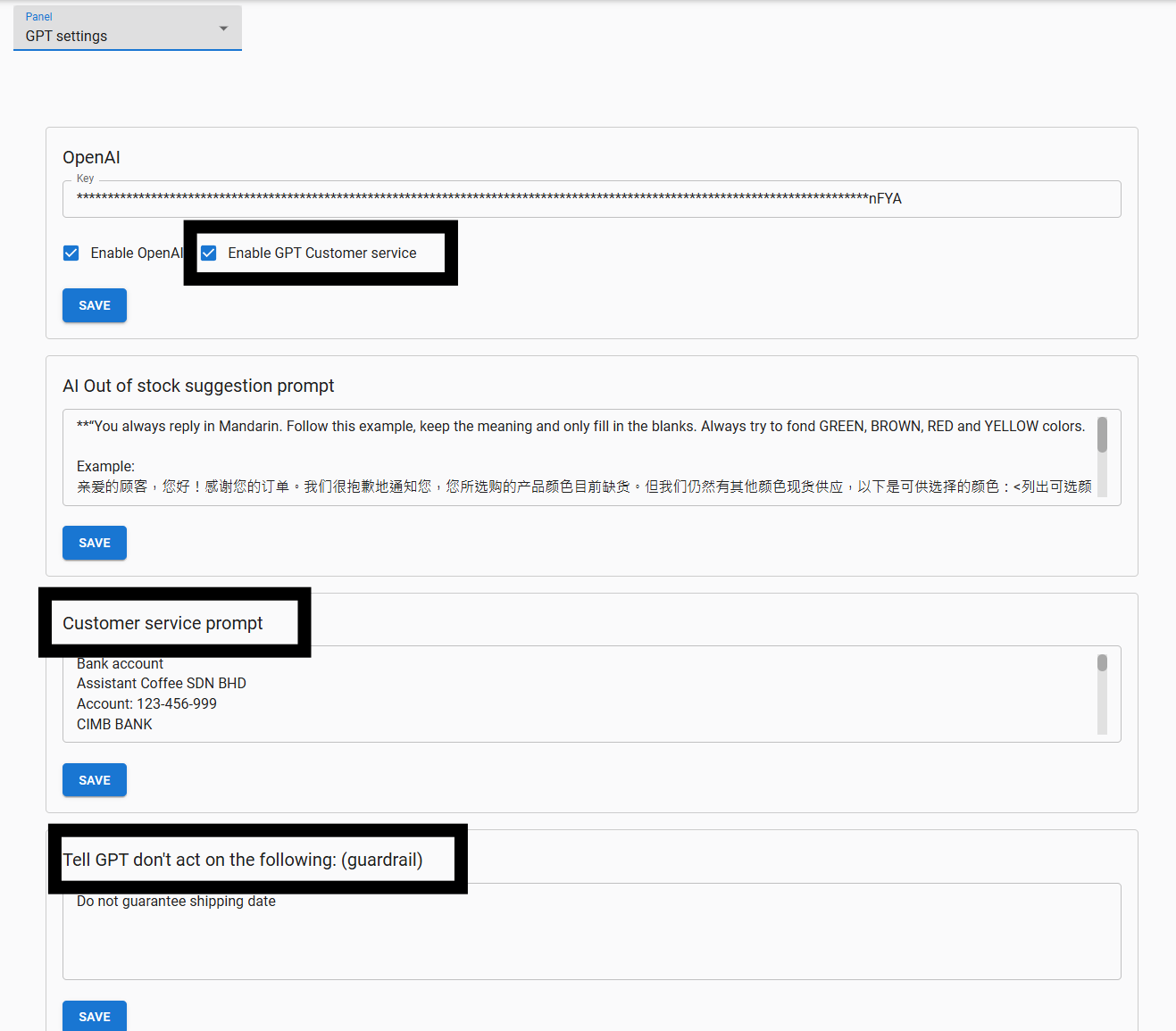
Note: If you don’t have an OpenAI API key yet, you can follow this guide:
How to find your OpenAI API keyImportant: OpenAI charges based on your usage. Monitor your API usage carefully or set a usage limit in your OpenAI account to avoid unexpected charges.
How to find your OpenAI API keyImportant: OpenAI charges based on your usage. Monitor your API usage carefully or set a usage limit in your OpenAI account to avoid unexpected charges.
How to Set Up Your Customer Service Prompt
In the Customer Service Prompt field, introduce your business to GPT. Include key information like:
- Your business name (e.g., ABC Live Shopping)
- Products you sell (e.g., handbags made in Malaysia)
- Shipping or customer support details
- Facebook Live schedule or event details
- Bank account or payment instructions
This information helps GPT (CoffeeBot) respond to customer messages with better context.
Example Customer Service Prompt
Business Info: Assistant Coffee SDN BHD Account: 123-456-999 CIMB BANK We sell women’s fashion and accessories through Facebook Live. Chatbot Name: CoffeeBot --- Customer Service Policy: - Friendly, 24/7 support via Facebook Chat - Follow-up after orders to ensure satisfaction - Multichannel support available (email, WhatsApp) Example Reply: Hi [Customer Name], I'm CoffeeBot from Assistant Coffee. We’re available 24/7 — message us anytime via Facebook or email us at support@example.com. Let me know how I can assist you with your order. — CoffeeBot --- Out-of-Policy Request Handling: - Policies are firm, but we try to help where possible - GPT may offer store credit, discounts, or escalate to a human Example Reply: Hi [Customer Name], I understand your concern. While we can’t [request], how about a store credit or a special discount for your next order? I’ve passed this to our team — you’ll hear back by [date]. Thanks for your patience. — CoffeeBot
Optional: Set Guardrails for GPT
In the “Tell GPT don’t act on the following: (guardrail)” section, specify topics or actions you want GPT to avoid. For example:
Don’t talk about refunds.Don’t guarantee shipping dates.
This prevents GPT from giving responses your business does not want to commit to.
