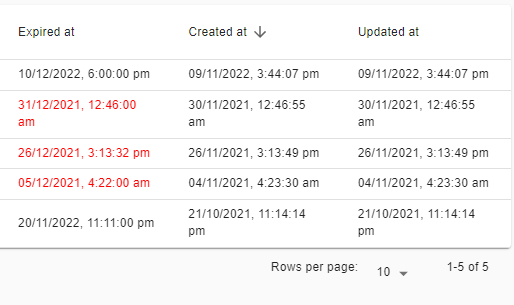Boxify admin panel shows different date format according to your Google Chrome browser locale. To change locale,
- Go to this link for the chrome extension and “Add to Chrome”
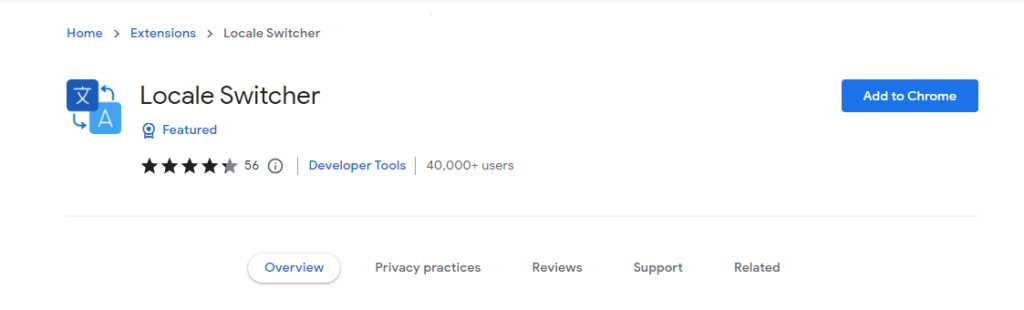
2. Go to admin panel
3. Open the installed extension and choose which locale you wish to switch to
- DD/MM/YYYY : en-MY
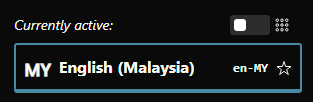
4. Now you have the date with the correct format!