A simple use comment picker will help your FB live to have more fun & joy!
How does the comment picker work?
The system will randomly catch the keyword that you have set for your lucky draw including emoji, mandarin, and capital / small letters. But if you’ve set the lucky draw keyword to no space, the customer comment must comply with no space.
Start the comment picker
Step 1: Login to the Boxify system after the Live stream start.
Step2: Go to TOOLS > LIVE WINDOW
Step 3: Select ‘COMMENT PICKER‘.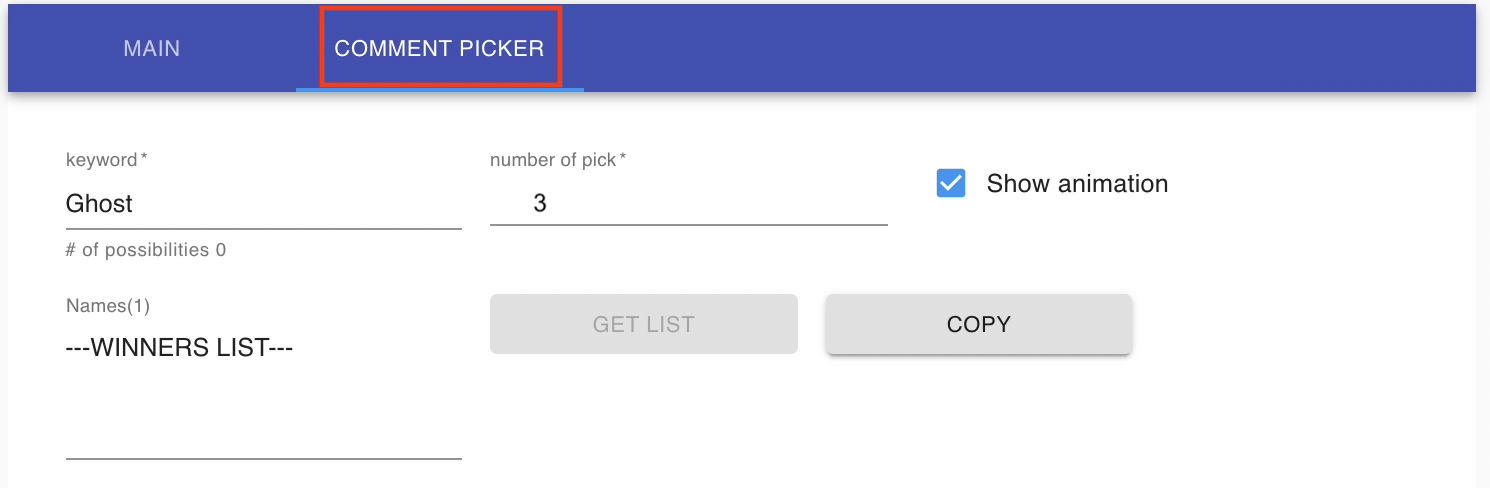
Step 4: Key in the system require info
- Keywords: Key in the keywords that you want to draw from your audience’s comments.
- Number of picks: The number of winners you want to pick.
- Show animation: Allow the system to show the profile photo of the customer during the drawing process (by default is active).
- Get list: You will get the winner name list when you click on this button.
- Copy: You can copy the winner’s name, and paste it into the comment.
