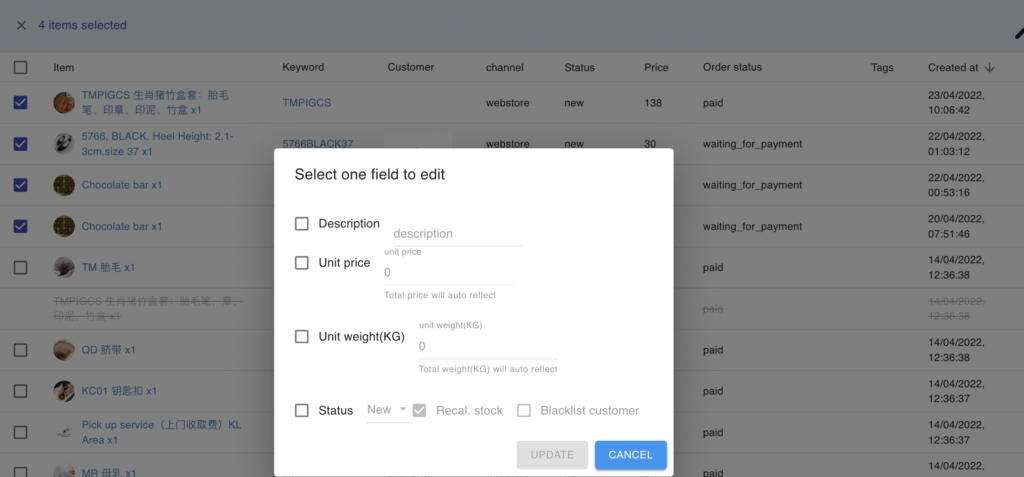Edit from the order items will bring you convenience especially if you have a few order items that need to be changed or updated.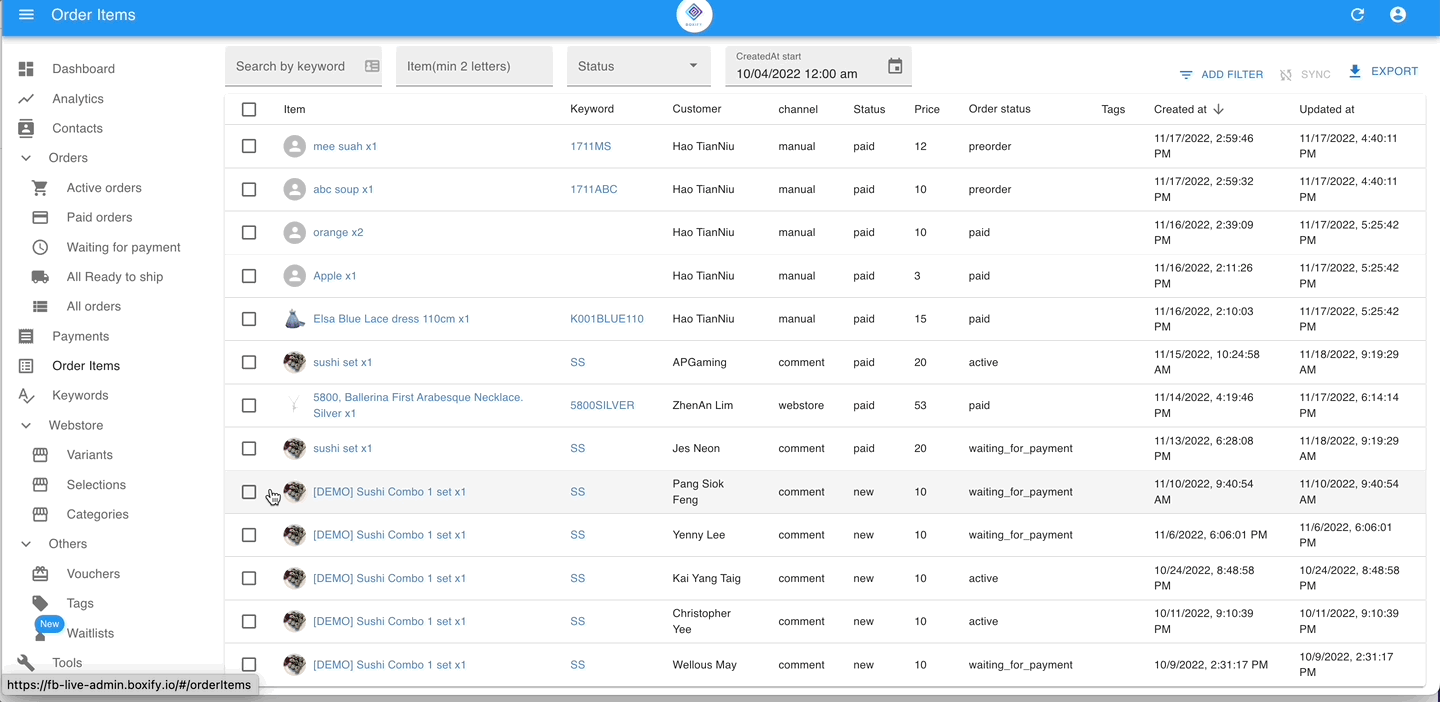
Step 1: Go to Order items from the menu on the left.
Step 2: Select the items that need to be updated.
Step 3: Click the button ‘Edit‘ on the right top, and select the field to edit.
- Description: Edit the item description.
- Unit Price: Edit the items’ unit prices.
- Unit Weight: Edit the weight of the items.
- Status: Edit the item’s status. (*Recal.stock is to indicate the system update the quantity to the stock left when you select cancelled in this option.)
- Blacklist customers: This option will be enabled to tick only when you have changed the status to cancelled.