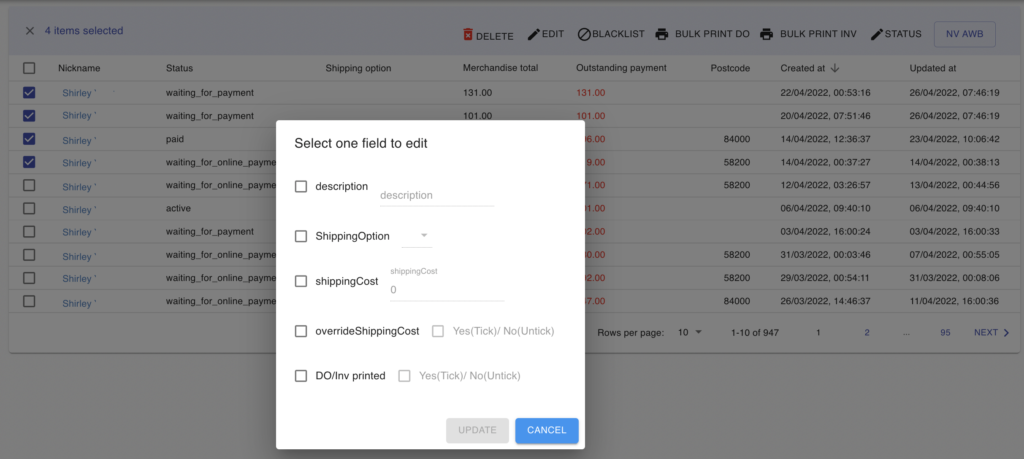Edit from the All orders will bring you convenience especially if you have a few orders that need to be changed or updated.
Other than Bulk print DO / INV, blacklisting, and changing order status, you can also make the edit or updates for the listed below.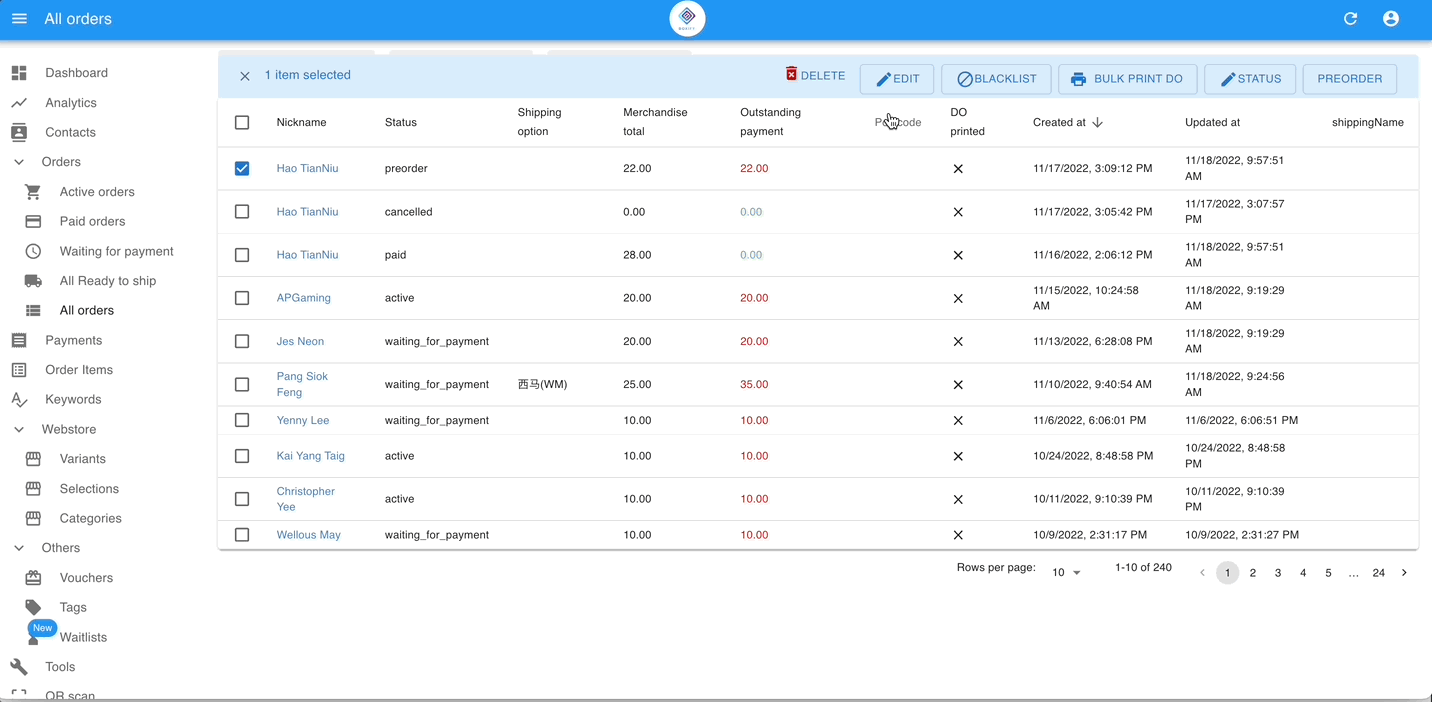
- Description: make a note of the order.
- Shipping Option: shipping option to the orders.
- Shipping Cost: shipping cost of the orders.
- OverrideShipping cost: override the shipping cost of the orders.
- DO/Inv Printed: A marking of the DO or Inv to be printed in the system.