You may need to upload all the completed orders to the accounting software when you have done managing the orders in the Boxify system. With just a simple click you can export the orders in CSV format from the system and upload them to the Autocount accounting software.
Export the completed orders from the system
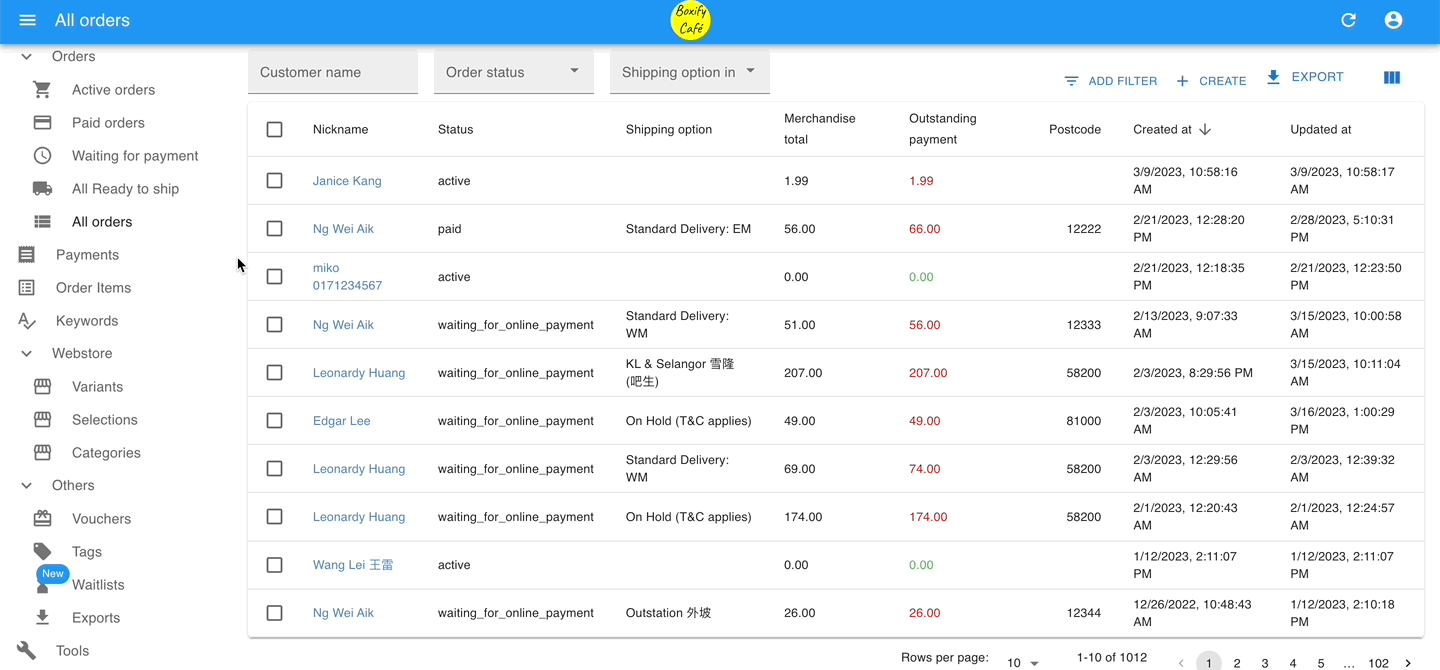
Step 1: Go to All Orders > Select the order status ‘ Shipped‘ > Filter the order created start or end date/time.
Mark the orders as Shipped in the system also means that you have completed the order as in full payment had been collected and the product had been sent out.
Step 2: Click on the button ‘Export‘.
Step 3: Go the the ‘Exports‘ on the left menu. Click the download icon(![]() ) and select ‘AutoCount‘. Scroll to the bottom and click the button ‘EXPORT‘.
) and select ‘AutoCount‘. Scroll to the bottom and click the button ‘EXPORT‘.
