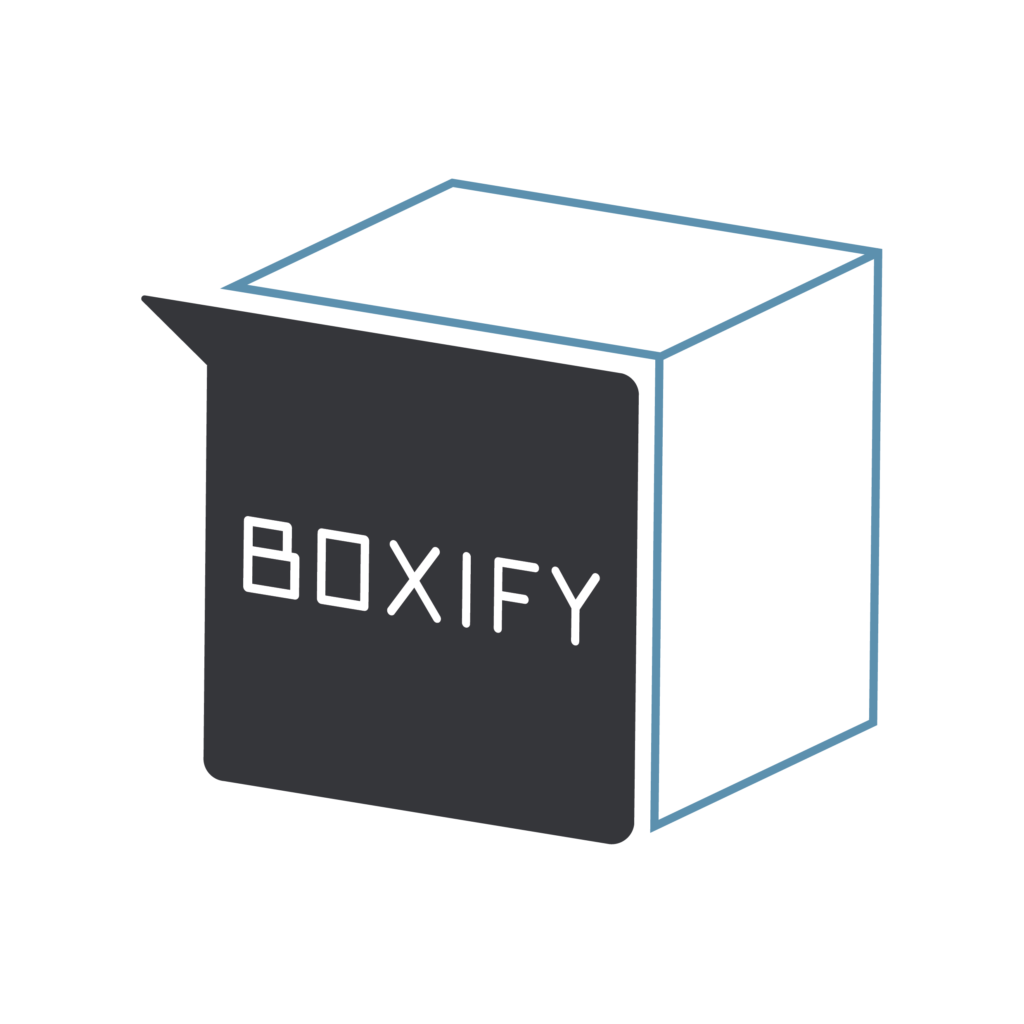
FB LIVE SYSTEM BASIC MANUAL
Activation
- Go to this link.
- Click on button “CONTINUE WITH FACEBOOK” to login.
- Choose your page, enable all the permission requested.
- Choose your page again in admin panel.
Setting your first keyword
- Tap on the “Keywords” from the menu (left side).
- Tap on the “Create” button.
- Fill in your item description, keyword, price and stock
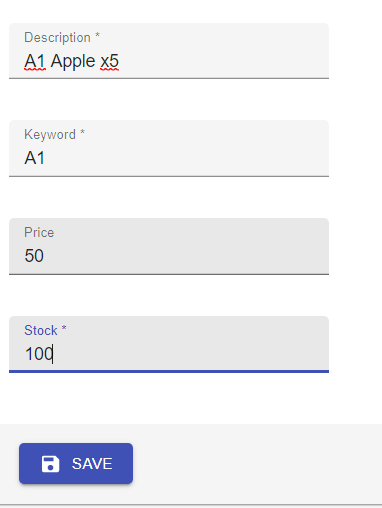
- In the example shown above, I’m selling A1 Apple x5 as one set RM50, with 100 set left.
How to place an order.
- Go to your page, under any post, comment the keyword + quantity that you created just now.
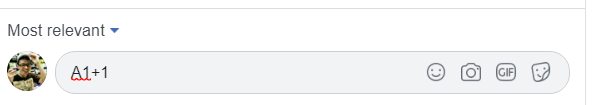
- You will receive the private message from the system soon.
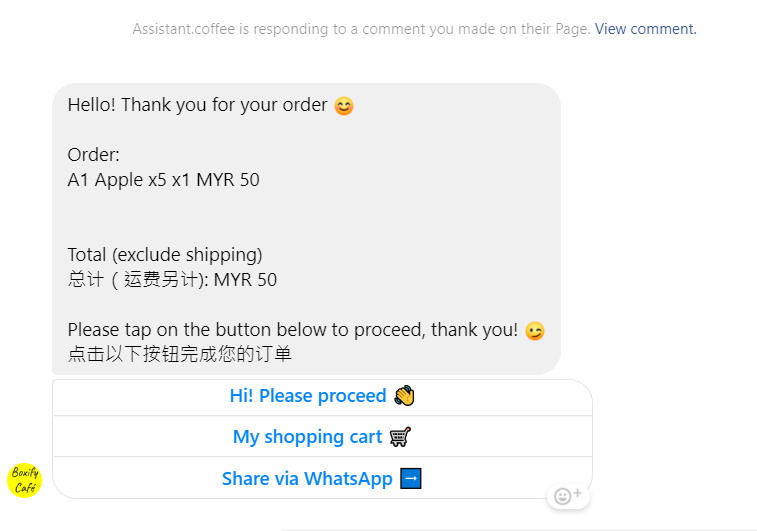
- Due to Facebook policy, a new customer must tap on the buttons/reply to the conversation, then only system can gain the permission to contact him again. For now, we will tap on the shopping cart button.
- A payment link with the order details will be sent to you shortly.
- Tap on the payment link to look at the details:
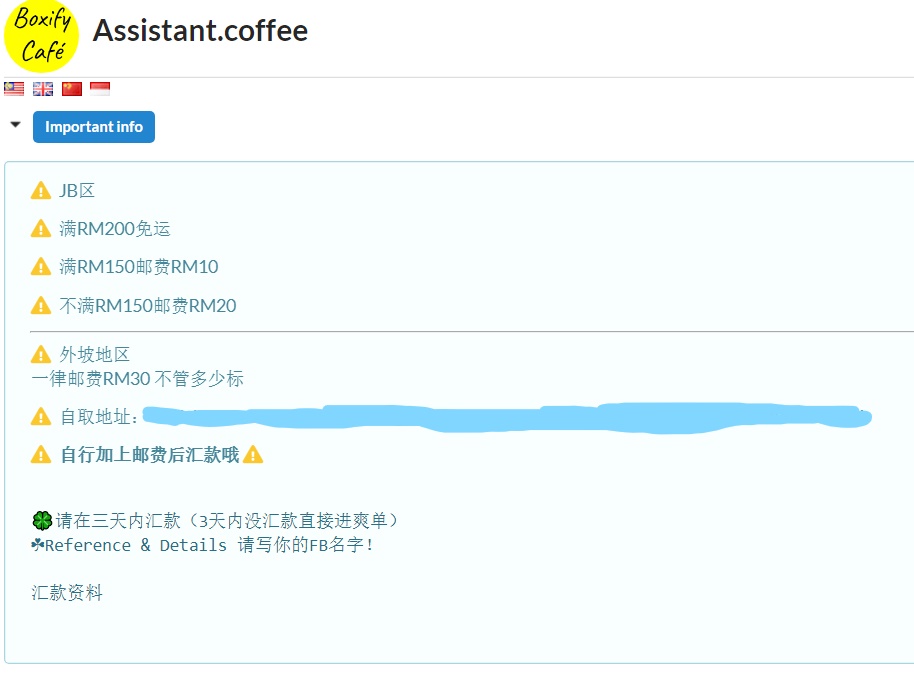
- Most sellers will put their shipping calculation, bank details, and some simple T&C at the important info. Please contact our sales to change this info for you.
- Fill out your shipping details and choose a shipping option that suits you. (Please contact our sales to change this shipping option for you).
- Upload a receipt and tap on the submit. Here we go, this is how a customer place an order.
