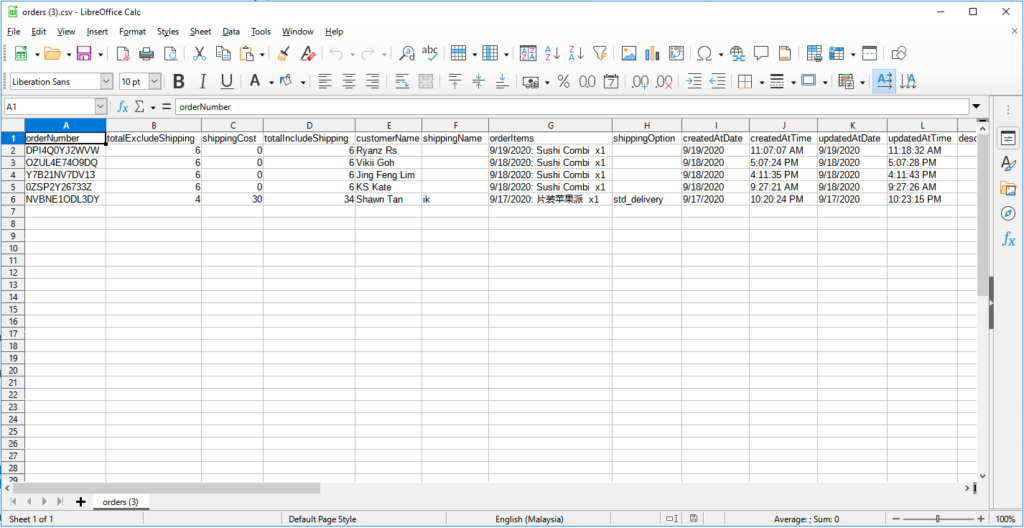Error code on excel? Can’t show Chinese word in excel? Here is another option
Step 1: Go to this website https://www.libreoffice.org/
Step 2: Go to Download and choose Download Libre Office
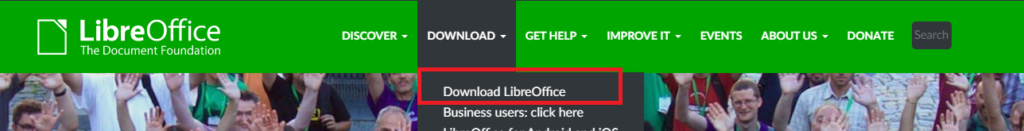
Step 3: Choose your PC operating system and Press the download button
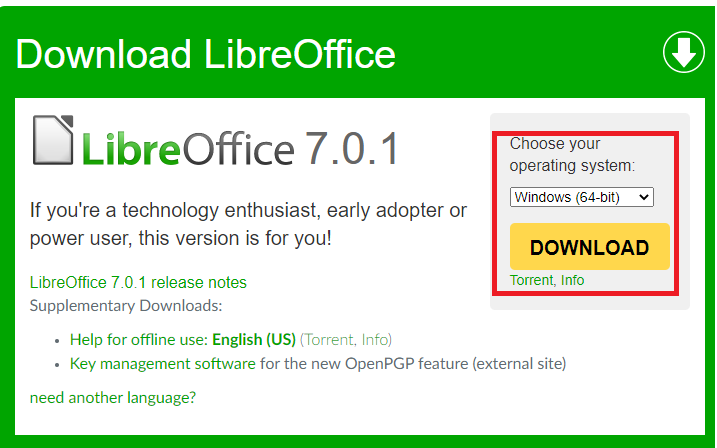
Step 4: After download, run the installer
Step 5: Choose typical while you install
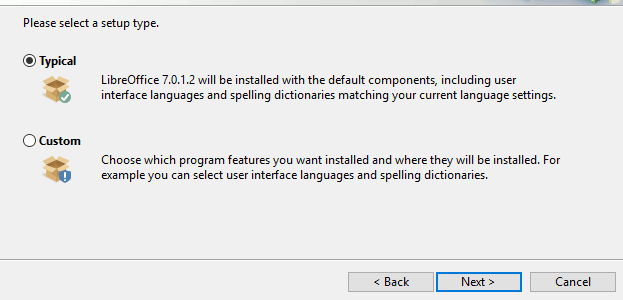
Step 6: Open the excel sheet that you had download by LibreOffice
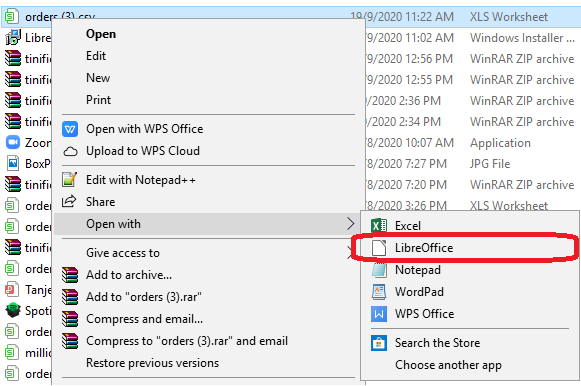
Step 7: Follow the setting below while opening the file
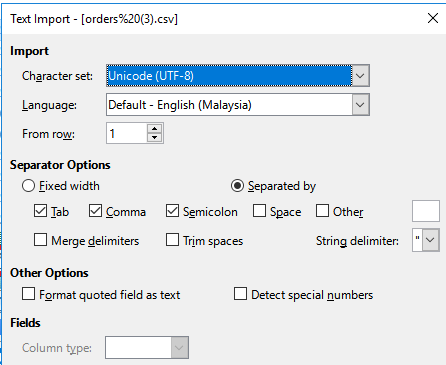
Step 8: Press ok and you are good to go