The status of the ordered item
The system consists of stackable features, making use of the status of the ordered item will help you with order management.
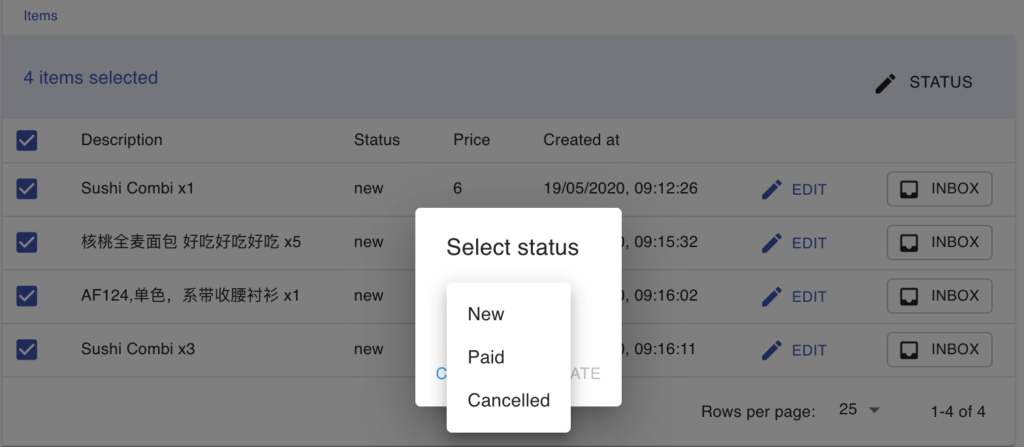
New
- Newly added item.
Paid
- Dedicated to the paid item.
- An ordered item with the status PAID cannot be removed from the shopping cart by the customers.
Cancelled
- The quantity of the cancelled item will be put back into the stock left with the tick on the check box of Recalculate stock.

Perform the set Paid action to the ordered item in the order
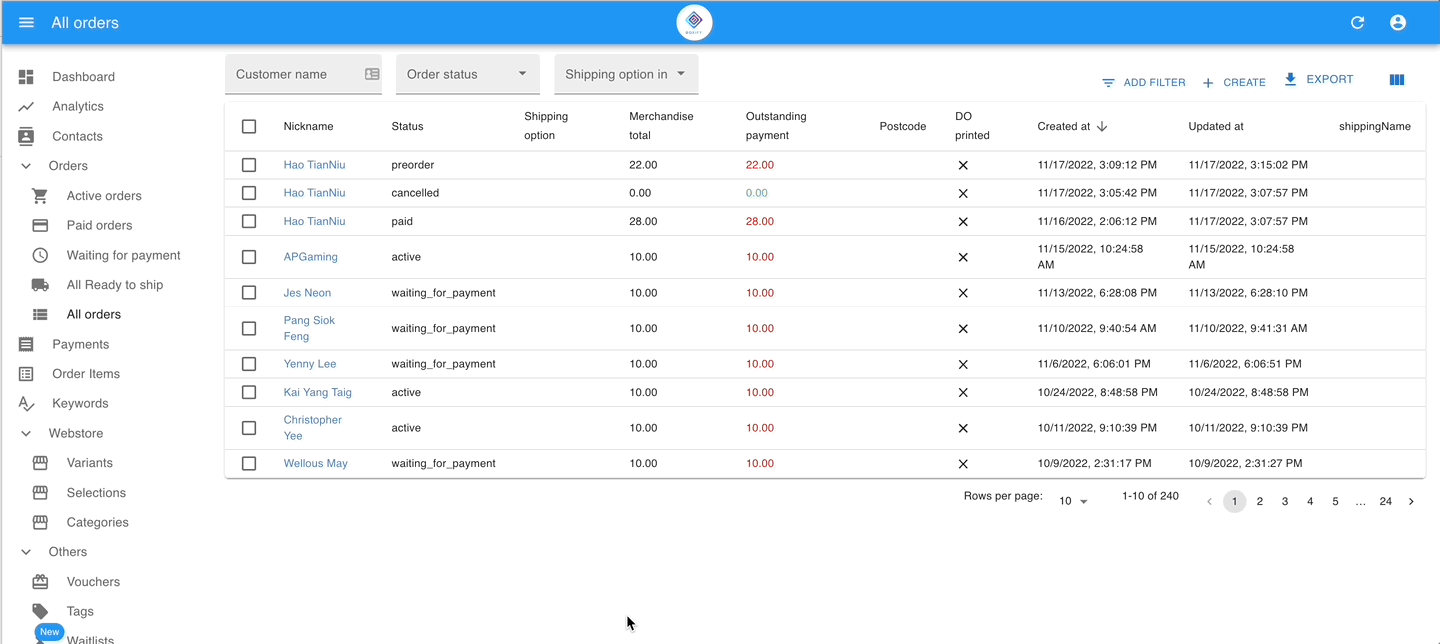
Step 1: Click into the order and scroll to the section ordered item.
Step 2: Click on the button SET ALL PAID and set paid to the items.
