The benefits of showing the buyer’s name list
As a Buyer:
- Every buyer will be eager to know if they have successfully got the items in the cart during live selling.
- If fail to get the item, the buyer will make a quick decision on the next purchase.
As a Seller:
- Reduce the workload during the live to search and call out the name one by one
- Get the first layer of mutual order confirmation with the customers.
Manual way to post the name list
If the 3 minutes is such a long time for your customers and they can’t wait to have the name list immediately. You can follow the steps to get the names list.
Step 1: Go to the KEYWORDS on the left menu.
Step 2: Click on the keywords.
Step 3: Scroll down and click the button ‘COMMENT NAMELIST TO LIVE VIDEO‘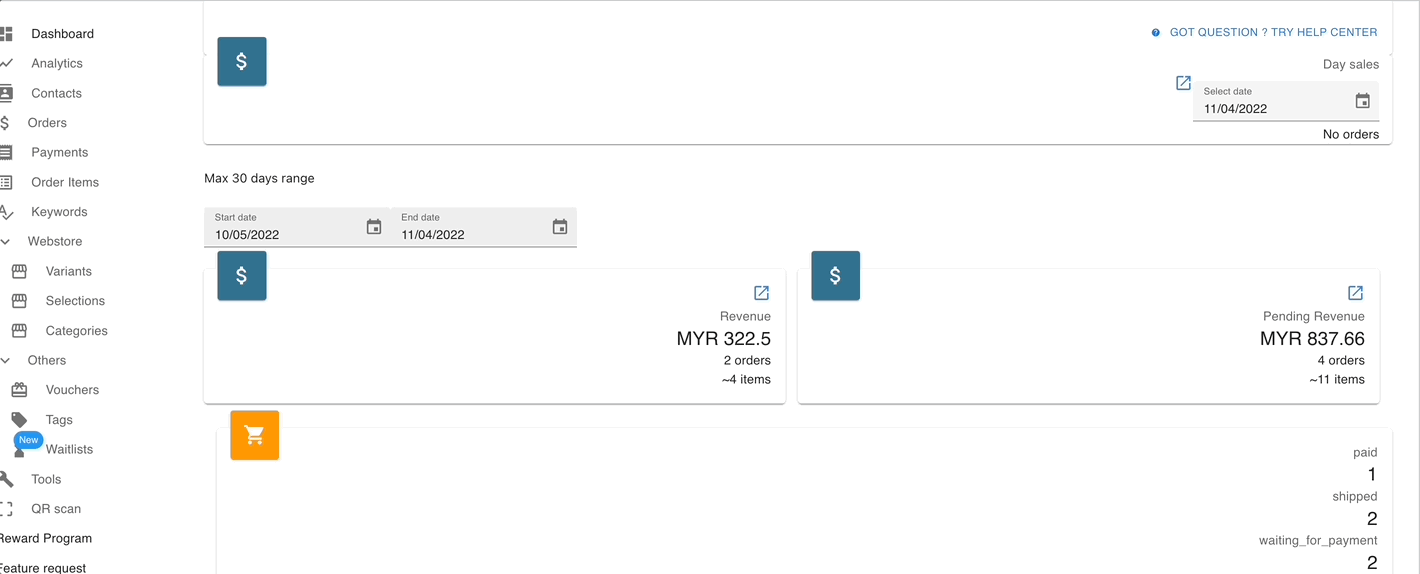
Alternatively, if you want to set the system to post the name list in every 3 minutes, you can set it under Setting > Parameters > Live setting.
