The benefits to run the report on the order status
- A list of the number of orders in each status will remind you to look into the orders that have not been completed. Find out the problem and solve it for your customers.
Export orders with the order status
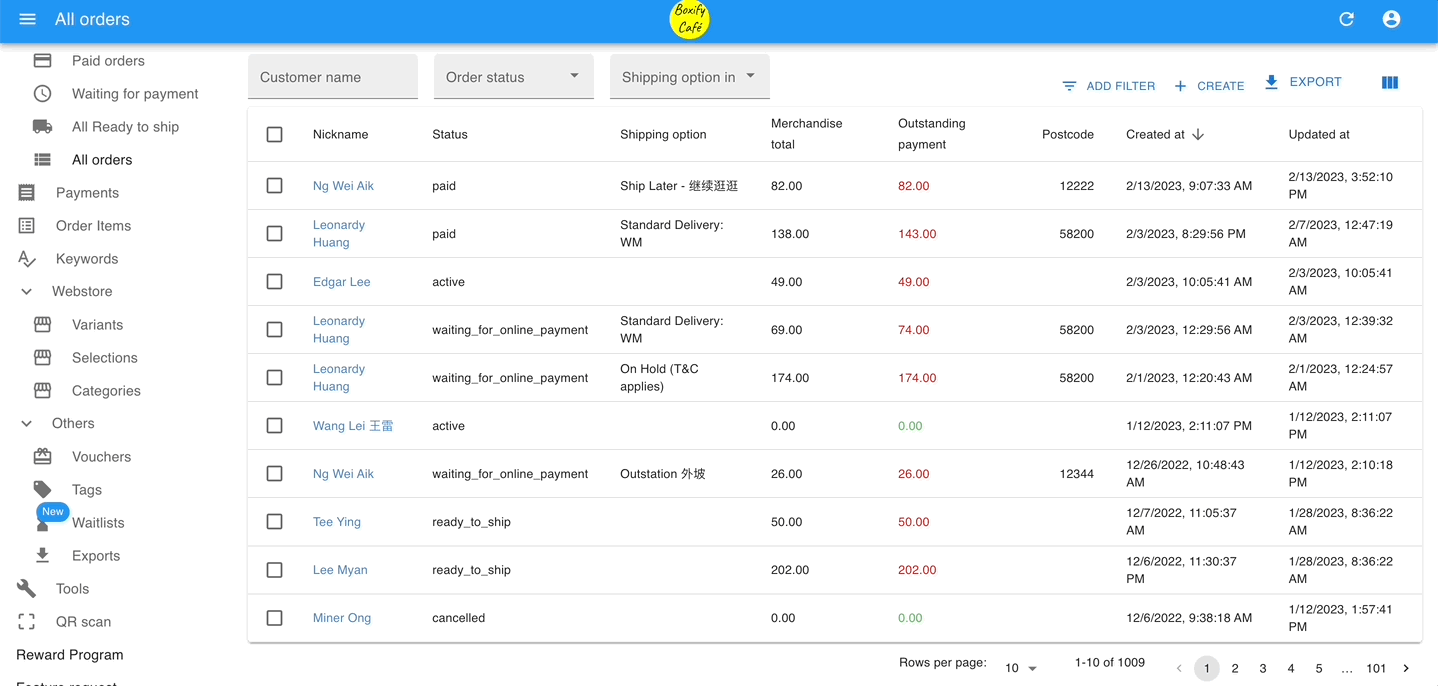
Step 1: Go to All Orders > Select the order status you want to export > Filter the order created start or end date/time.
Step 2: Click on the button ‘Export‘.
Step 3: Go the the ‘Exports‘ on the left menu. Click the download icon(![]() ) beside the export file list, and select ‘Export Standard‘. Select the field that you want it to show in the CSV file and click the ‘EXPORT‘ button at the bottom.
) beside the export file list, and select ‘Export Standard‘. Select the field that you want it to show in the CSV file and click the ‘EXPORT‘ button at the bottom.
