Disable assistant from viewing sales table in live window
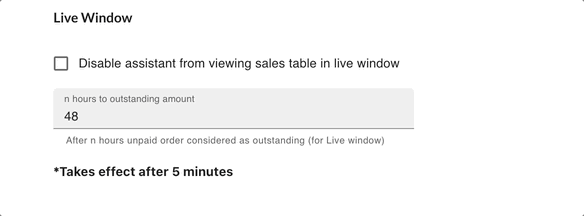
- Tick to check this box. The person who has the assistant role to access the system will not able to view the sales table shown in the Live Window
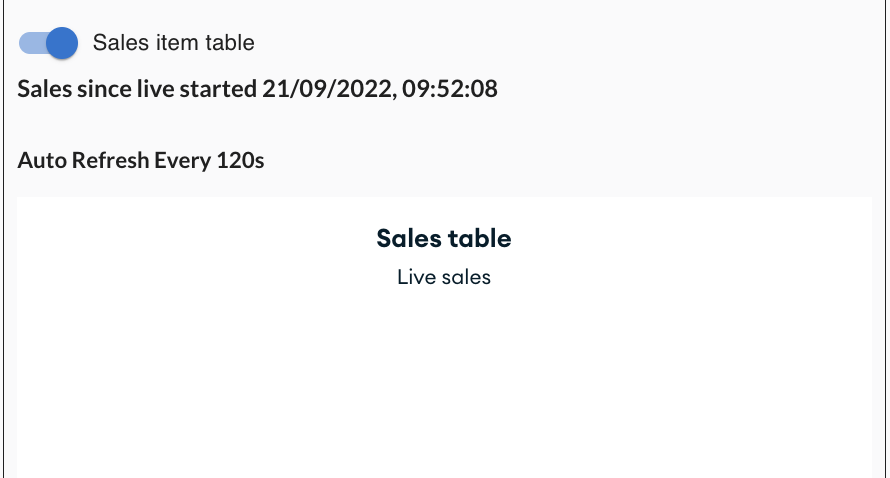
The hours setting to show the outstanding figure in Live Window
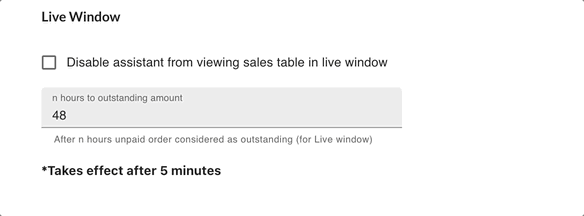
- You can control the customer’s outstanding amount shown in the live window by setting the calculated time in this column. The system default hours is 48.
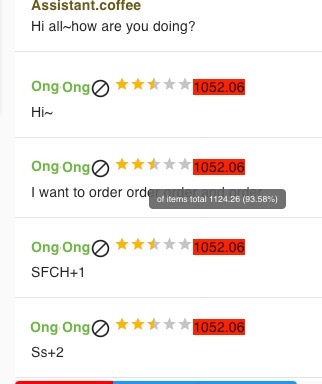
- No outstanding (owe 0%)=Green
- Didn’t pay half of the o/s amt (owe 50%)= Amber
- Owe 100%=Red
