To integrate Skynet as a courier service, please follow these steps:
- Ensure you already have a Skynet account.
- Go to Boxify’s admin panel → Settings → Shipping Profiles.
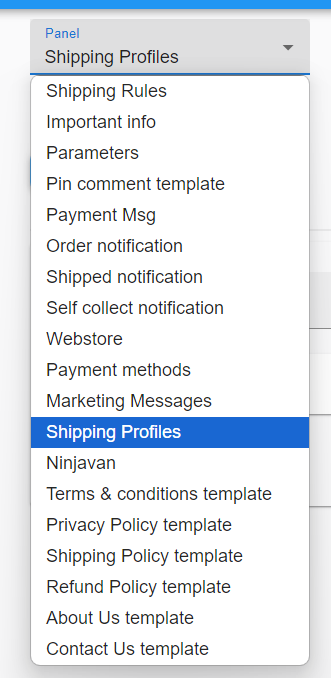
- Create a new profile and fill in all the necessary fields. Remember to save it.
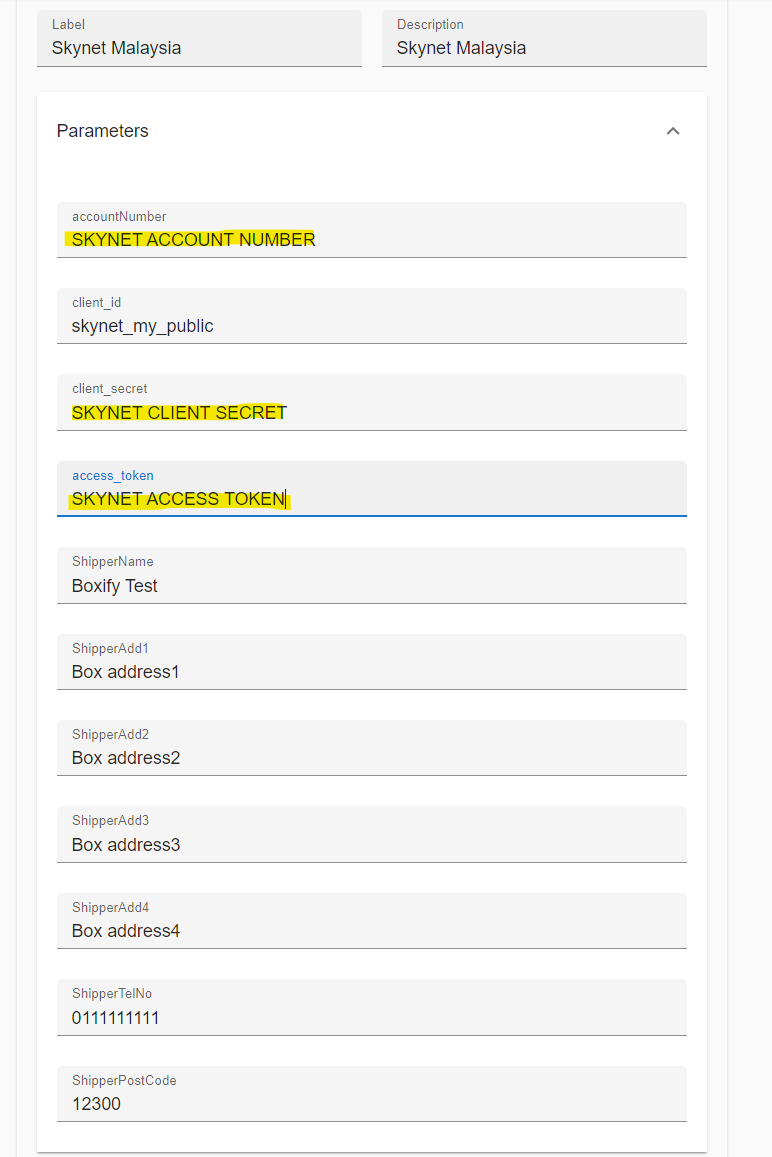
Fill the highlighted fields with your Skynet's details.
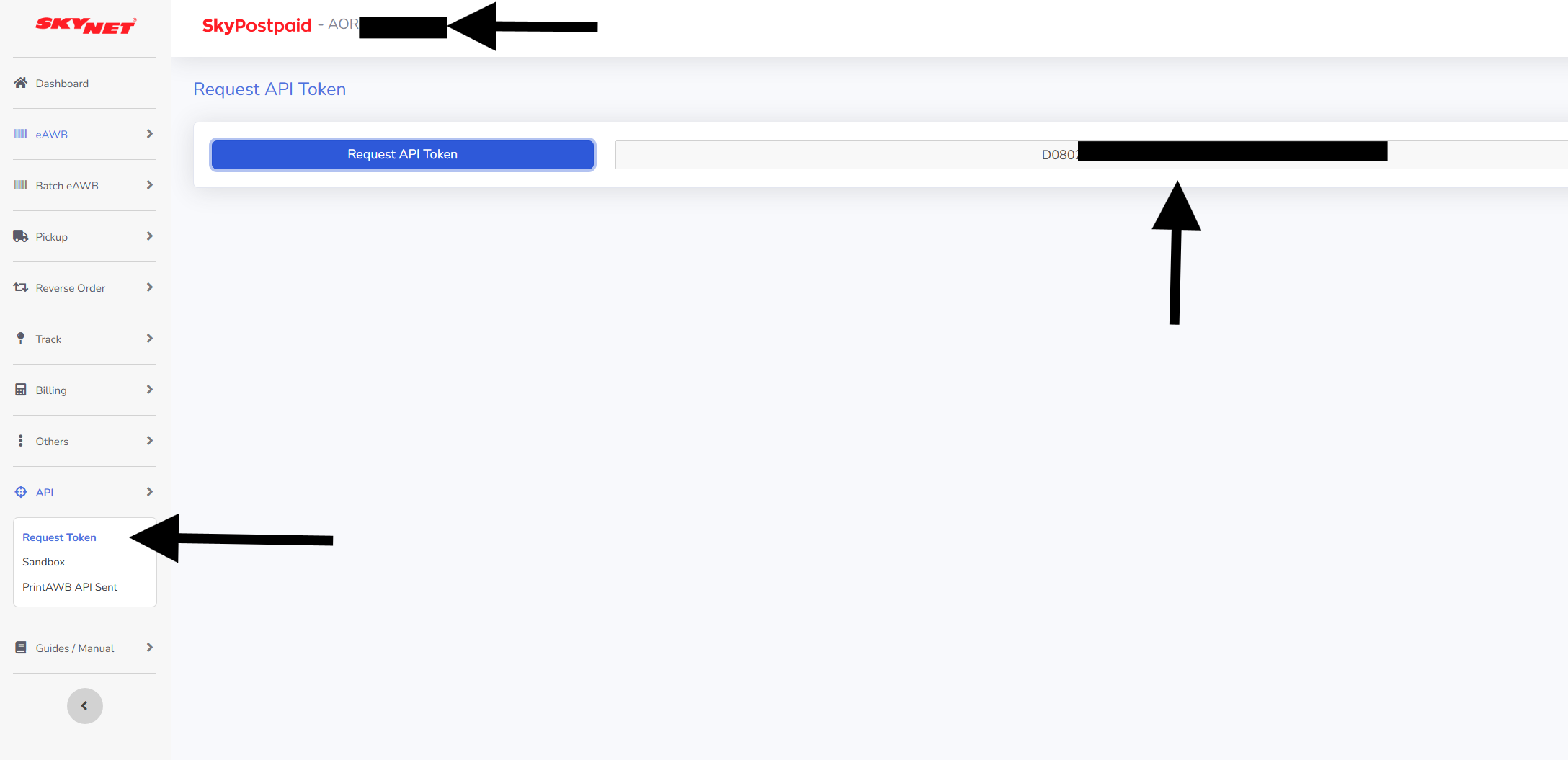
How to Obtain Your Skynet Credentials:
- Log in to your Skynet portal.
- Navigate to the API section and select Request Token.
- Your accountNumber will be displayed at the top of the screen.
- Click on Request API Token to generate your access_token.
- Fill in skynet_my_public inside the client_id field.
- Fill in the generated API token into the client_secret and access_token fields.
- Enter these fields in Boxify’s settings page to complete the integration.
- Create a dummy order to test the integration.
- Go to the orders list, such as “All orders”.
- Select the order you want to ship.
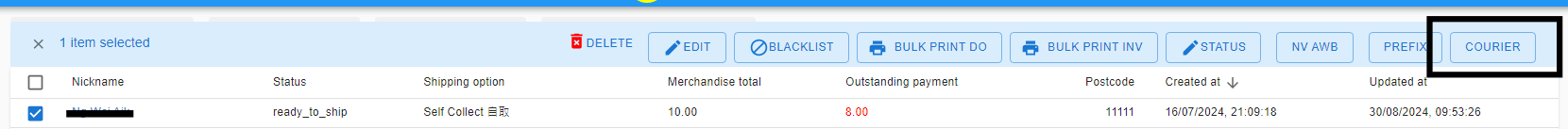
- Click on the “Courier” option in the top bar and select “Skynet”.
- You will see 4 options:
- Create AWB – Create an AWB for the selected orders (you can download the AWB after creation).
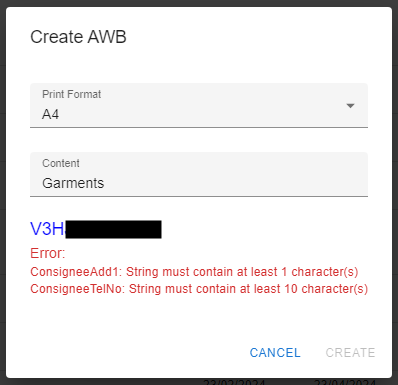
Example of Create AWB. It will show you errors if the shipping fields are incomplete.
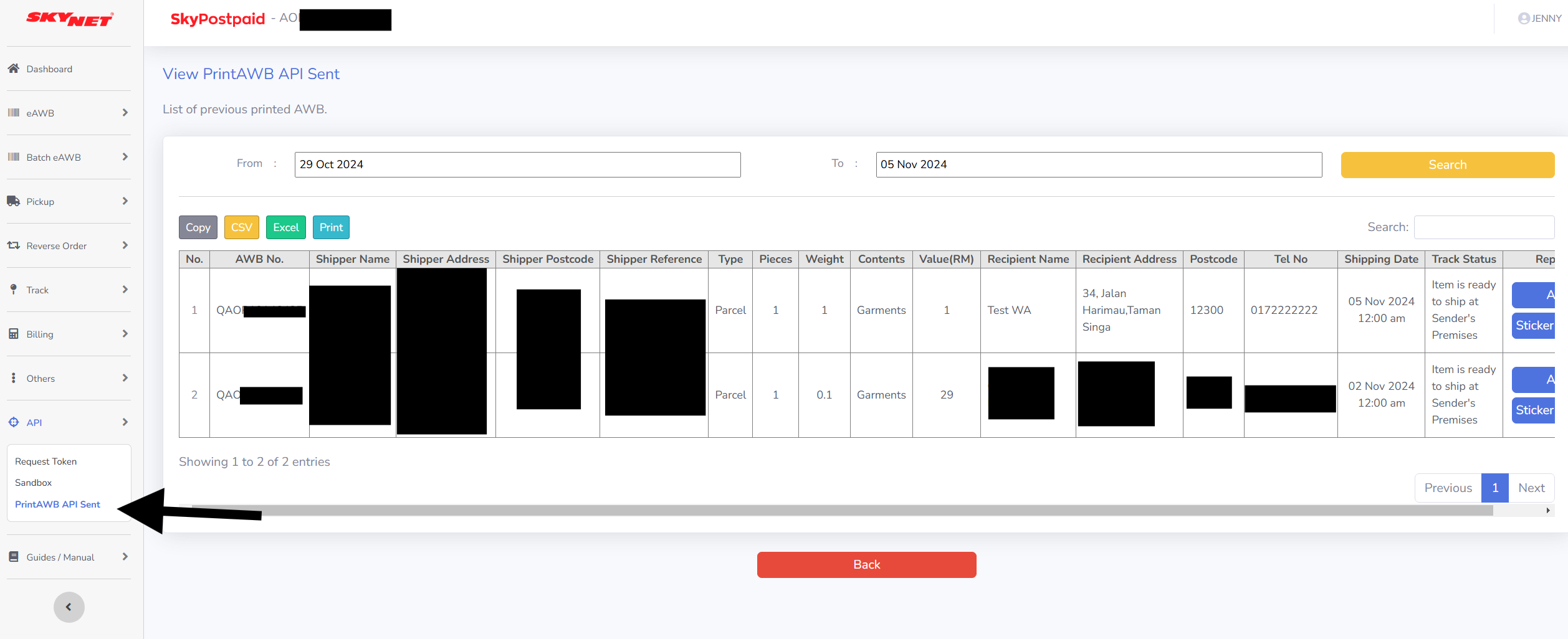
You can view the submitted AWB under API-> PrintAWB API Sent
- Download AWB PDF – If you forgot to download the previously created AWB, you can redownload it here. Note that the AWB is in batch format, meaning if you created 10 AWBs in a batch, they will be combined into a single PDF file.
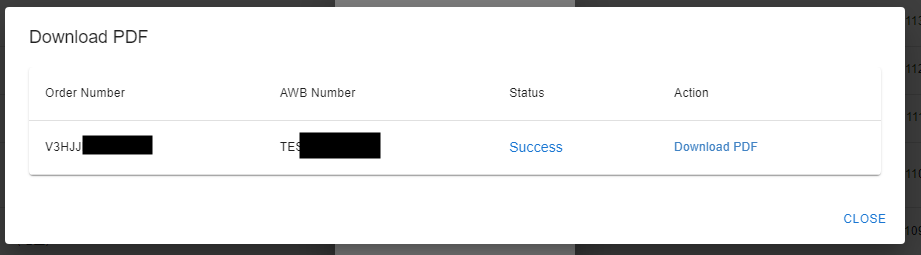
- Create Pickup – Schedule a pickup so Skynet will come to your location.
- View Pickups – View and manage your created pickups.
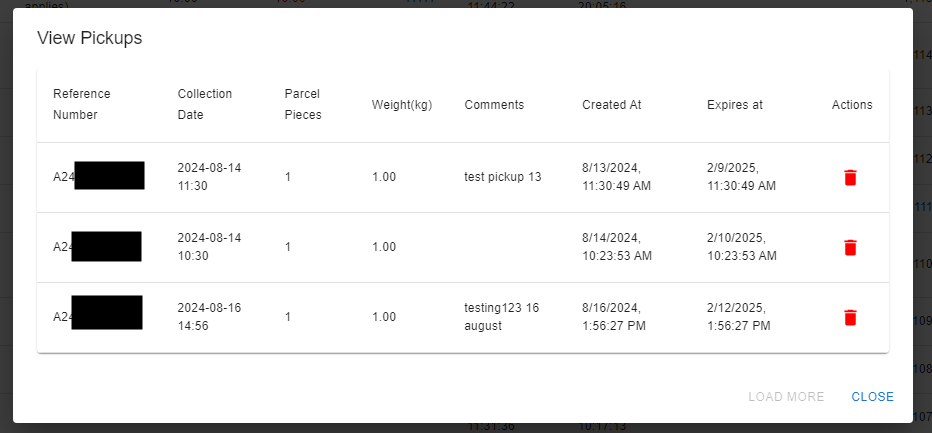
- Create AWB – Create an AWB for the selected orders (you can download the AWB after creation).
