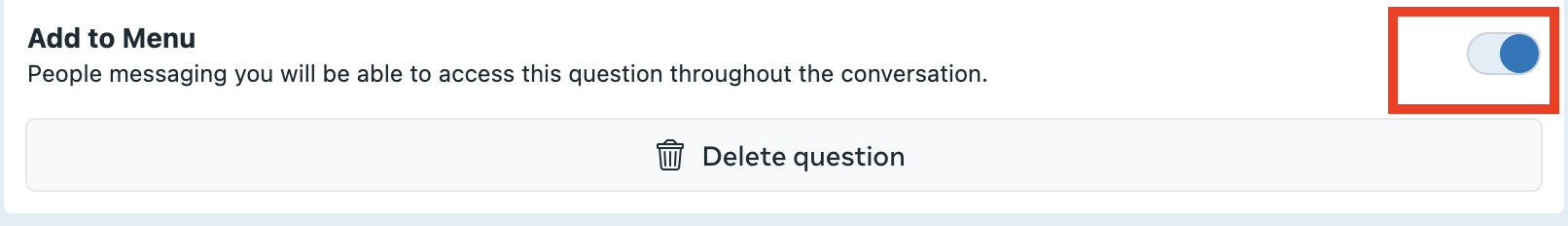Step 1: Copy the Marketing Message link from the Boxify system Setting > Marketing messages.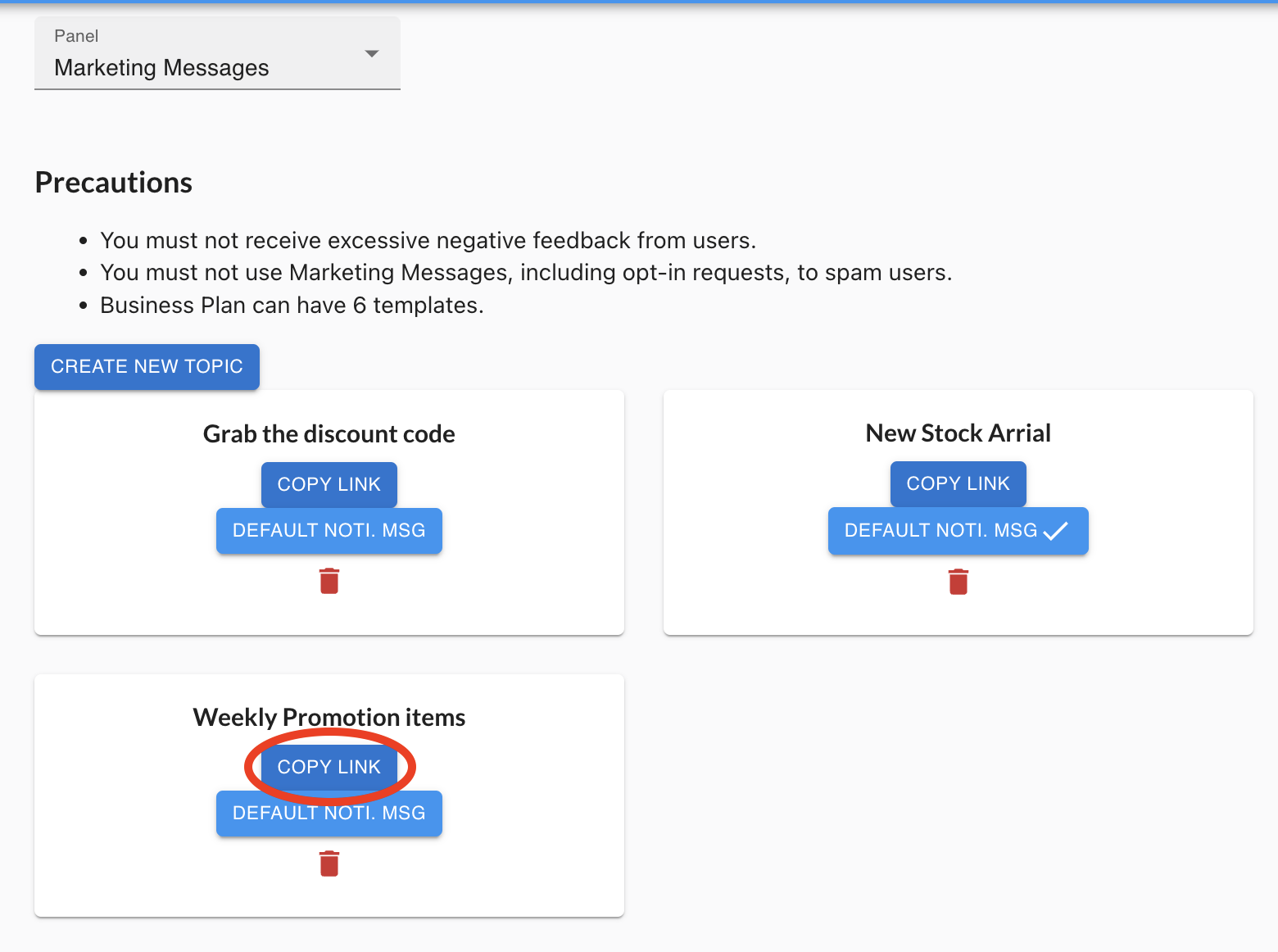
Step 2: Add a button to your page messenger.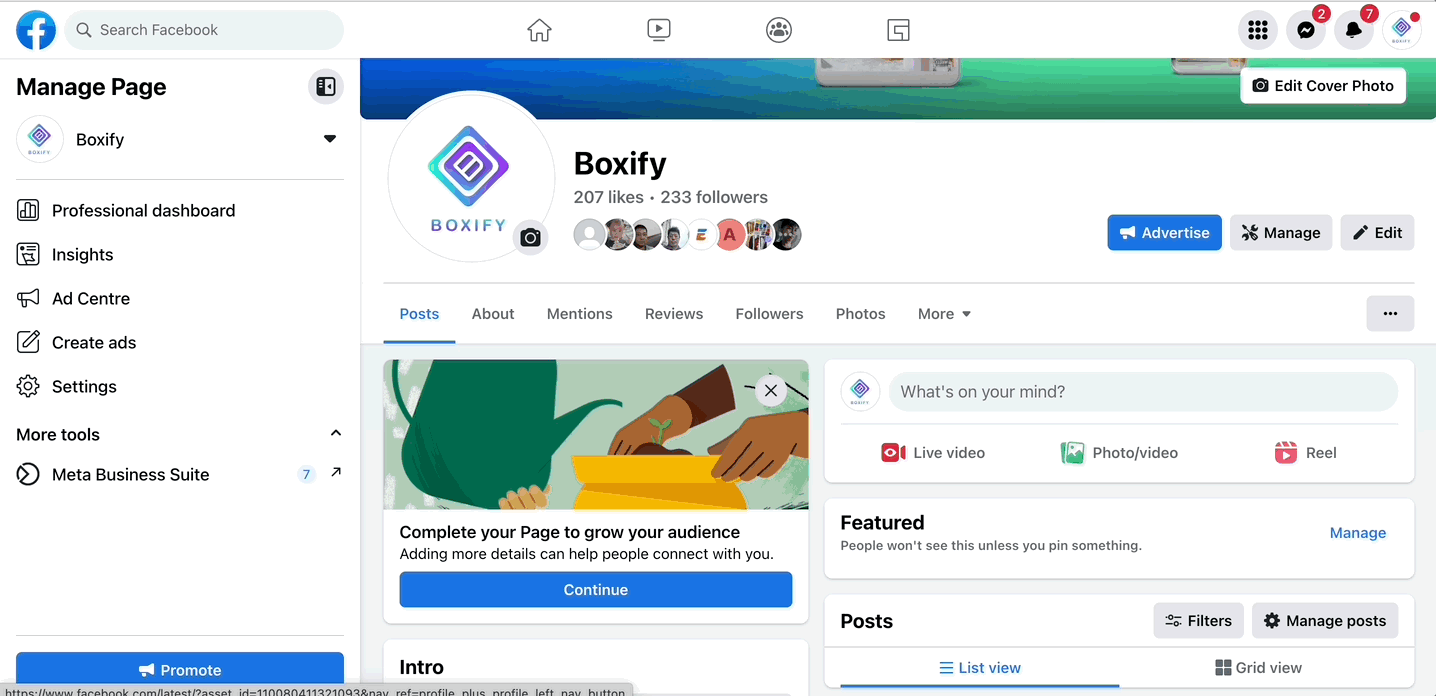
Step 1: Go to your Facebook page and click on the Meta Business Suite on the left menu. Then, Click the Inbox icon(![]() ) on the left menu.
) on the left menu.
Step 2: Click on the Automations (![]() ) icon on the top and scroll to the Frequent Asked questions, click the ‘Edit‘ icon.
) icon on the top and scroll to the Frequent Asked questions, click the ‘Edit‘ icon.
Step 3: Click the button ‘Add another questions‘ and the ‘Edit‘ icon.
Step 4: Copy the Topic’s link (Boxify system > Profile > Setting > Marketing Messages) and put the link into the column Website URL in the Frequent Asked questions.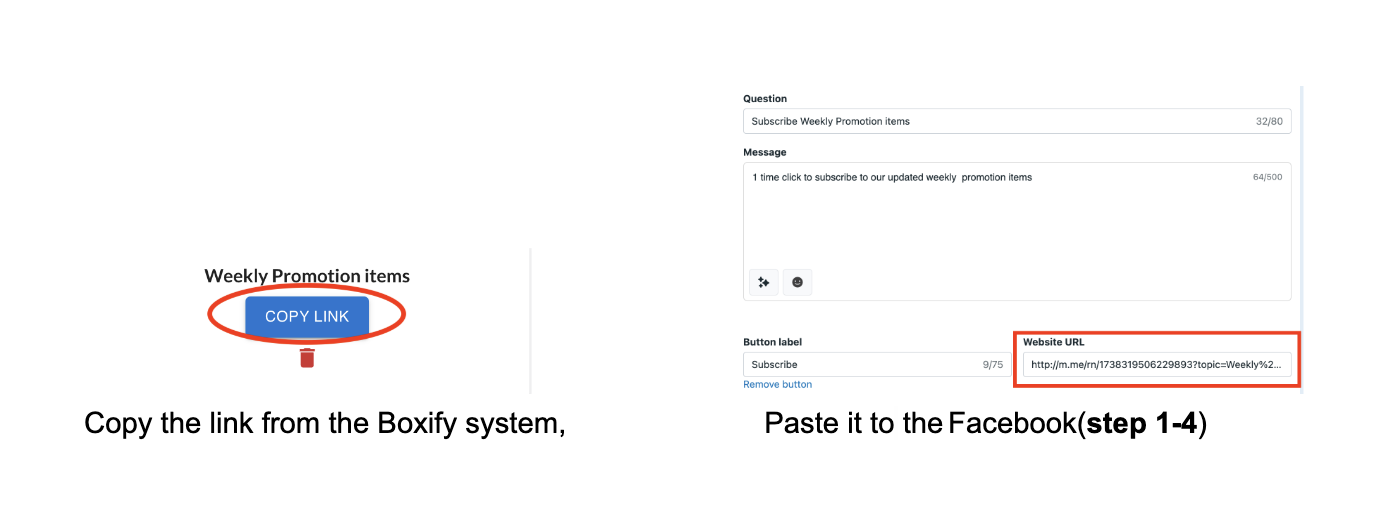
Step 5: Scroll down and remember to add the button to the messenger menu.