- Open this link(https://business.facebook.com/latest/inbox/all)
- Tap on the “Give Feedback” located at the bottom of your left sidebar.
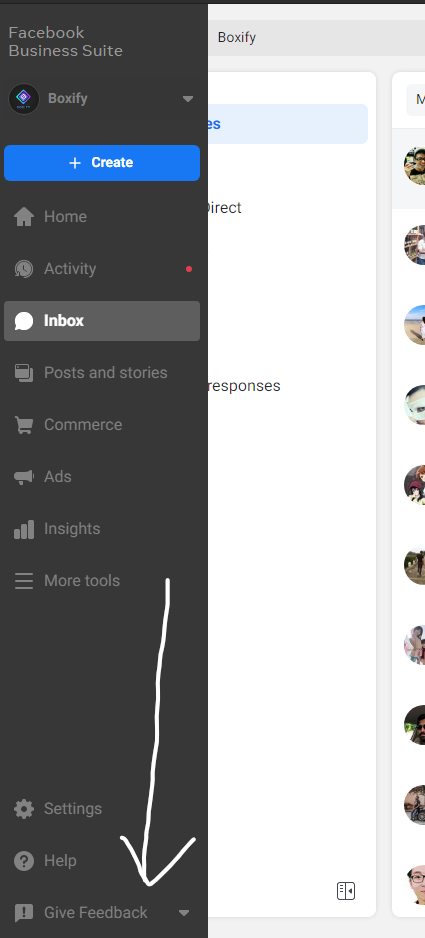
- Click “Switch to Business Manager”.
- Click the blue “Switch” button to confirm.
- You’ll be asked to provide some feedback in the next screen. Click “Send Feedback” when you are finished.
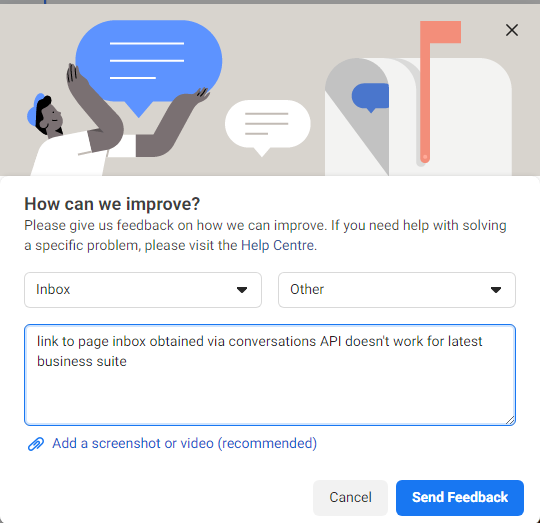
Done! You can try to click on “Manual FB Send” button in Boxify to test now!
