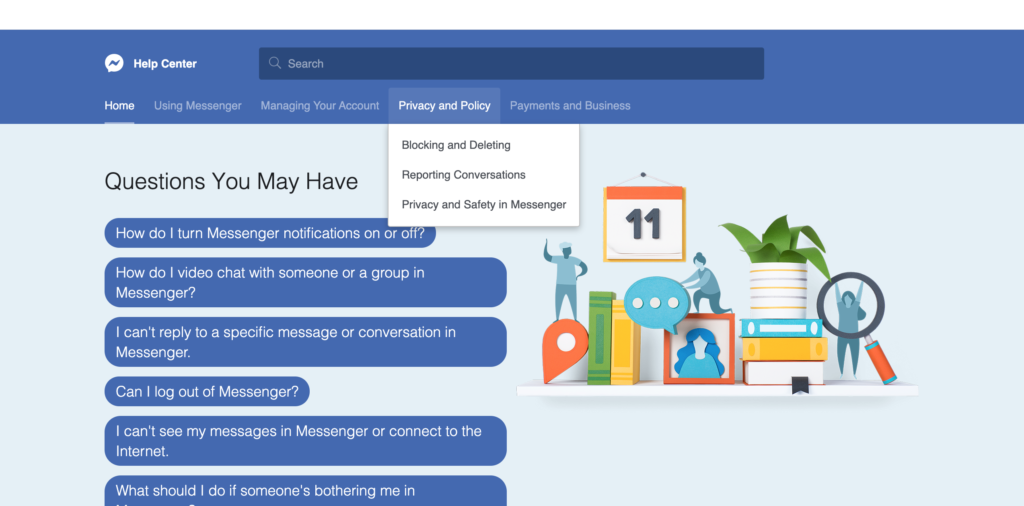Why will the system fail to send out the messages? Because Facebook is highly protecting the privacy of its users.
You might find some common facebook error codes listed below:
Error: The user deleted the conversation
"message": "(#200) This person isn't available right now.", "type": "OAuthException", "code": 200, "error_subcode": 1545041, "fbtrace_id": "**************"
Why?
When you see the error message above, it means the user deletes the conversation with you.
Solution:
You will still be able to send the message through the search from Facebook messenger to this user even if the conversation is deleted. The recipient will receive a request to create a new conversation with you. No error is generated.
Error: User cannot be found
“message”: “(#100) No matching user found.”
Why?
That error means that the recipient has closed your chat, or blocked you. It’s Facebook’s return error message. Here is the error that Facebook provides.
Error: This message cannot be sent outside of the allowed 24-hour window
Failed to send : This message cannot be sent outside of the allowed 24-hour window
OR
Draft failure: This message cannot be sent outside of the allowed 24-hour window
Why?
Facebook no longer allowed you to reply through a third-party app after 24 hours have expired, since March 4th, 2020.
Solution:
Request customers to inbox your page to break the ice.
Error: Block to send message
message: (#2022) You have been temporarily blocked from performing this action.
This is the result of a feature limit placed after a policy violation.
This commonly happens the Facebook detected spam from the page, and stop the page to send the message. This will cause the system unable to send out the notification.
Solution:
- Stop spamming and wait for the release from Facebook.
- Another page admin login to Boxify system to grant permission to the system, then only the messages can be sent out.
If you wish to find out more about Privacy & Policy in Messenger, you can visit Facebook Messenger Help Center.