What is the usage of prefix tag [PO]?
The system will ignore the item with the prefix tag [PO] to calculate the shipping fee when there are other items without the prefix in the same order.
Why use the prefix tag [PO]?
The shipping fee might differ when the stock arrives. So, when you have collected the preorder item, you might not want to charge the shipping fee to the customers until the stock arrives.
Where shall I put in prefix tag [PO]?
Put it in the description when you create the keywords for the preorder item. 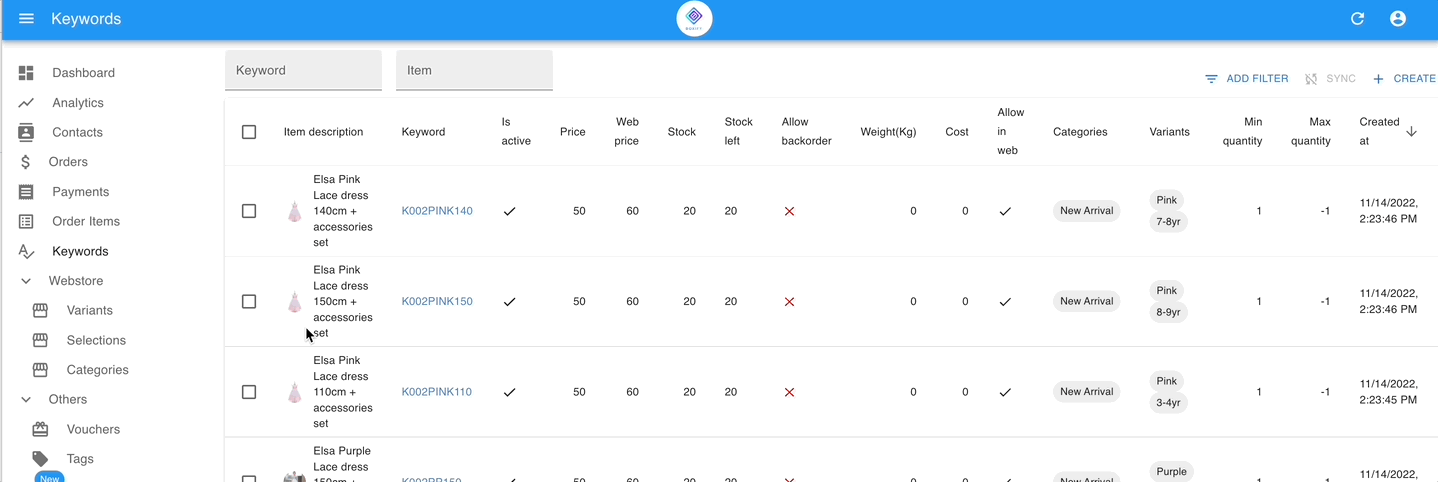
Use case example to use prefix tag [PO]
Shipping fee’s rule: Free shipping for more than $100, and $10 for orders less than $100.
Scenario: The customer bought $80 normal items and $30 Preorder items in an order, the system calculates the shipping fee charged to the customer will be $10. So, payment of the order will be collected by $90 including the shipping fee.
The flow to manage the preorder item with prefix tag [PO]
After checking the payment and completing the step of the payment reconciliation to the order, split the preorder item into a new order.
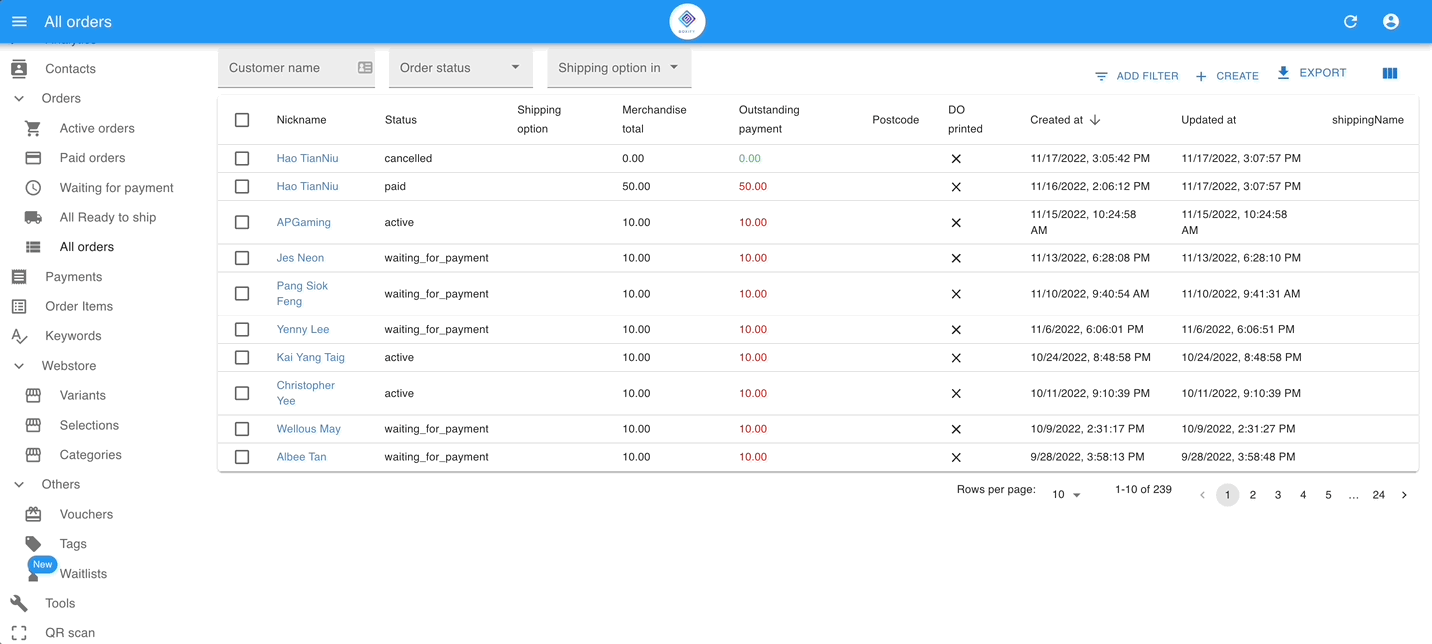
Step 1: Go to All Orders > Select order > click the button PREORDER on the right top.
Step 2: Click on the SPLIT PREORDER.
When the preorder items are in stock, remove the prefix tag [PO].
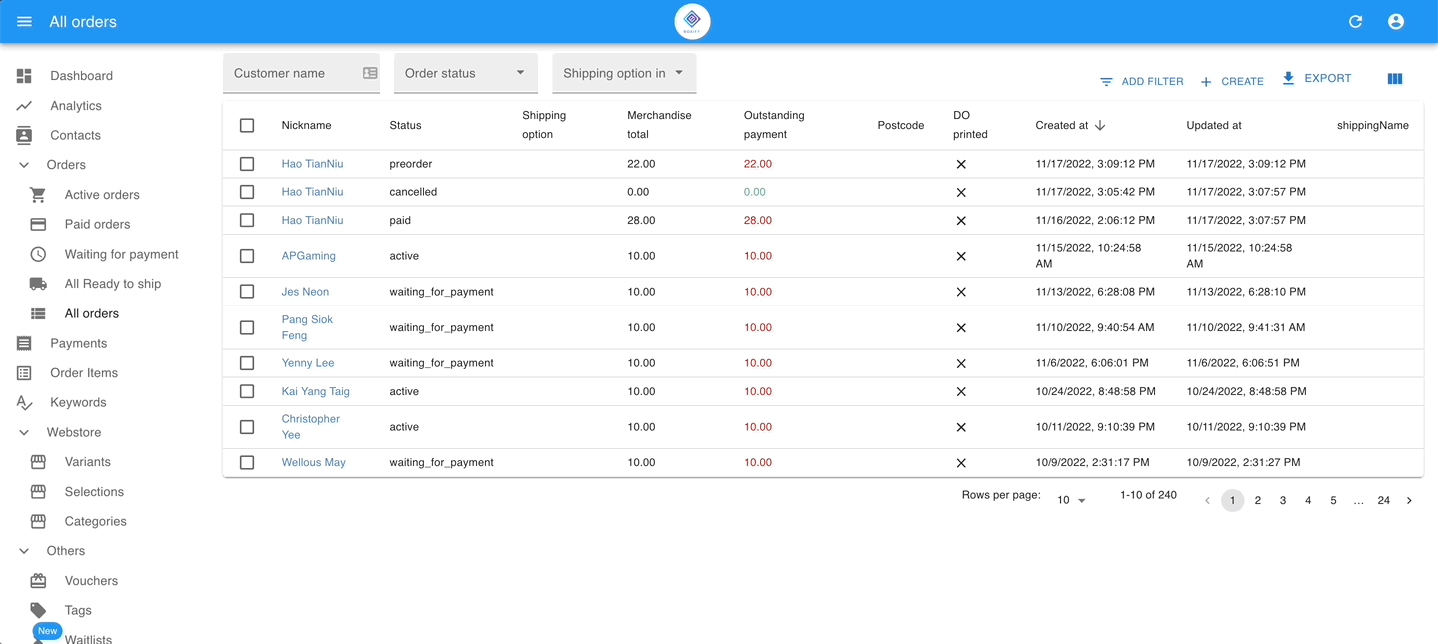
Step 1: Go to All Orders > Filter the order status > click the button PREORDER on the right top.
Step 2: Click on the REMOVE [PO] and button ‘START REMOVE‘.
Step 3: Collect the shipping fee from the customers and arrange to ship the order.
