The benefits of the Facebook persistent menu:
- The interaction of the messenger between your page & customers will extend the time for the page messenger to send the order update to customers.
- Save time for both parties.
- Reduce messenger flood.
- Increase the efficiency of customer service.
Set up the auto-reply in inbox
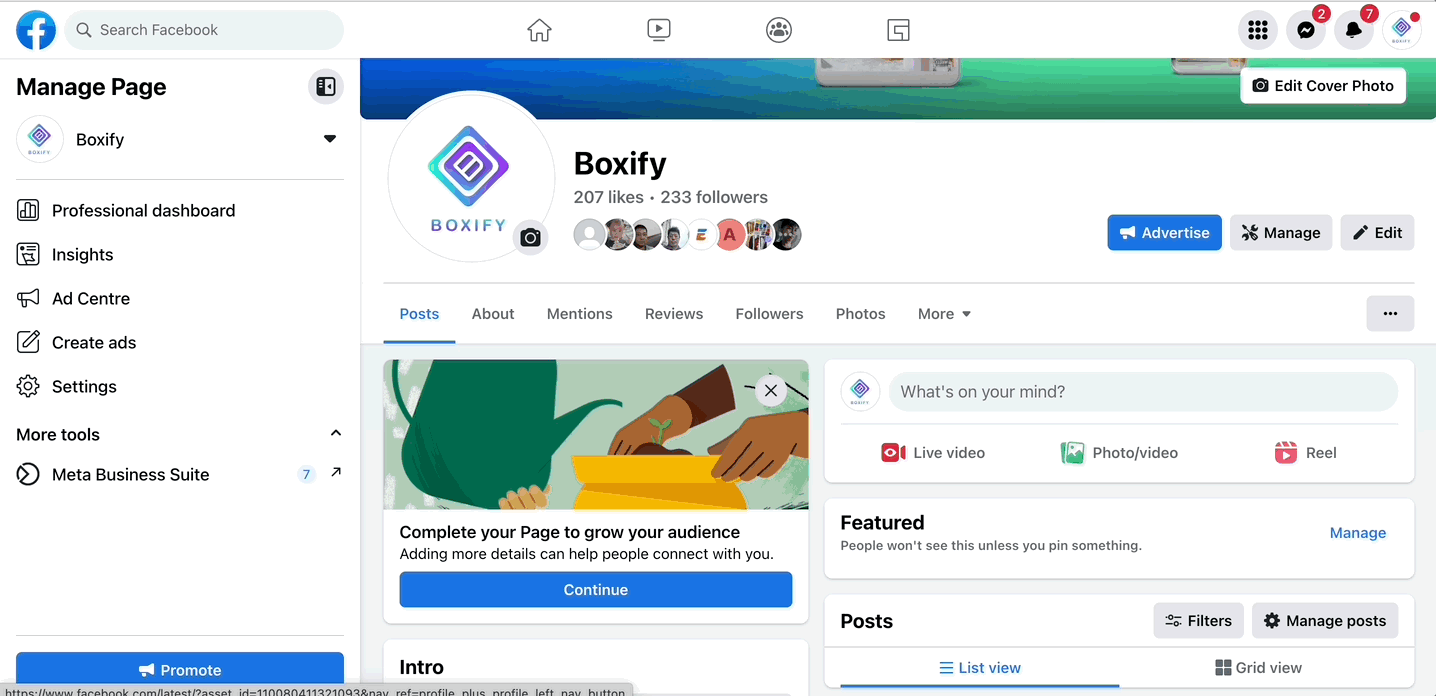
Step 1: Go to your Facebook page and click on the Meta Business Suite on the left menu. Then, Click the Inbox icon( ) on the left menu.
) on the left menu.
Step 2: Click on the Automations ( ) icon on the top and scroll to the Frequent asked questions, click the ‘Edit‘ icon.
) icon on the top and scroll to the Frequent asked questions, click the ‘Edit‘ icon.
Step 3: Click the button ‘Add another questions‘ and the ‘Edit‘ icon.
Add the questions
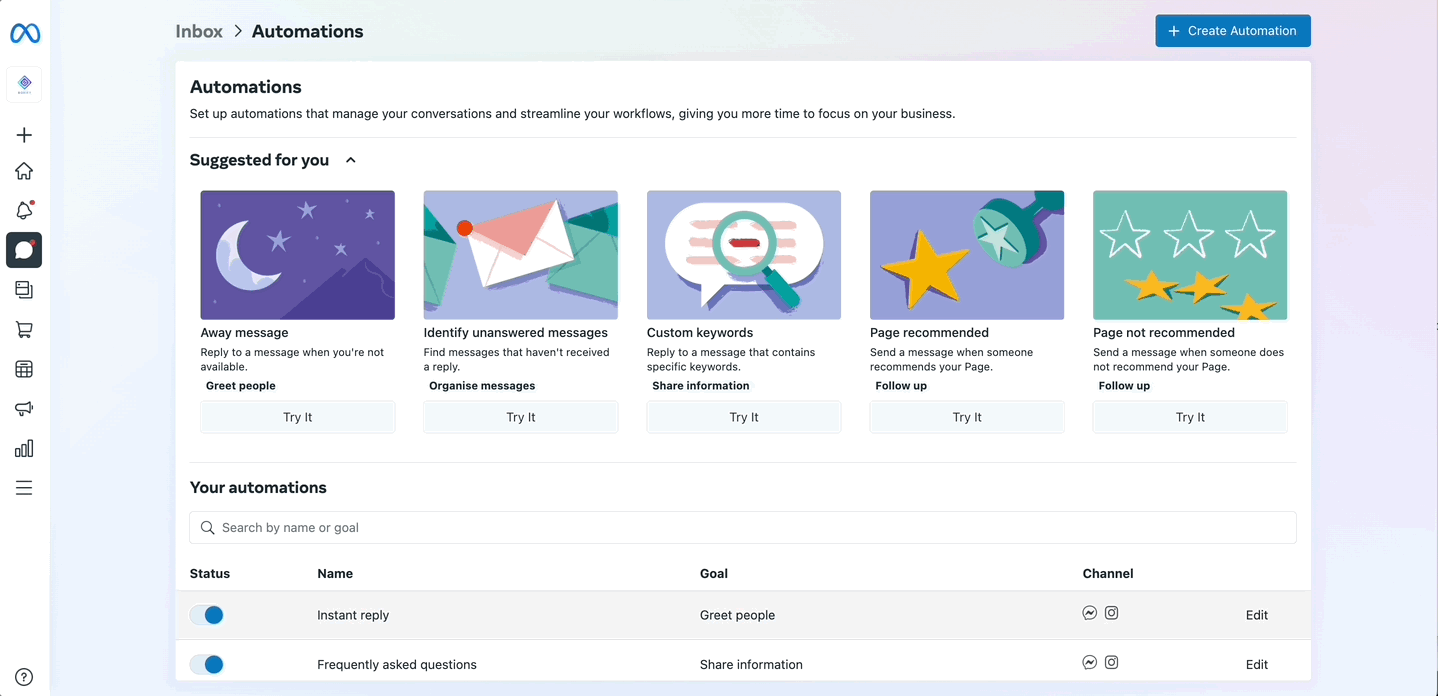
Follow the steps to add the My orders, shop now and My shopping cart in the questions and add them to the menu.
Step 1: Click the button ‘Add another questions‘ and the ‘Edit‘ icon.
Step 2: Put the wording My Orders into the questions.
Step 3: Toggle on the button of ‘Add on menu‘. then click the button ‘Save Changes‘.
Step 4: Repeat steps 1-3 to add to Shop now & My shopping cart.
The system responds to the button
My Orders: The system will send the summary of the last 6 orders & the status of the order.
My Shopping cart: The system will send the payment link of the active orders.
Shop now: The system will webstore & shopping cart link.
