A sales report gives you info about the sales performance over the day, week, or month. Making use of the report to optimize sales will bring you a new stage of the business.
To get the Day sales report
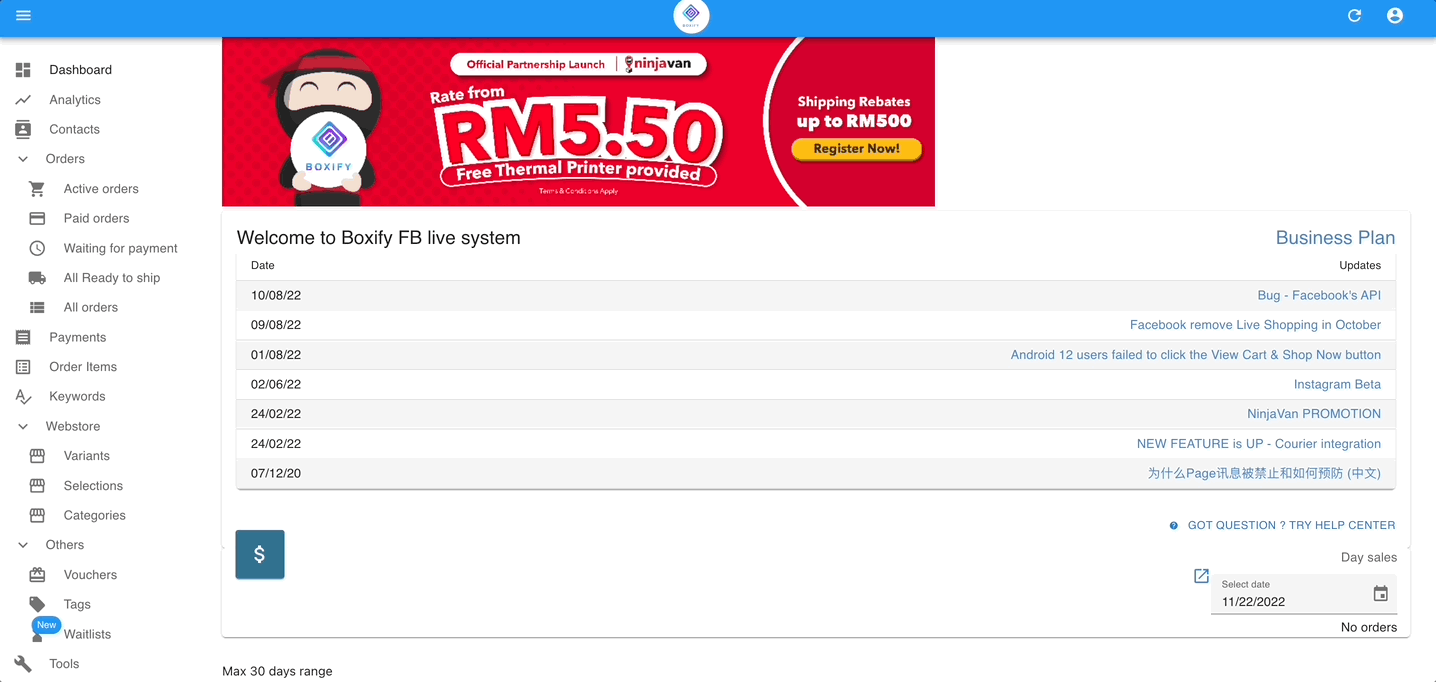
Step 1: You can access it from either ‘Dashboard‘ or ‘Order items from the menu on the left.
Step 2: Filter the status of the items ‘New‘ & ‘Paid‘, and the created start/end on today’s date.
Step 3: Click the button ‘Export‘ to get the CSV file.
To get the total sales of the month
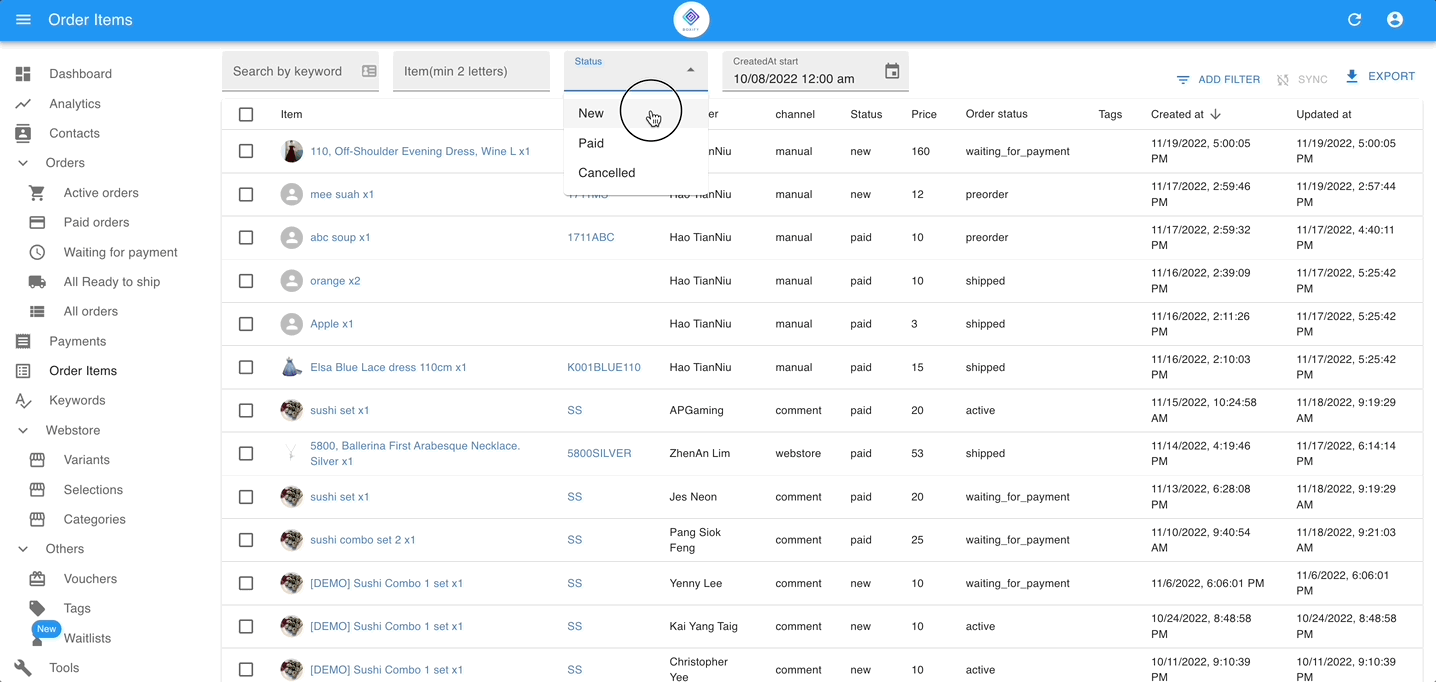
Step 1: You can access it from either ‘Dashboard‘ or ‘Order items from the menu on the left.
Step 2: Filter the status of the items ‘New‘ & ‘Paid‘, and the created start/end of the month.
Step 3: Click the button ‘Export‘ to get the CSV file.
