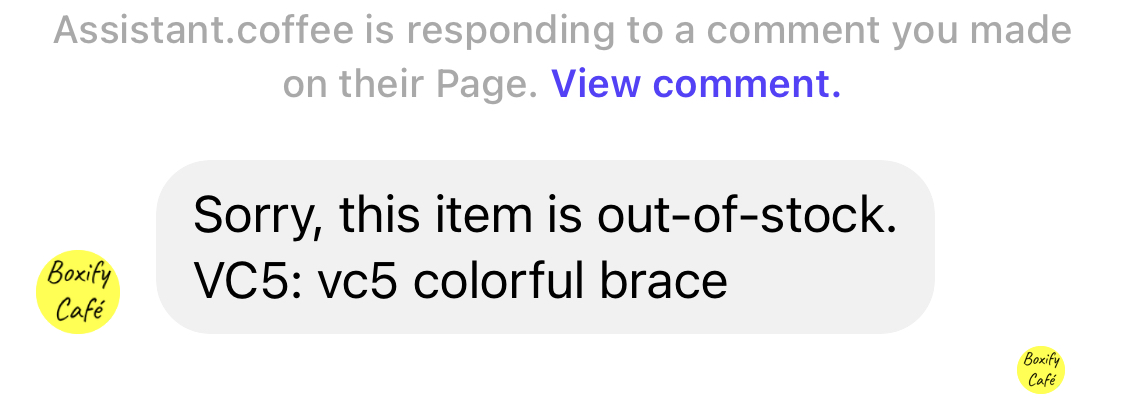Disable shipping notification message
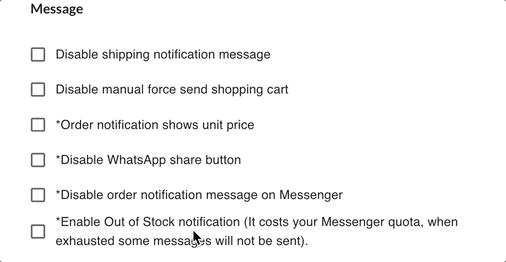
- Tick to disable the shipping notification message, the system will not send the shipped notification to the customers.
Disable manual force send shopping cart
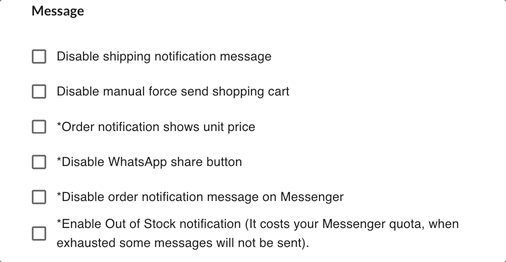
- Force send enables the system to send out messages to customers who are out of 24 hours window. Unfortunately, you might receive a warning from Facebook if Facebook AI detected the users took action on blocking the message. See also Facebook messenger policy.
- Tick to disable this will prevent to use of this feature unconsciously.
Order notification shows unit price
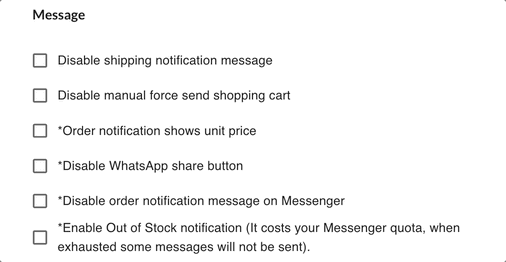
- Enable this to allow the product unit price shows in the order notification.
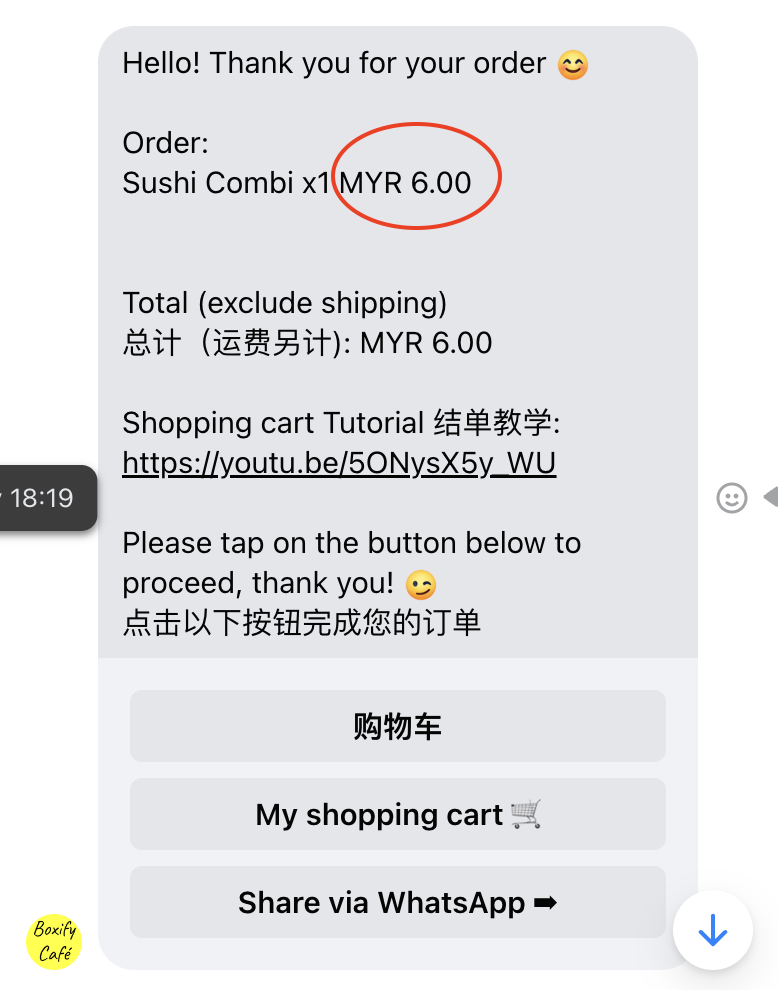
Disable Whatsapp Share button
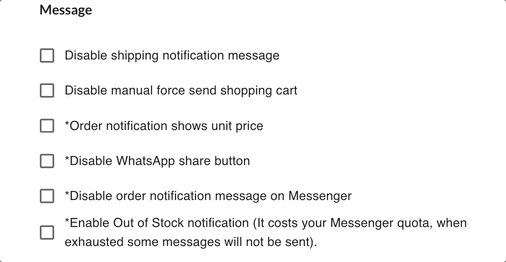
- The purpose of the whatsapp share button is to allow customers to share their shopping posts/live with their friends.
- Tick the check box to disable it, the customer will not able to see the Whatsapp share button shown in the order notification.
Disable Order notification messages
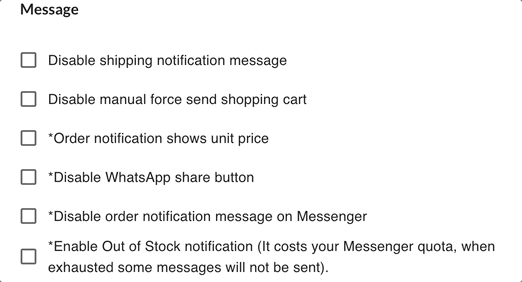
- Tick this check box, the system will not send the order notification to customers in every successful bid.
Enable Out of Stock Notification
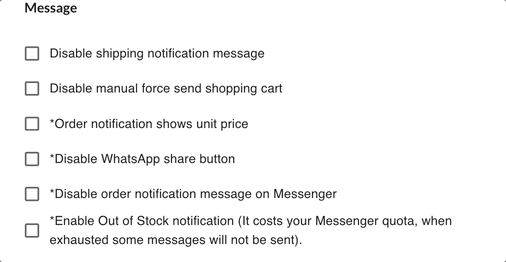
- If the product stock left is zero, with this check box enable. The system will be able to send the Out of stock notification to the customers.