Webstore is a place that allows customers to shop 24/7 whenever they have time to add on the purchase. Customers can access the webstore through the Facebook page CTA, messenger, or inside the shopping cart.
The benefit of having a webstore
- Provide convenience to the buyers to purchase after the end of the Live stream.
- Both the items purchased during the live stream and webstore can be checkout together within a bill.
- The customers will be able to add on the purchase from the products carousel within the shopping cart.
To start your webstore
- You will need to enable the webstore in the Boxify system by going to the SETTING > PARAMETERS tick to check the box of ‘Enable Webstore‘ under the section ‘SHOPPING CART‘.
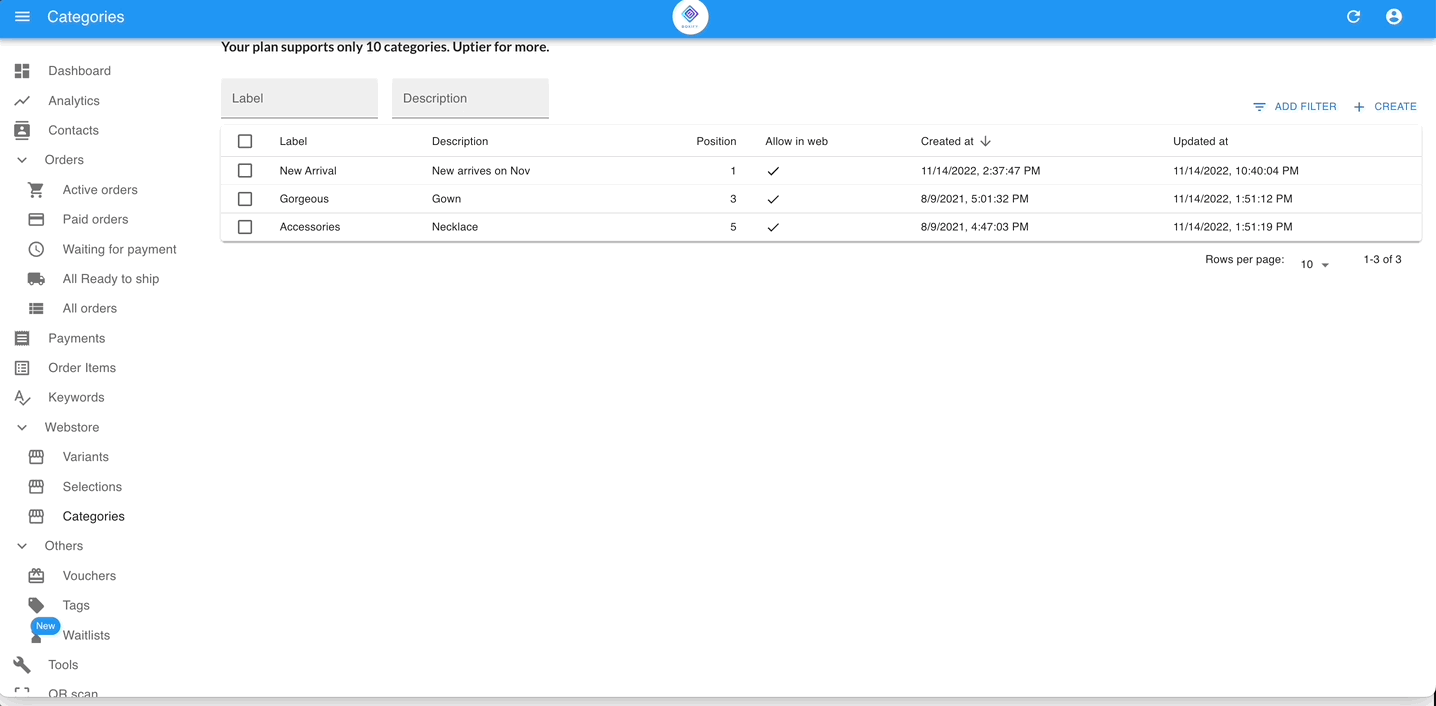
- Create at least a product category.
- It’s optional to create the product variants and selections. But with this, it will help to enhance the customer’s experience when browsing your webstore.
- Set up the webstore in Boxify’s settings so customers can access it from your Facebook page CTA button, messenger, or within the shopping cart.
The purpose of the webstore is to encourage customers to purchase more. Thus,
1) The restriction on the min.&max quantity in the keywords has no effect on the order from the webstore.
2) Blacklisted customers from comment orders will still be able to purchase from webstore.
1) The restriction on the min.&max quantity in the keywords has no effect on the order from the webstore.
2) Blacklisted customers from comment orders will still be able to purchase from webstore.
