Subscribe button send together with the order notification
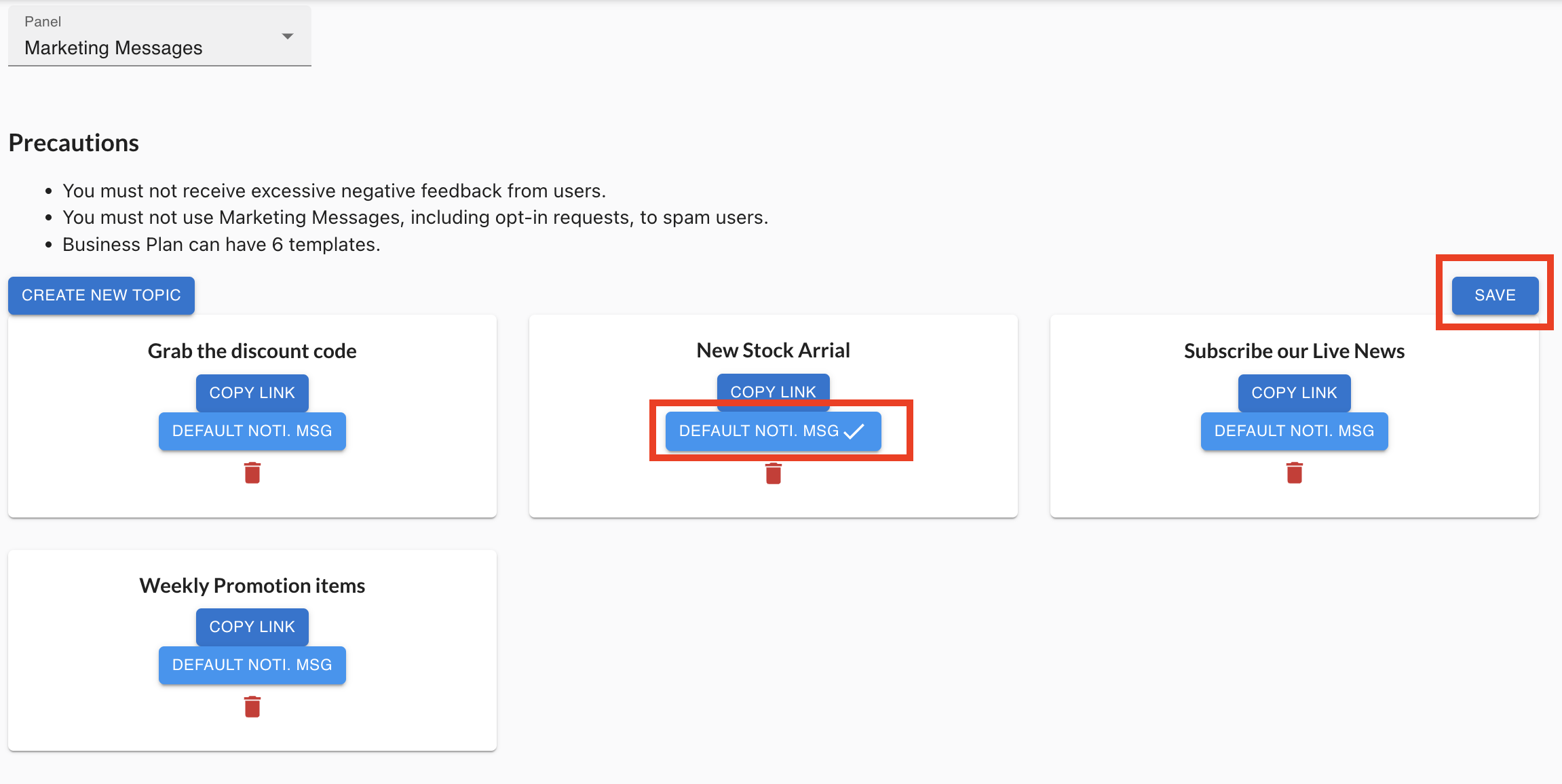
Step 1: Go to Boxify system > Setting > Marketing Messages.
Step 2: Select the topic that you want it to send out together with the order notification & click on it. (You will see the tick in the image shown)
Step 3: Remember to click the button “SAVE” and it will be reflected after 5 mins.
The customer will be able to subscribe the marketing message that you have selected when they receive the order notification.
