There are multiple ways to obtain the payment link from the system.
As a customer, the customer can request the shopping cart from the system
- The Customers can tap on the “My Shopping Cart” button from the order notification in the messenger.
- Customer can type “cart” to the page messenger.
- Merchant can add the persistent menu in page messenger to encourage the customer to self-check the cart update.
If the merchants have diasable the shopping cart button, the customers will fail to send the request to the system. Please double check from Setting > Parameters > Other settings
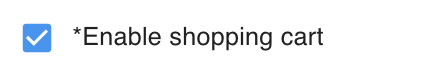
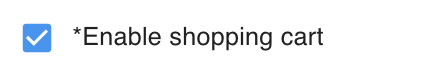
Only 1 shopping cart will be sent in 5 minutes to prevent the customer spam the messenger.
As a merchant, you have few ways to send the payment link to the customers
- You can tap on the “FB Send” button inside the order
– If you can’t find the FB button, it means the customers need to break the ice with your page messenger. It’s because of the Facebook messenger change.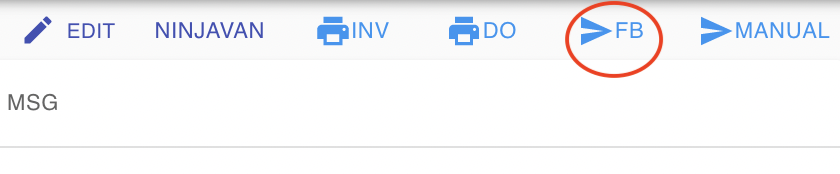
– For those customers who have set the strong privacy setting, you need to send the payment link manually as below.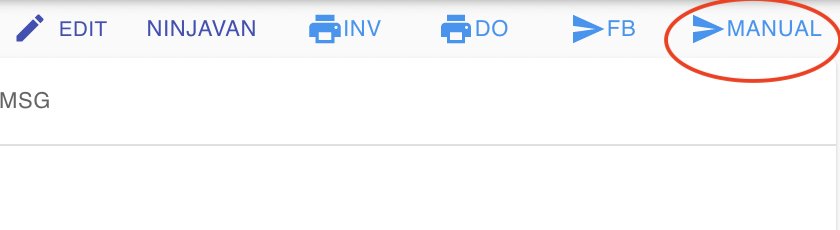
- Click on the order, go to the “MSG” tab, copy the message and send to customer manually.
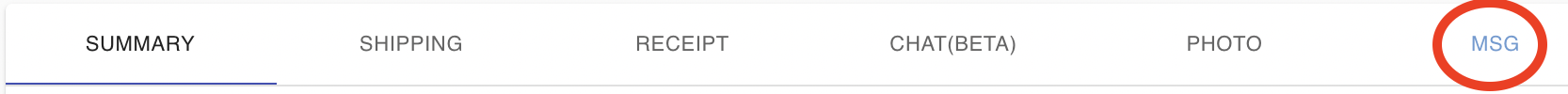
- Go to “Menu -> Tools”, use the feature of “Mass FB Send”. Take note that, the system will only send to the orders with the status “Active”.
