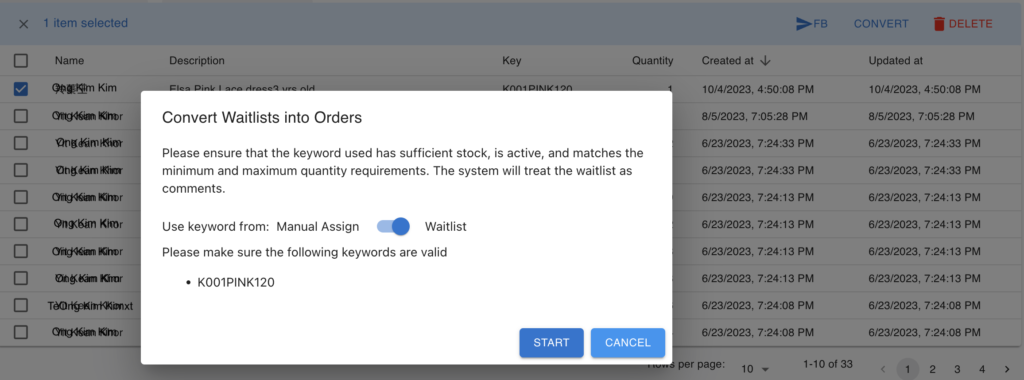Scenario: YOYO Boutique likes to use the waitlist feature to manage purchases.
- Anna is a regular customer of YOYO Boutique who has placed an order for a dress that is out of stock from YOYO Boutique.
- Anna will receive a message from YoYo Boutique to ask if she is willing to wait for the new stock to arrive after commenting on the keyword+1 during the Facebook live.
- Anna responds to the message by tapping the ‘Notify Me‘ button. Her name will appear on the waitlist in the Boxify system.
- YOYO Boutique will then blast the message from the system to the customers when the new stock arrives.
- Anna will receive the restock notification and click on the link to the Facebook post to comment & place the order.
Convert waitlists into orders
- Select Your Waitlists: Choose the waitlists you want to convert into orders. You can pick as many as you like!
- Tap “CONVERT“: Look for the “CONVERT” button located at the top right corner of the screen.
- Follow the Instructions: Once you’ve tapped “CONVERT,” simply follow the easy-to-understand instructions that appear on your screen. They will guide you through the process seamlessly.
- Complete Your Order: Enjoy a smooth experience as you complete your order and turn those eager waitlisted customers into satisfied buyers!