New feature is here now, print multiple DO without pain anymore!
Steps are simple, just select multiple orders in the list view, and click the “Bulk Print DO” or “Bulk Print Inv” icon.
If you want to enable the ‘Print Inv’. Go to Setting > Parameters > Shows print invoice
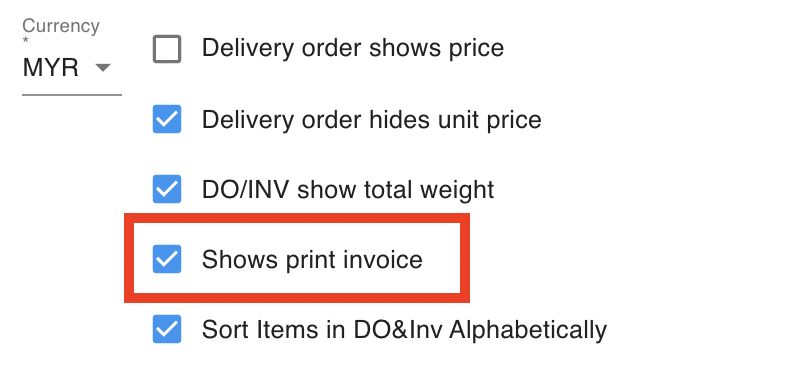
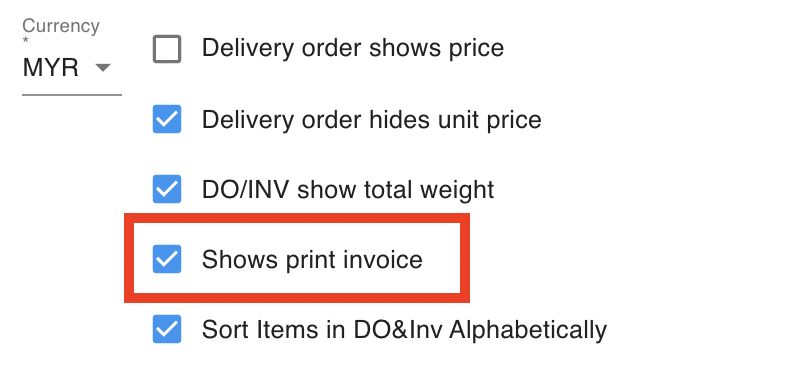
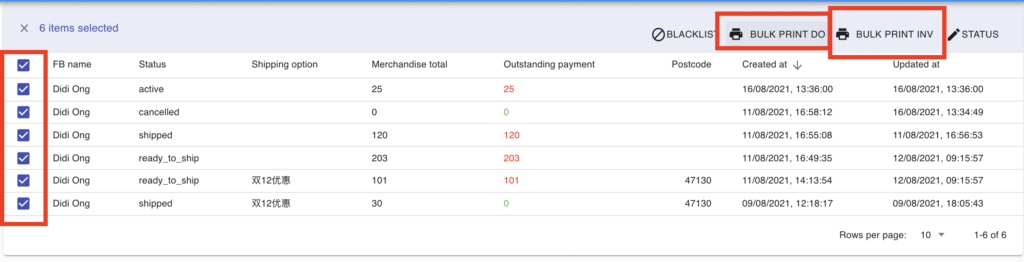
Suggested to SAVE As PDF before proceed to print out. This will enhance the document to have clearer version.
**Remember to disable the “Header & Footer” in the print setting if you do not want it to show.
**Remember to disable the “Header & Footer” in the print setting if you do not want it to show.
