Follow the steps to blast the marketing messages
Blast the marketing messages with text only
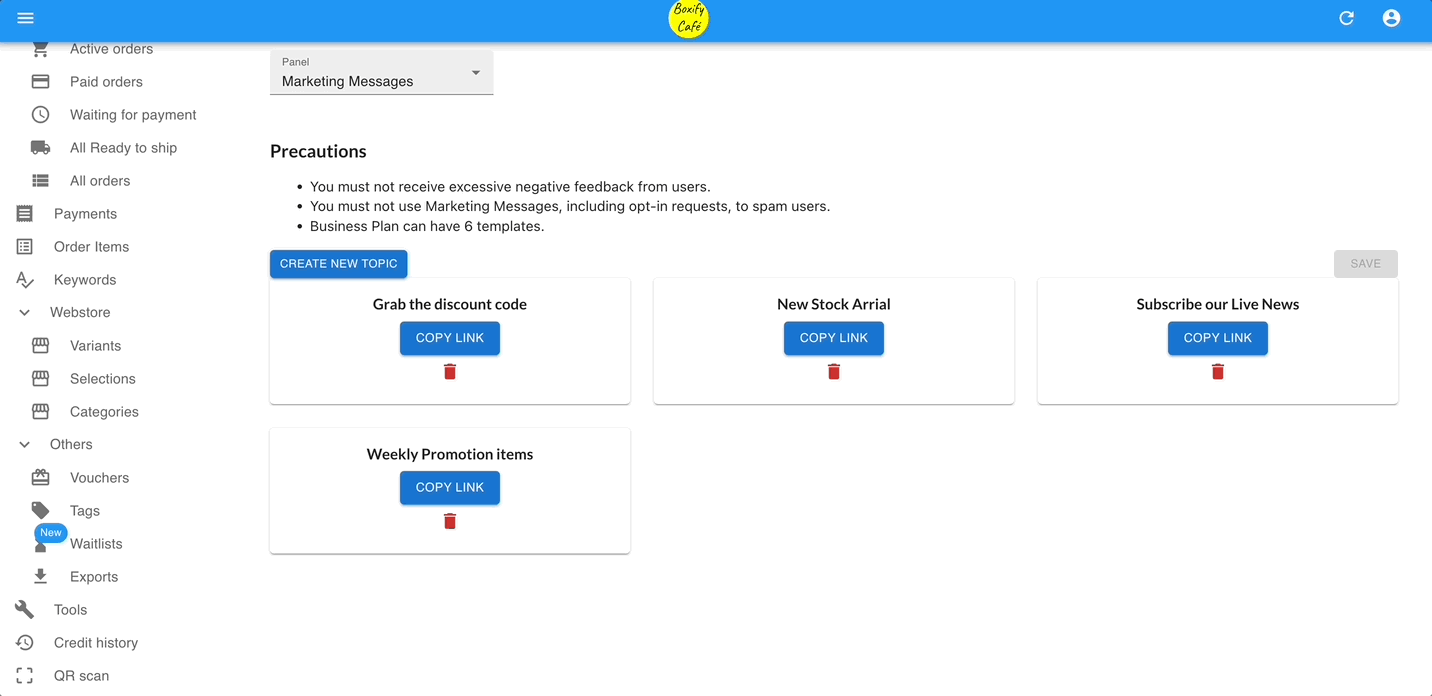
Step 1: Boxify System goes to Tools > Marketing Messages.
Step 2: Select the message that you want to blast.
Step 3: Select the Message type (Text only).
Step 4: Click the button “SEND” to complete the action.
Once your message is successfully sent out, the customer will receive it in the messenger. An example of the message is below:
Blast the marketing messages with images and text only

Step 1: Create a post on your Facebook page that related to the topic that you want to convey to your audiences.
Step 2: Copy the post link from the Facebook page post.
Step 3: Go to Boxify system and select Tools > Marketing Messages.
Step 4: Select the message type (Image and text with post)
Step 5: Paste the post’s link to the column FACEBOOK Post URL.
Step 6: Key in the Title or subtitle if you have any.
Step 7: Click the button “SEND” to complete the action.
Once your message is successfully sent out, the customer will receive it in the messenger. An example of the message is below, and the customers will be directed to your post when they click the button “Go to Post“.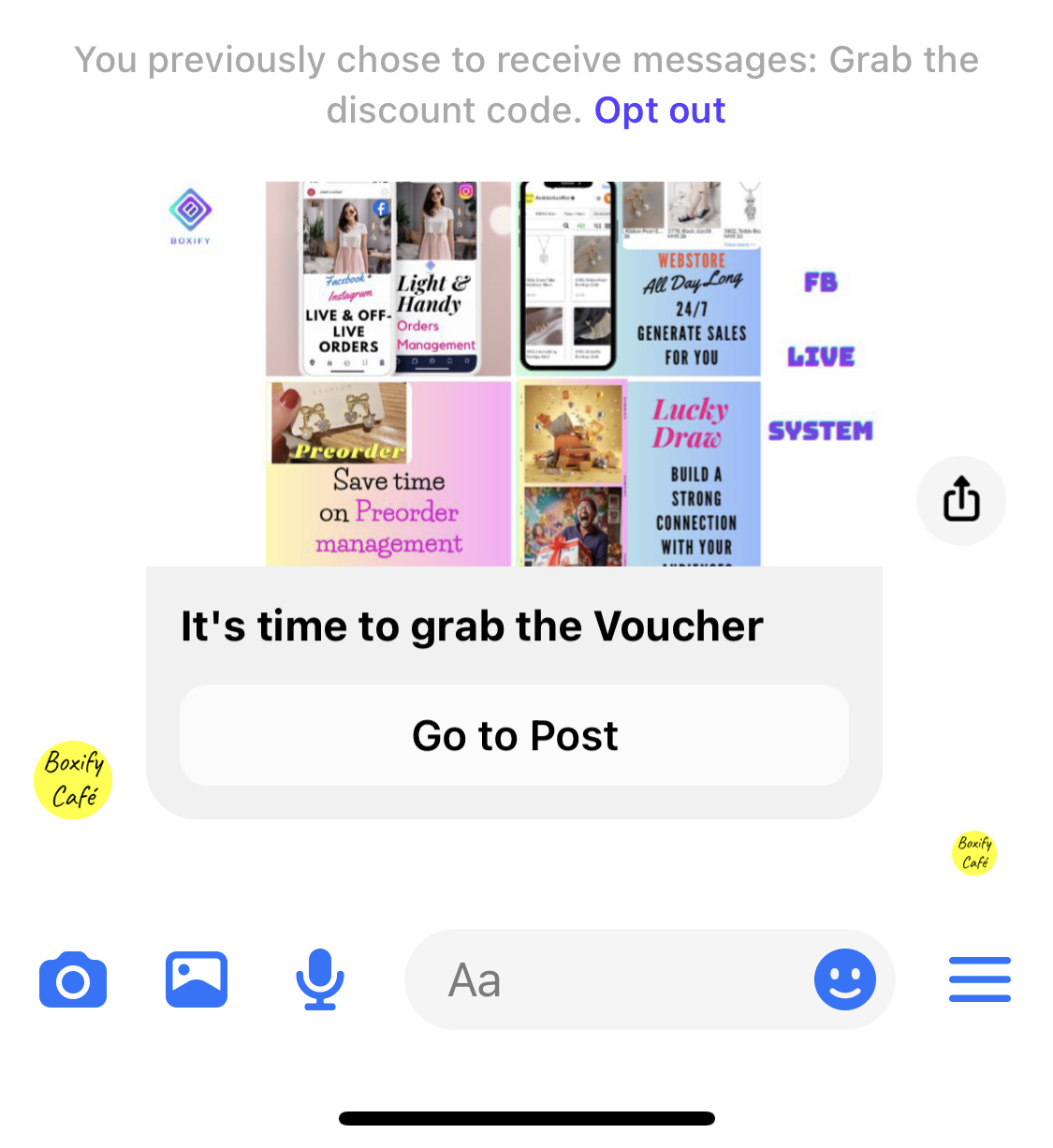
If you have no Title or subtitle for the topic, you can opt to select the message type “image or video with post” and follow the steps above to blast the message.
Every message can only be blasted once a day. So, if you have scheduled the time to blast a message at 8pm, then you will be able to blast the message every day at 8pm or after.
