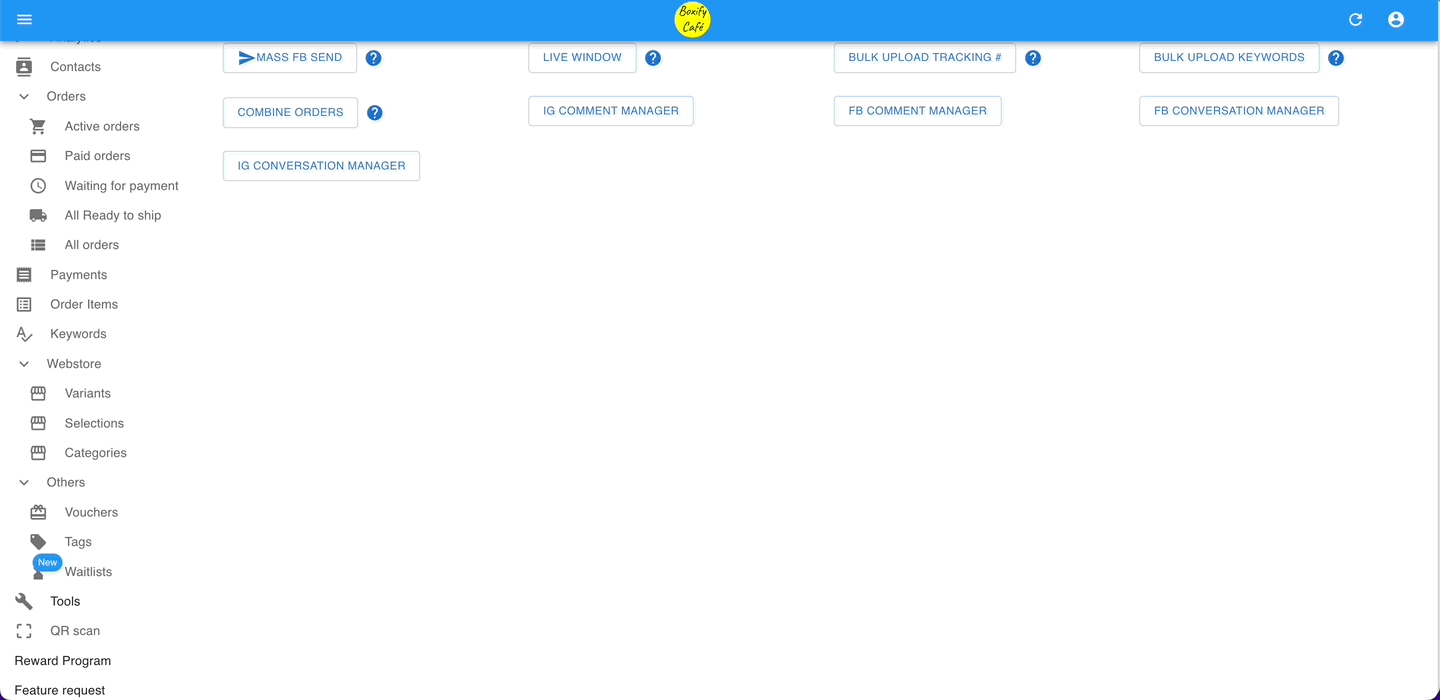Create new keywords
Step 1: Download the sample file (TOOLS – BULK UPLOAD KEYWORDS – GET SAMPLE CSV)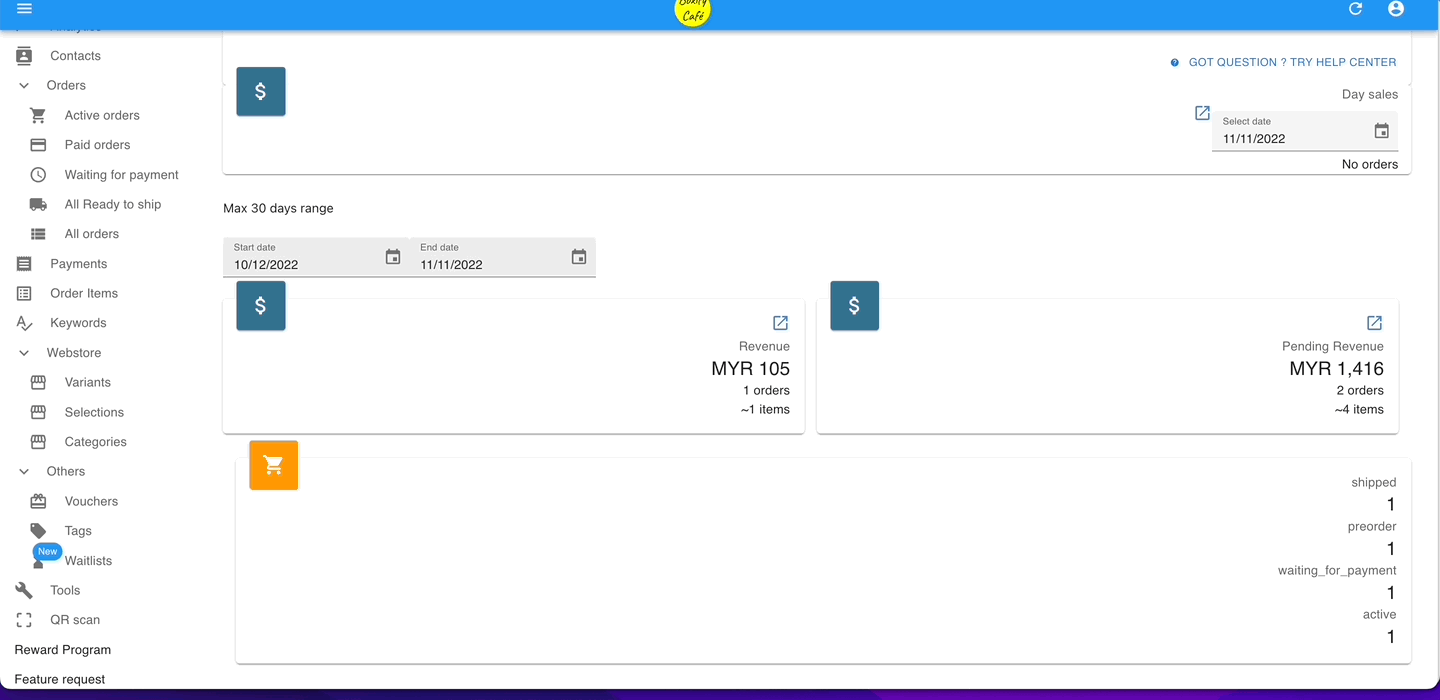
Step 2: Fill up the sample file with the required info & save it as CSV.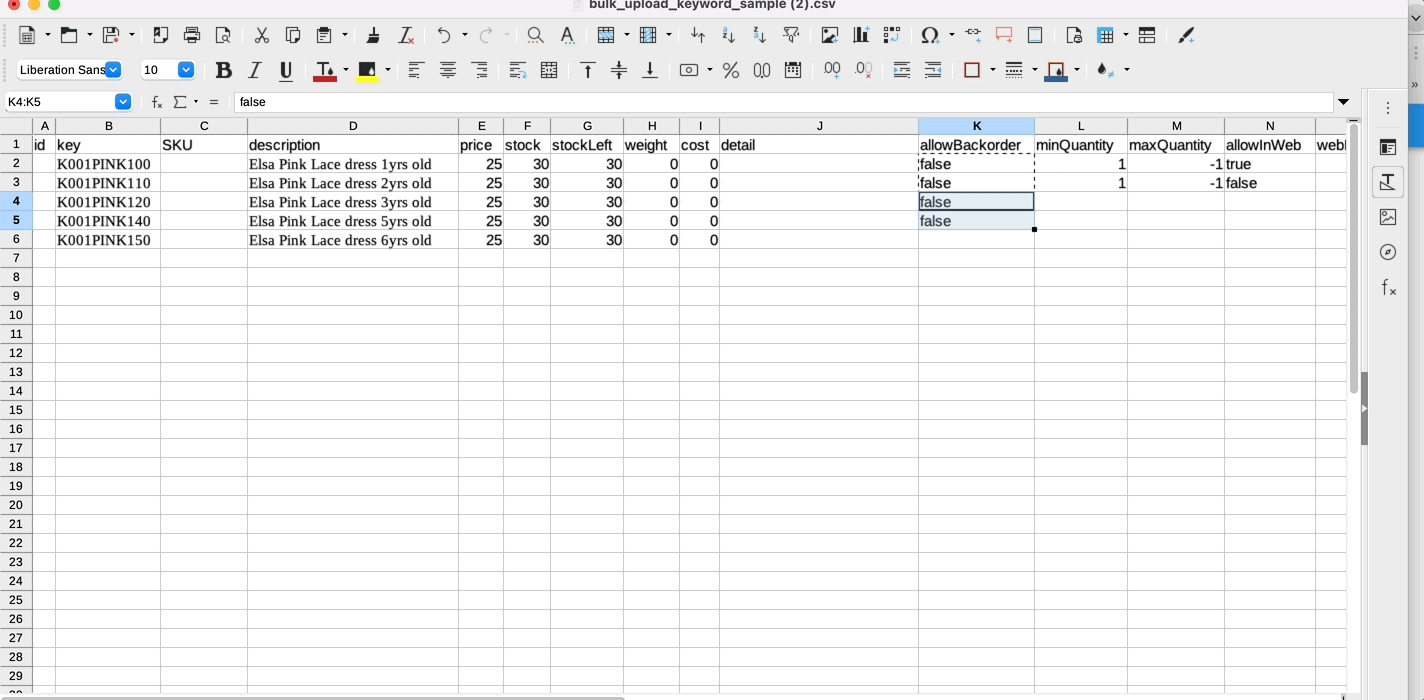
**id column should be blank for new keywords.
Step 3: Drag/upload the saved file to the system and click the button ‘UPDATE OR CREATE‘ to import the file.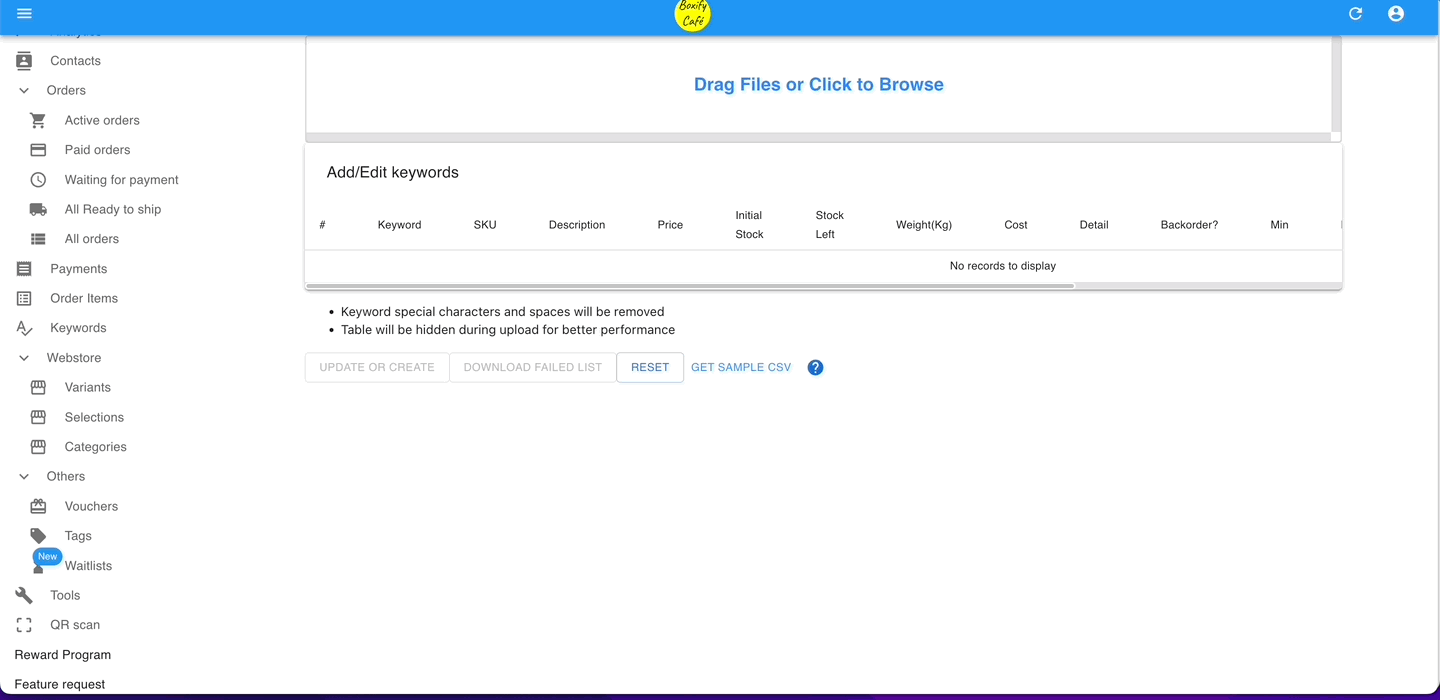
The status will show you about the file:
NEW=New keywords
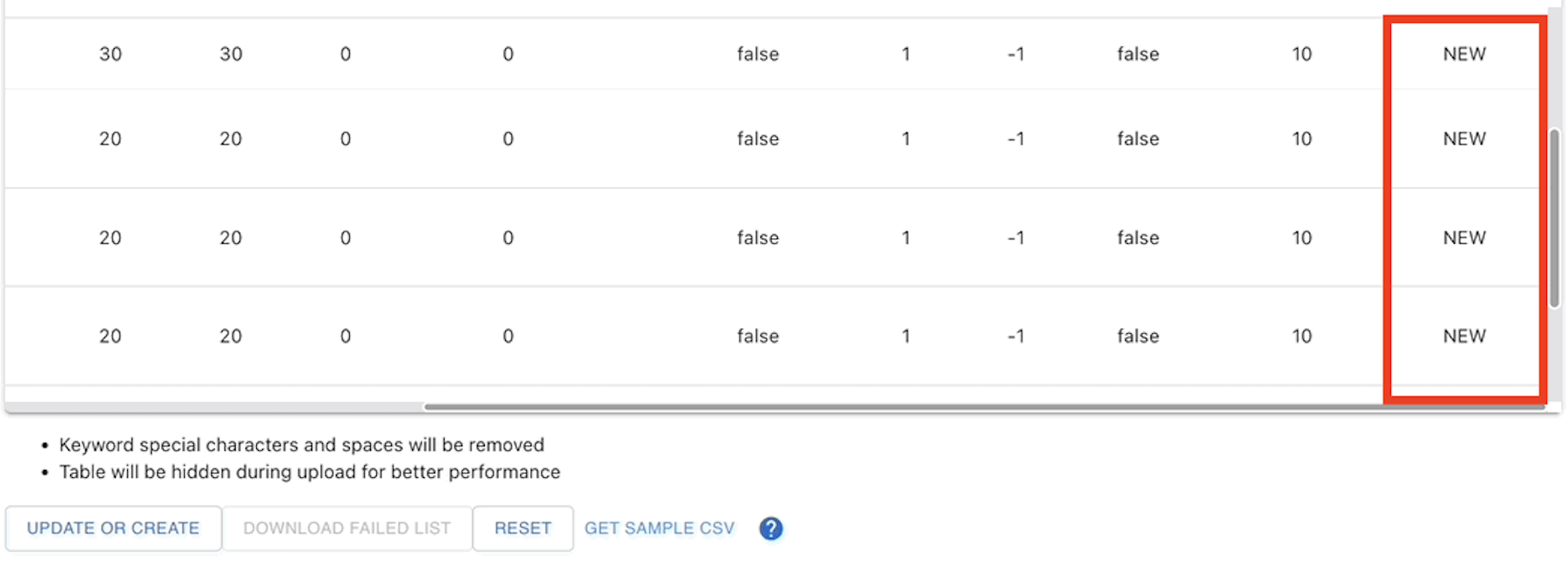
NEW=New keywords
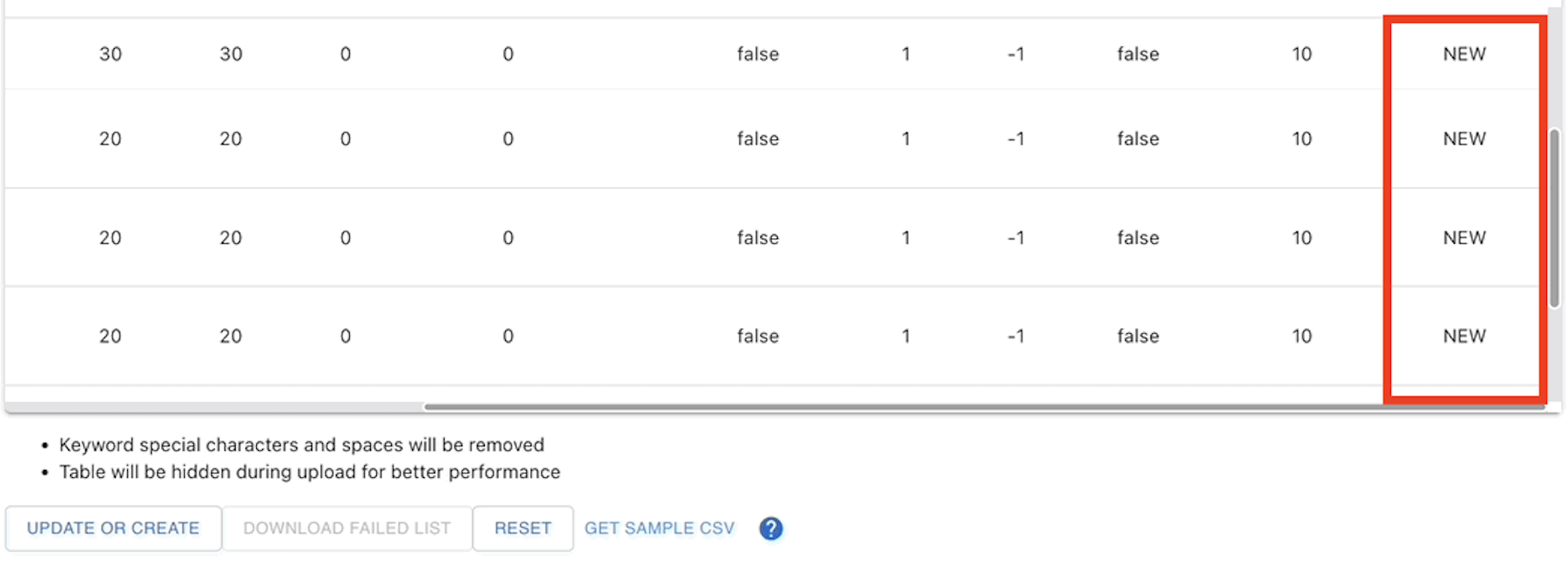
Status OK= Successfully uploaded to the system
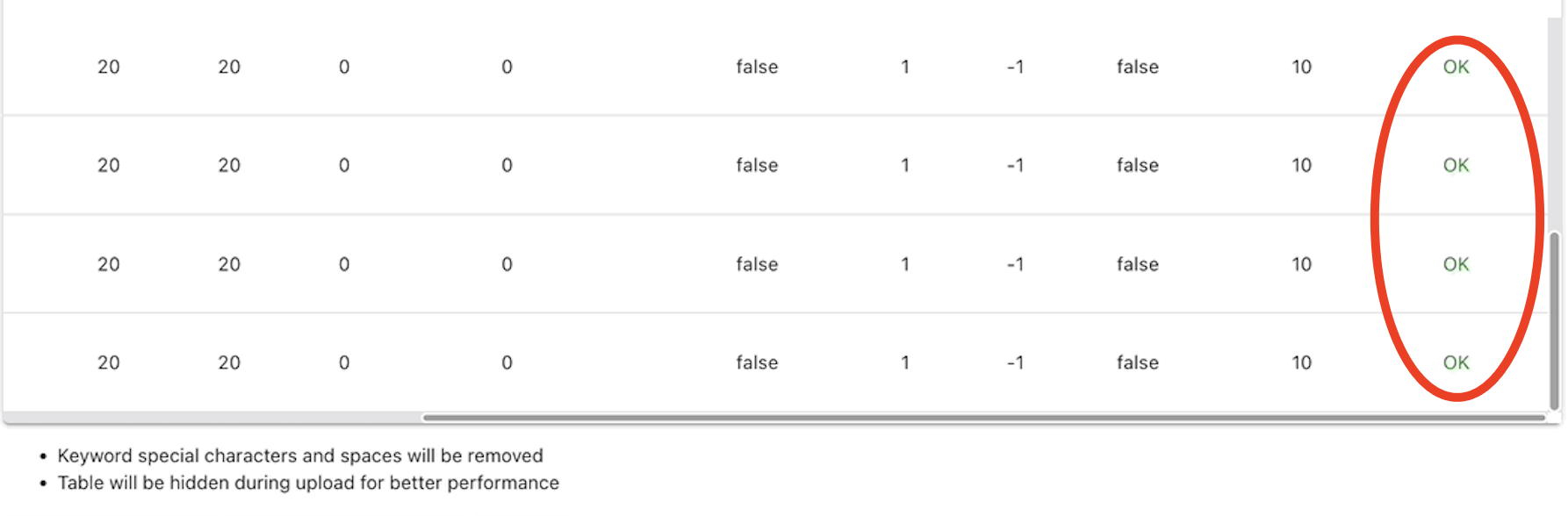
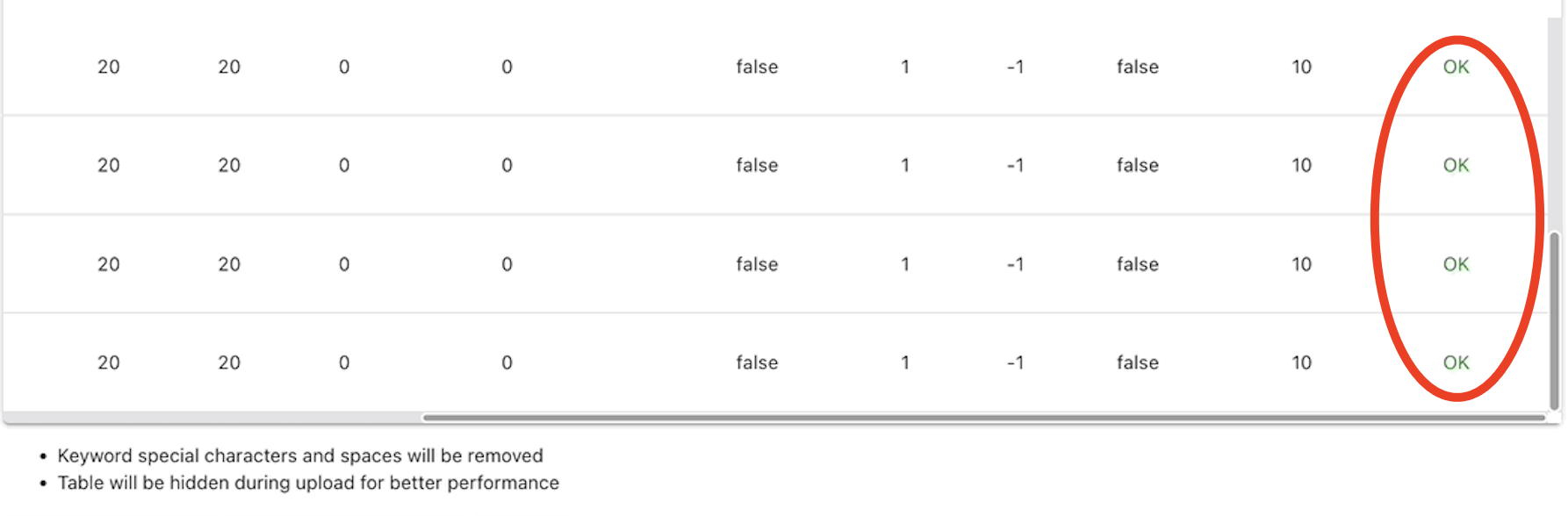
If you’ve got the warning of keywords invalid. Please check the file. There might have some missing columns.
Update to the existing keywords
Step 1: Export the keywords from the system by filtering the keywords and clicking the export button on the top right. (KEYWORDS > EXPORT)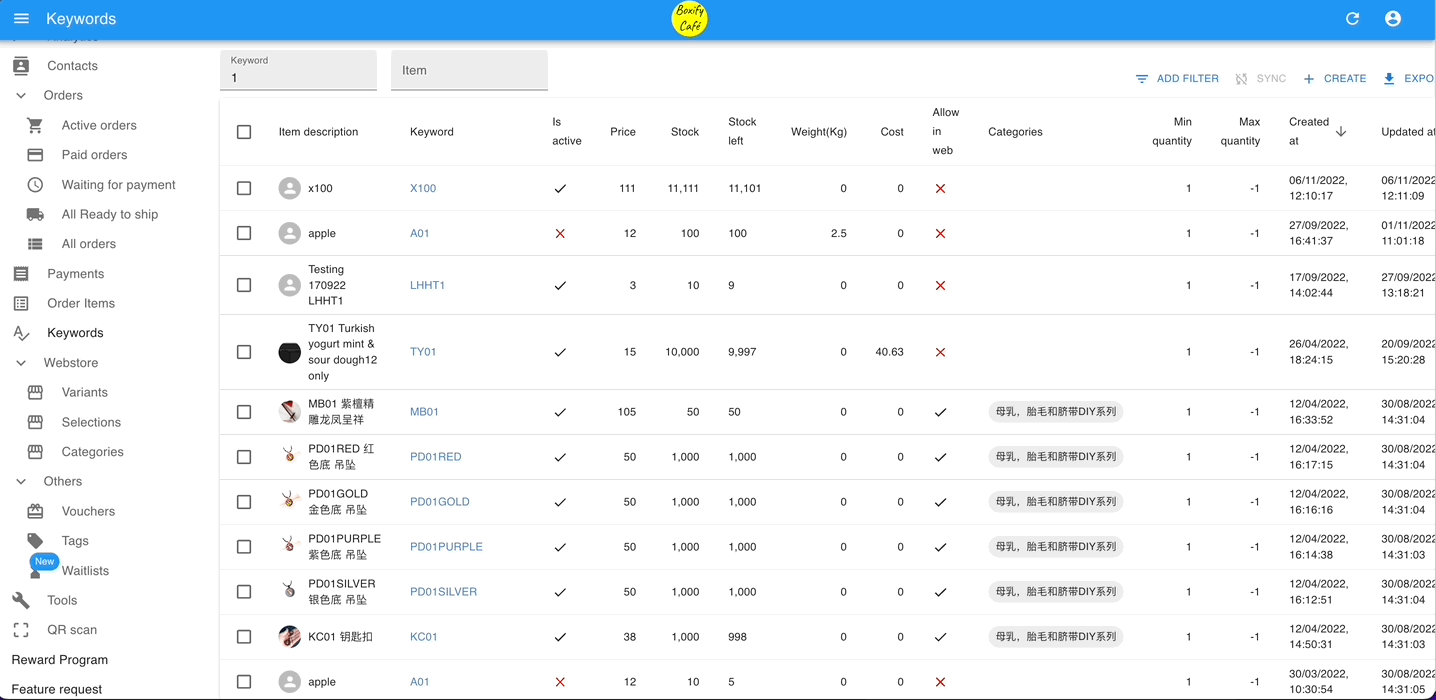
Step 2: Open the file and update the data in the file.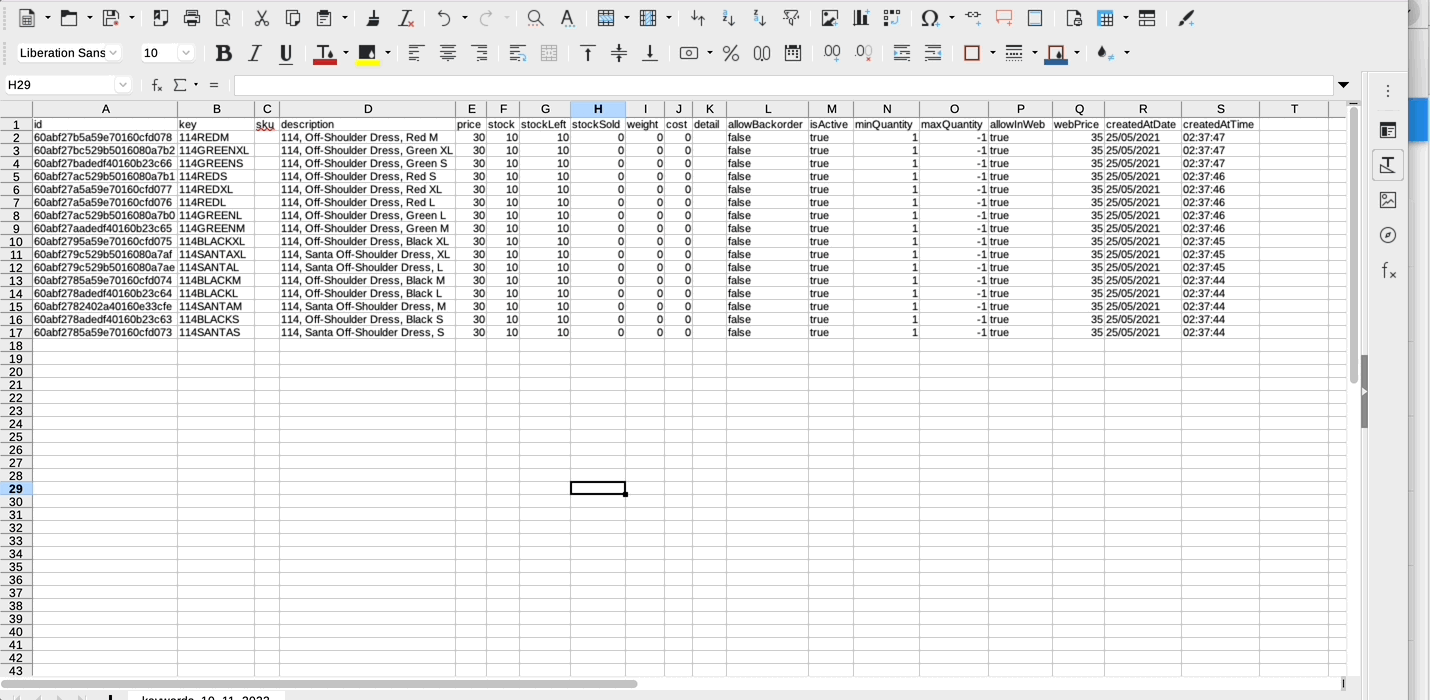
All the existing keywords will consist of the id for recognization. Keep it for the keywords update.
Step 3: Drag the updated file to the system and click the update button. (TOOLS > BULK UPLOAD KEYWORDS)