How to export customer info?
You can export customer info from the system by going to Contact > click the button ‘Export‘ from the top right.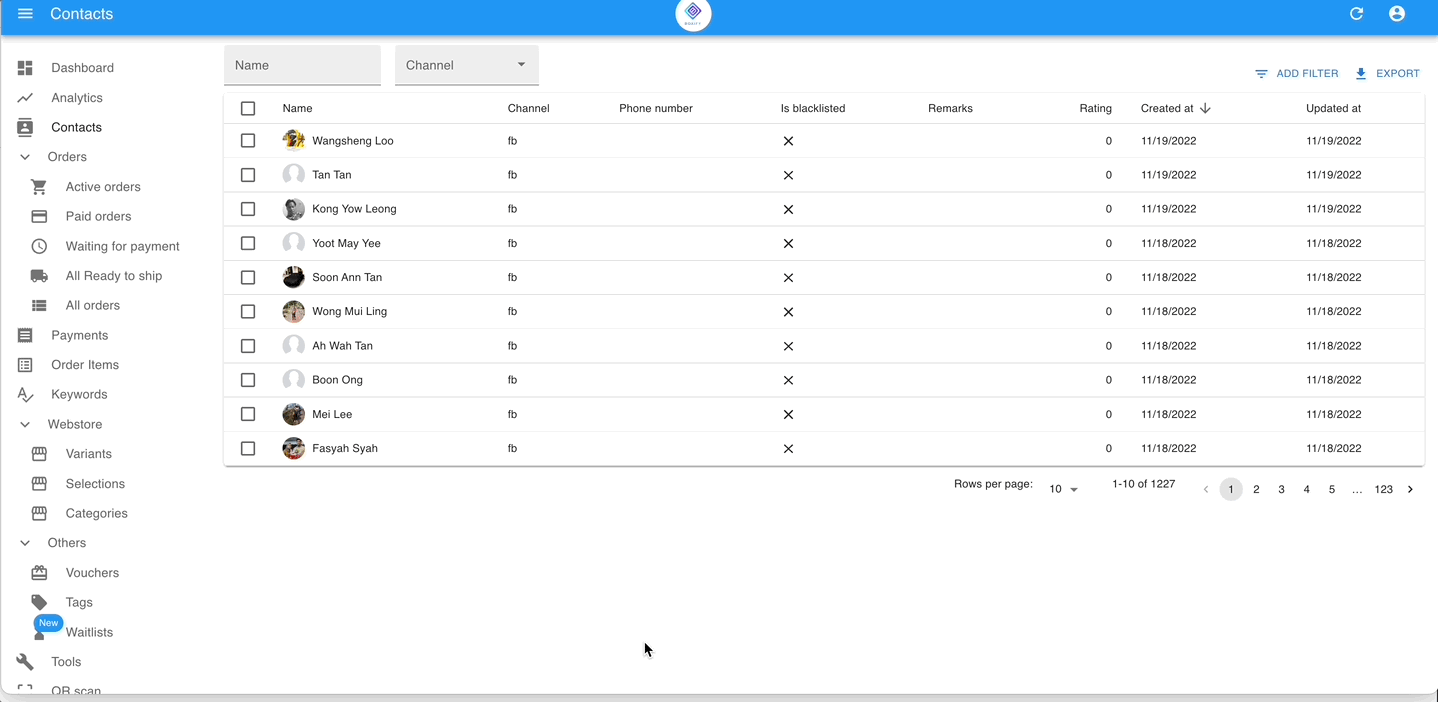
How to export customer info with the address?
A customer can have more than 1 order and arrange the shipping to a different location. Thus, to export the customer info with the address, you will need to export it from the orders.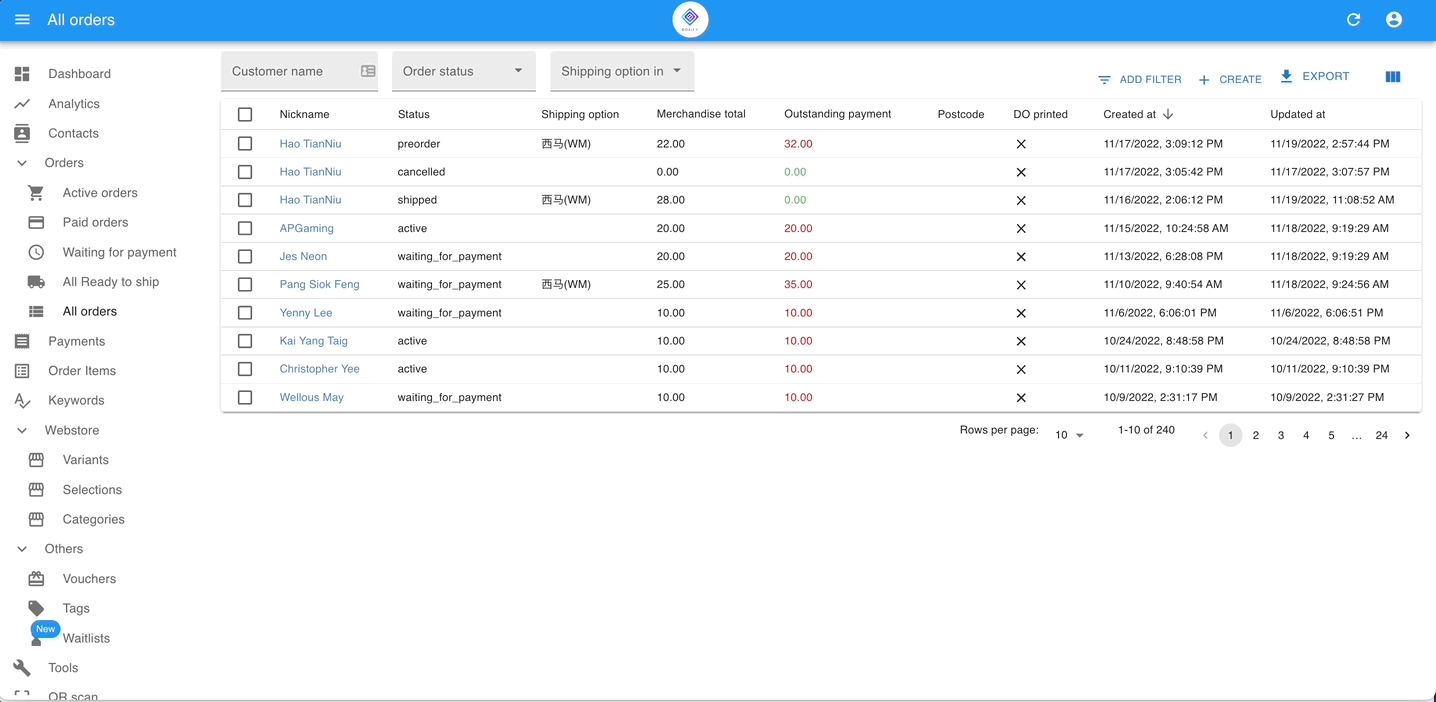
Step 1: Go to All Orders > Filter the customer name > Click the button ‘Export‘, and select ‘Export Standard‘.
Step 2: Click the column ‘Select field‘ and select the field you want to export then click the button ‘Export‘.
