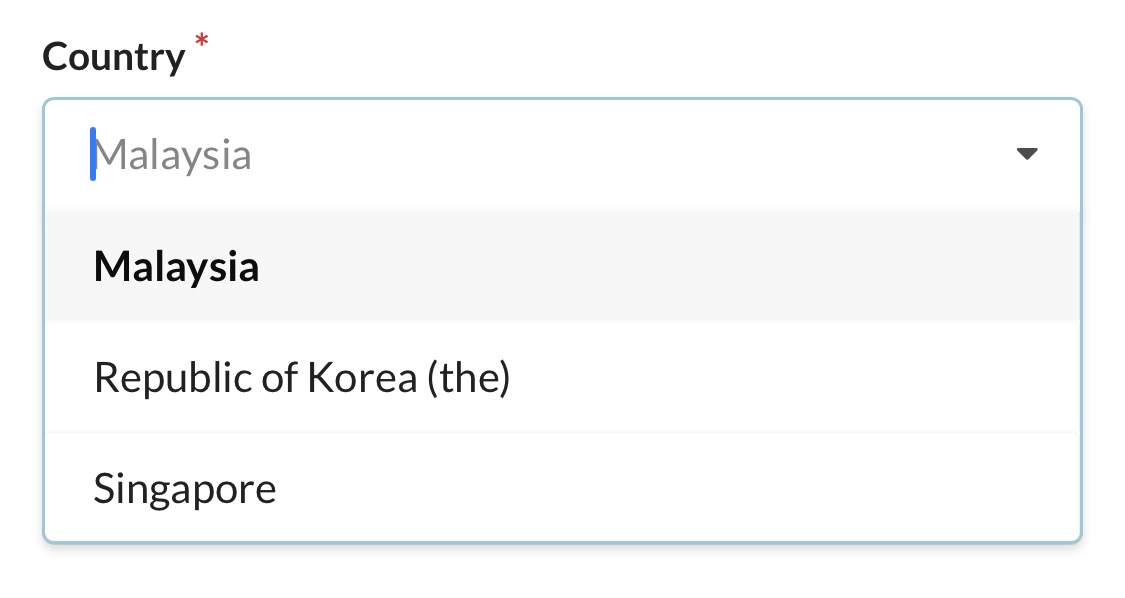About the country code, currency, and shipping countries
Configure the country code, currency, and shipping countries before you start to create the keywords. So, you will make sure the product price is tied to your desired currency.
(Profile > Setting > Parameters)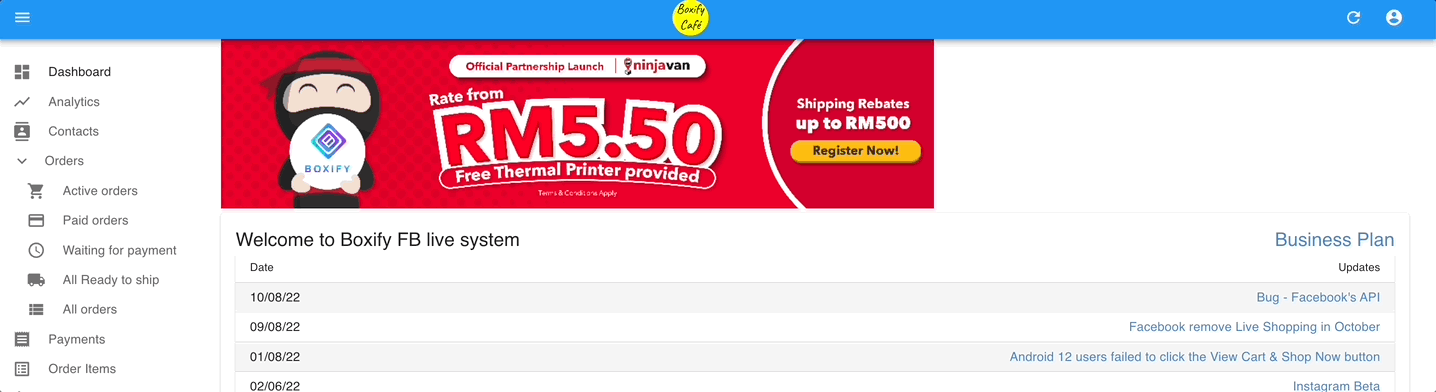
Default country code
Click the arrow to select your country code. The system will set Malaysia as the default country code.
Currency
Click the arrow to select the currency of the product selling.
Shipping Countries
- You can select multiple countries as the shipping countries.

- The customers will have these selections of countries in the shopping cart.