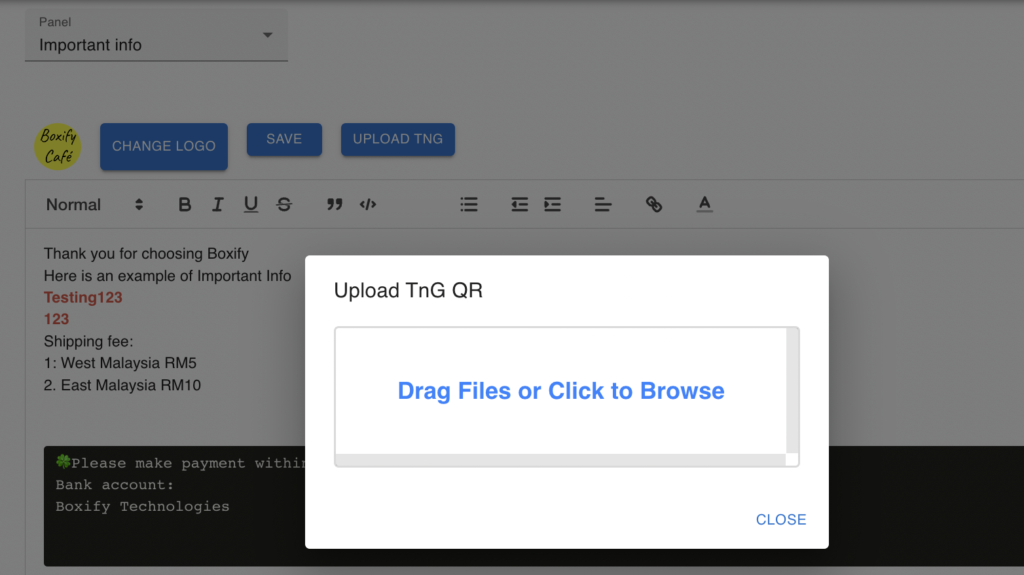Important info will be shown in the shopping cart. It is the place for merchants to write the important note to the customers, especially the bank in detail such as the bank name and account number.
Set up the Important Info
Step 1: Go to Profile > Settings > Important Info.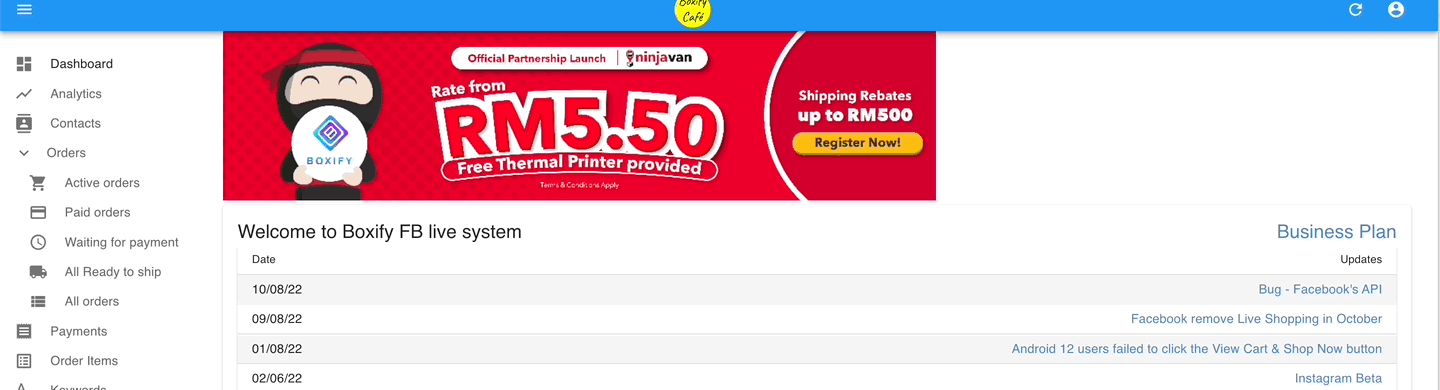
Step 2: Put the bank detail or the delivery info in the blank.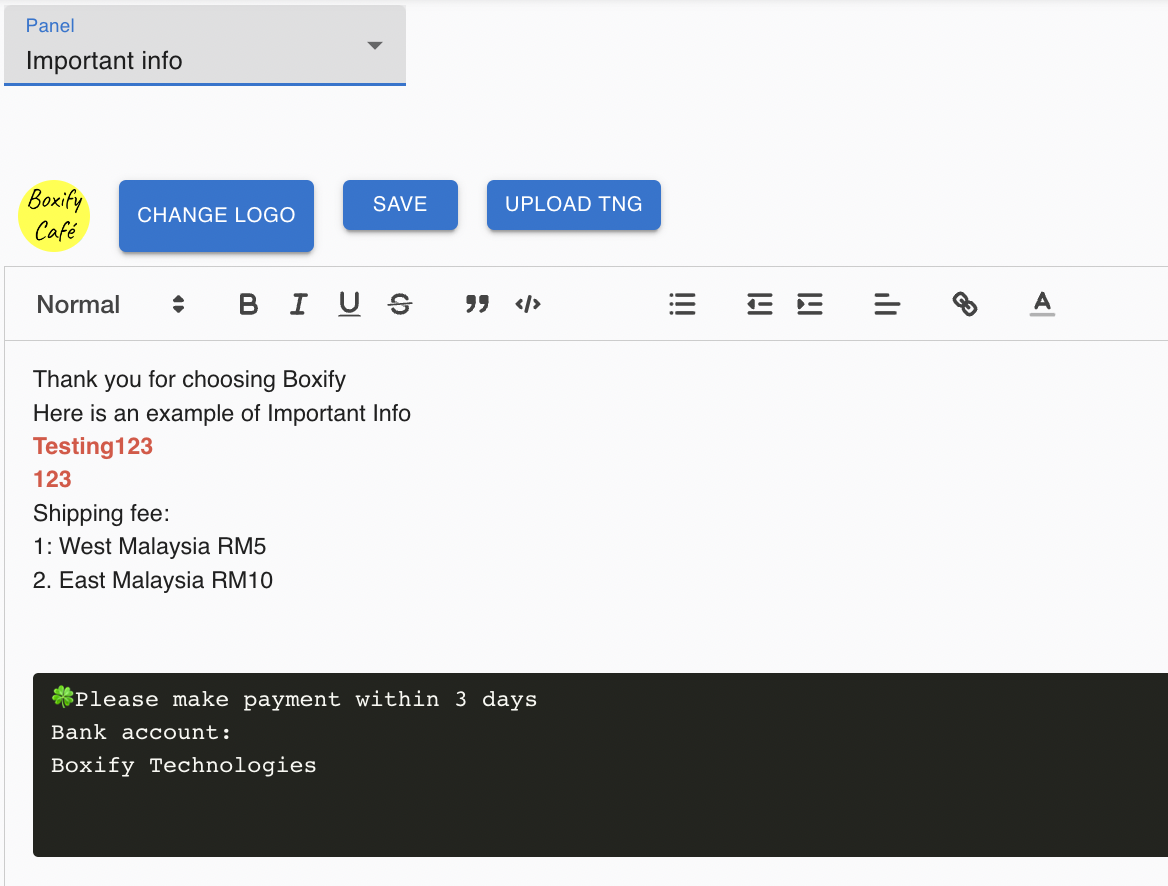
- Customer view of the important info from the shopping cart
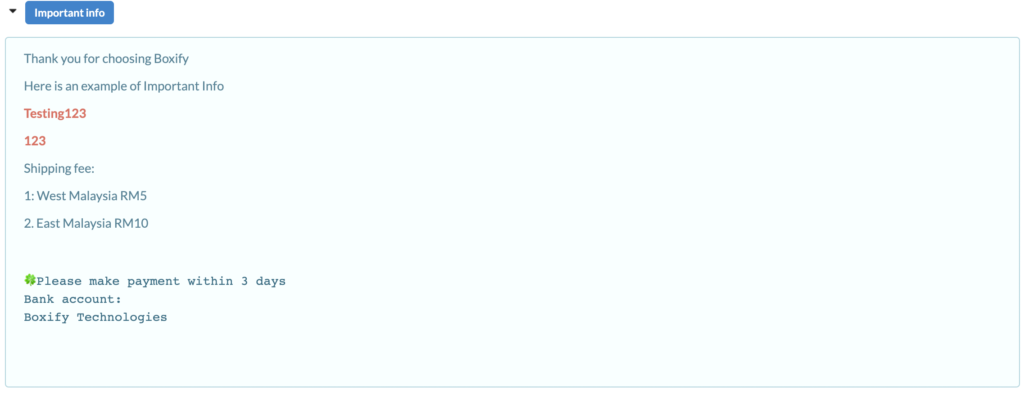
Change the Company Logo
Click the ‘Change Logo‘ button to upload your company logo.
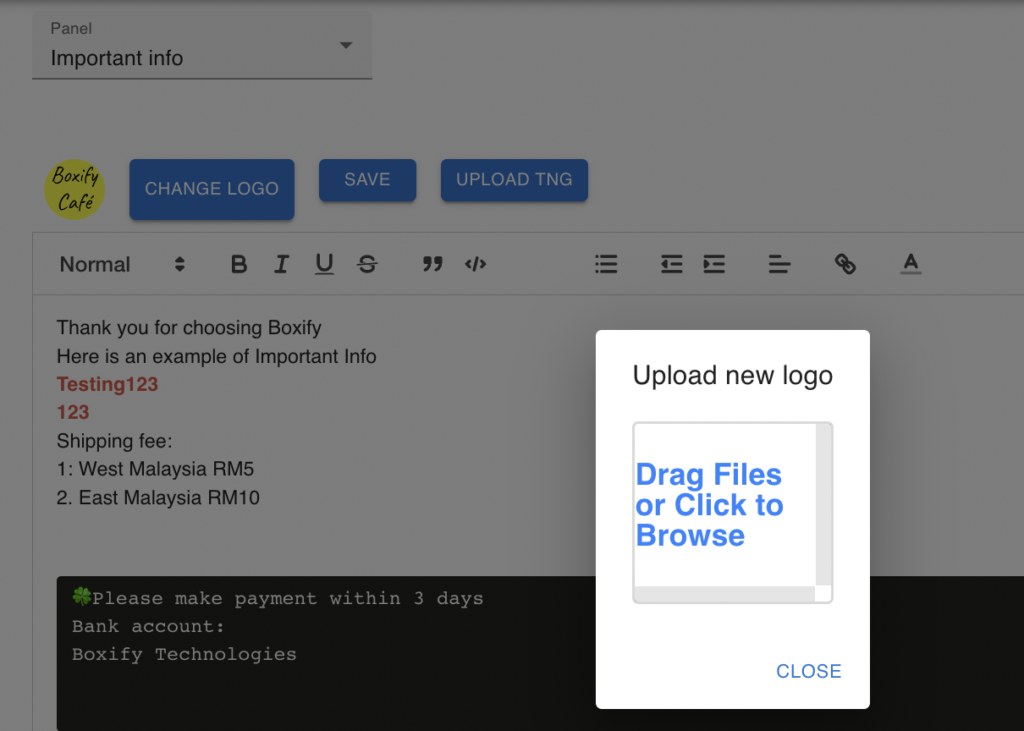
TnG QR code
Click the ‘Upload TnG‘ button to upload the QR if you do allow the customers to make payments with it.