Offline Payment
Offline payment means the customers make a payment through online bank transfer, ATM, or cash on delivery. The customers or the merchants will upload the receipt to the system and the merchants will be able to do the payment reconciliation in the system after confirming the payment is received.
Step 1: Go to Settings> Payment methods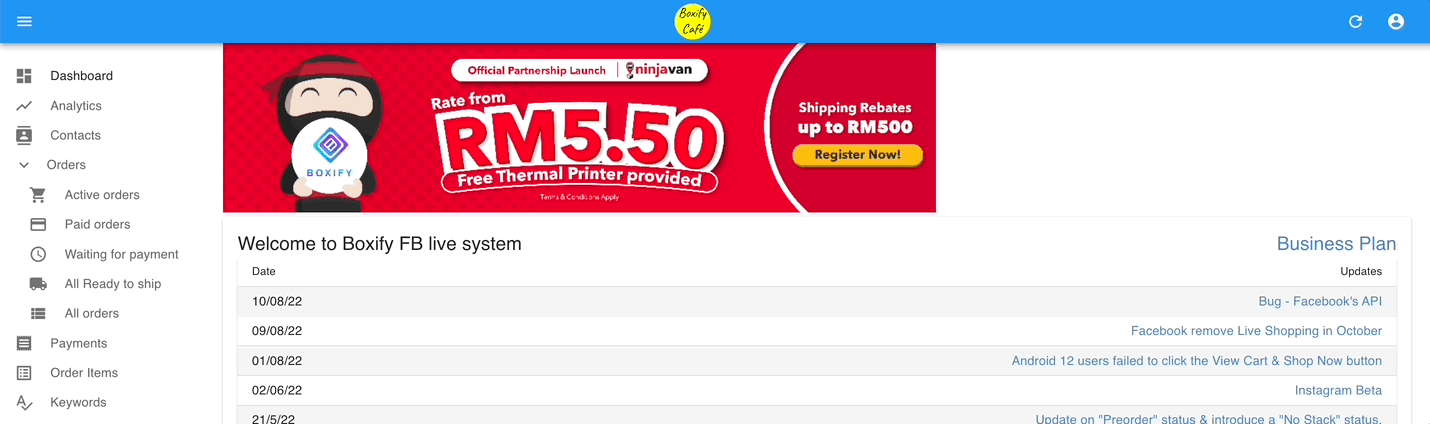
Step 2: Enable “Offline Payment” and name the label.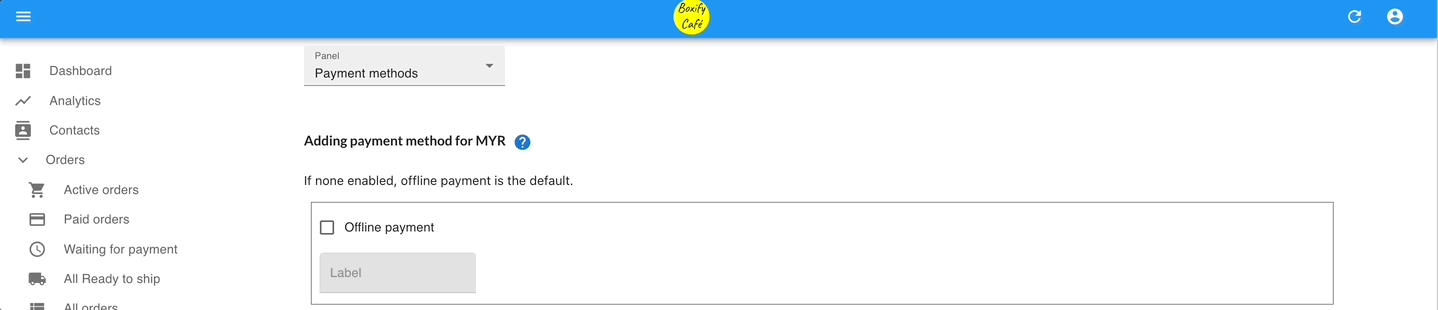
Online payment
Online payment means the payment is made through the payment gateway, such as FPX, eWallet, or Credit card.
About the payment gateway
A payment gateway is a mechanism that reads and transfers payment information from a customer to a merchant’s bank account. Its job is to capture the data, ensure funds are available, and get a merchant paid.
Why you will need a payment gateway?
Payment gateways are necessary for any business that wants to accept online and credit card payments. The technology circulates financial data around to the necessary entities to authorize payments and move money from a customer to a merchant.
The benefits of using the payment gateway
- Reduce the admin job on the payment reconciliation. The system will auto-set paid & do the payment reconciliation for the order that makes payment through the payment gateway.
- The merchants will get an email from the payment gateway company for confirming the payment received.
- The customers will receive an email and messenger notification about the payment is made successfully.
Boxify system is integrated with 2 payment gateways. There are Billplz for Malaysia’s merchants and Hitpay for Singapore’s merchants.
Set up Billplz Payment Gateway (Malaysia Only)
Step 1: Visit Billplz and sign up for an account.
Step 2: After Billplz approves your account, you can login to the account and get the SECRET KEY
- Step 2.1: Login to Billplz > Setting
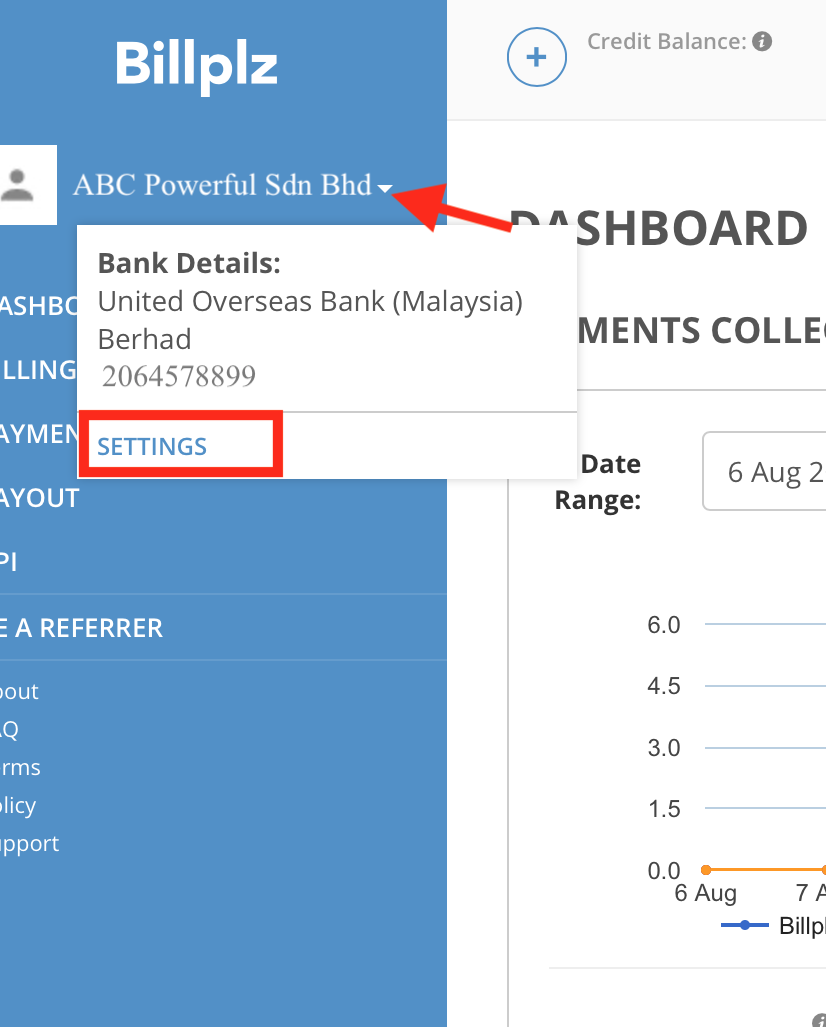
- Step 2.2: Scroll to KEYS & INTEGRATION > BILLPLZ SECRET KEY. Copy the secret key.
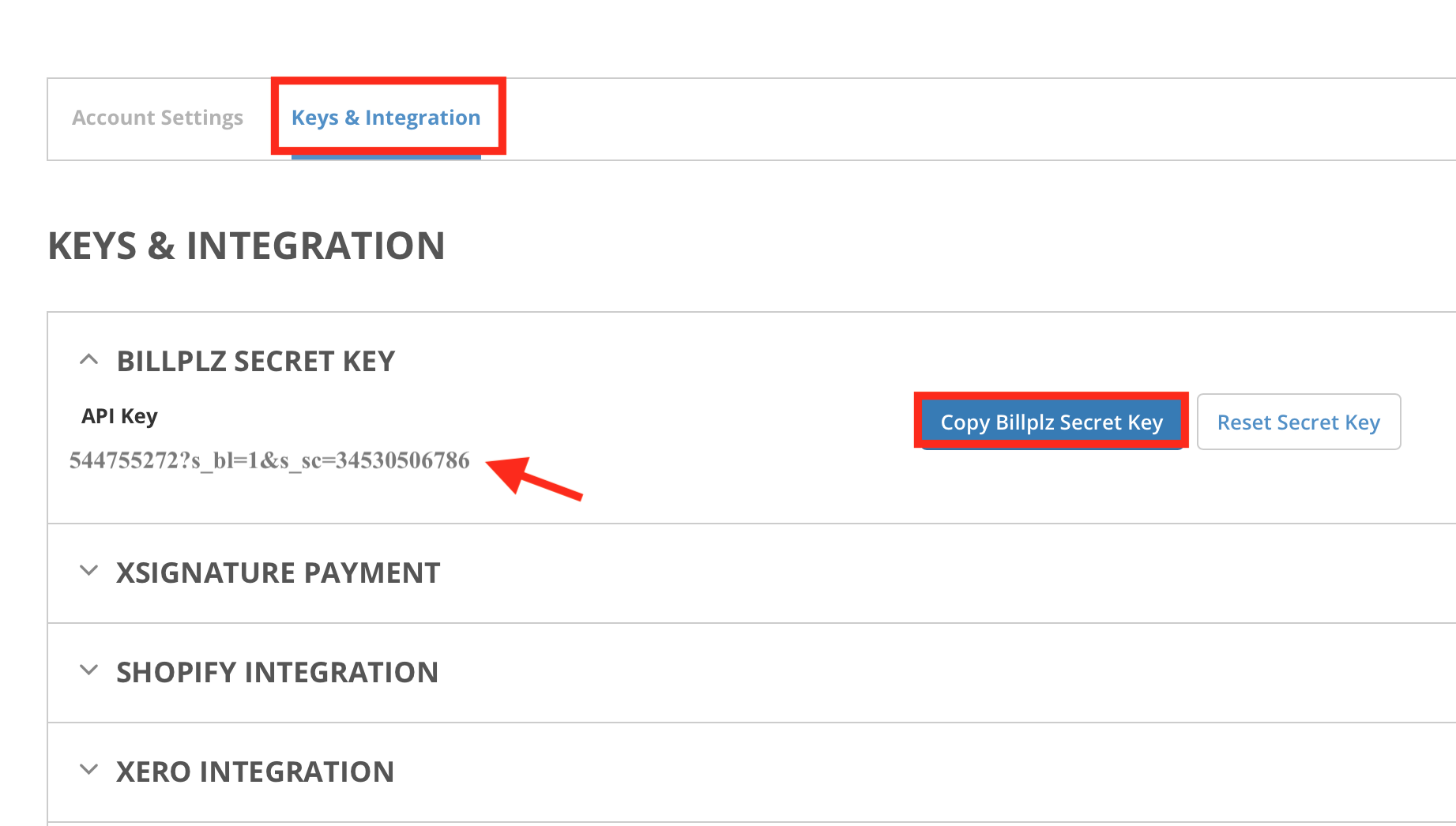
Step 3: Go to Billing for getting the COLLECTION ID. (BILLING > CREATE COLLECTIONS). Create a name for your FB live collection. Suggested using your page’s name.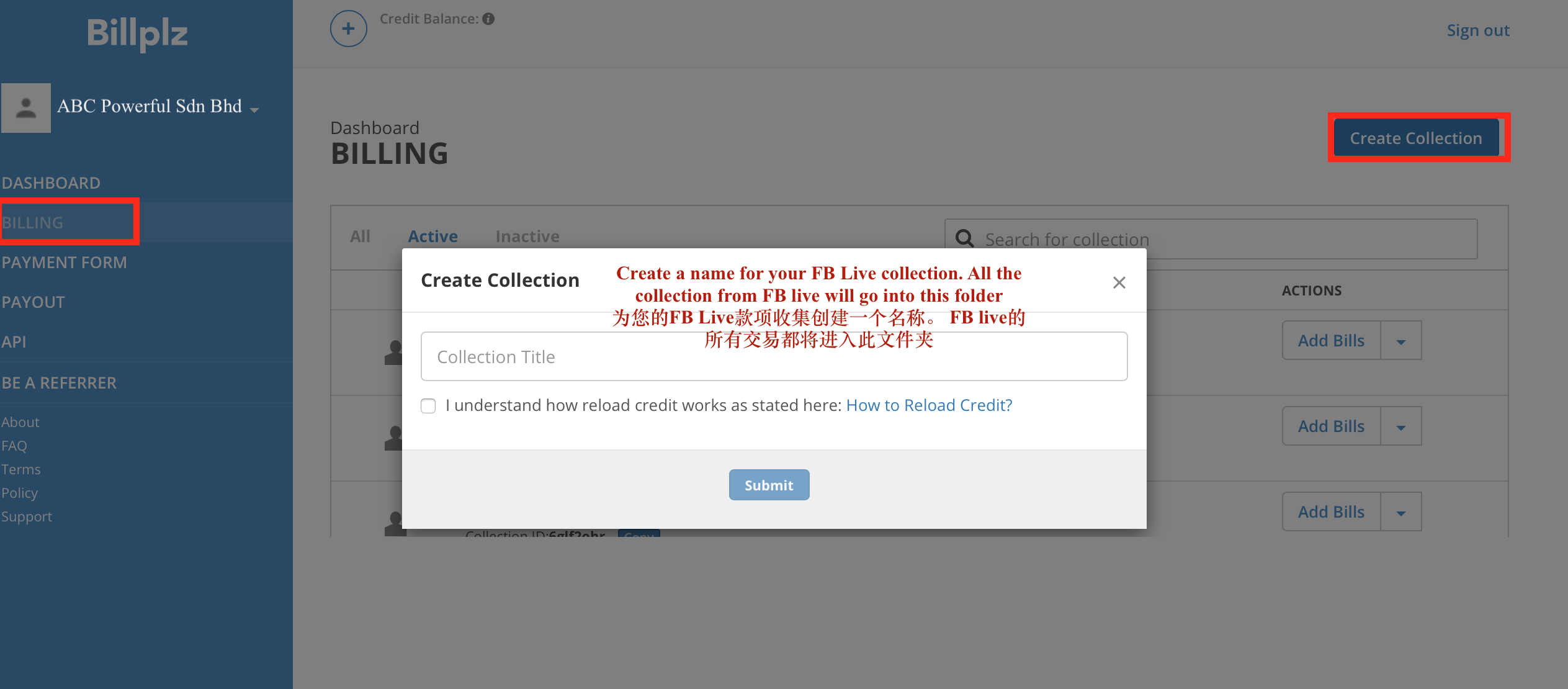
- Step 3.1: Copy the COLLECTION ID.
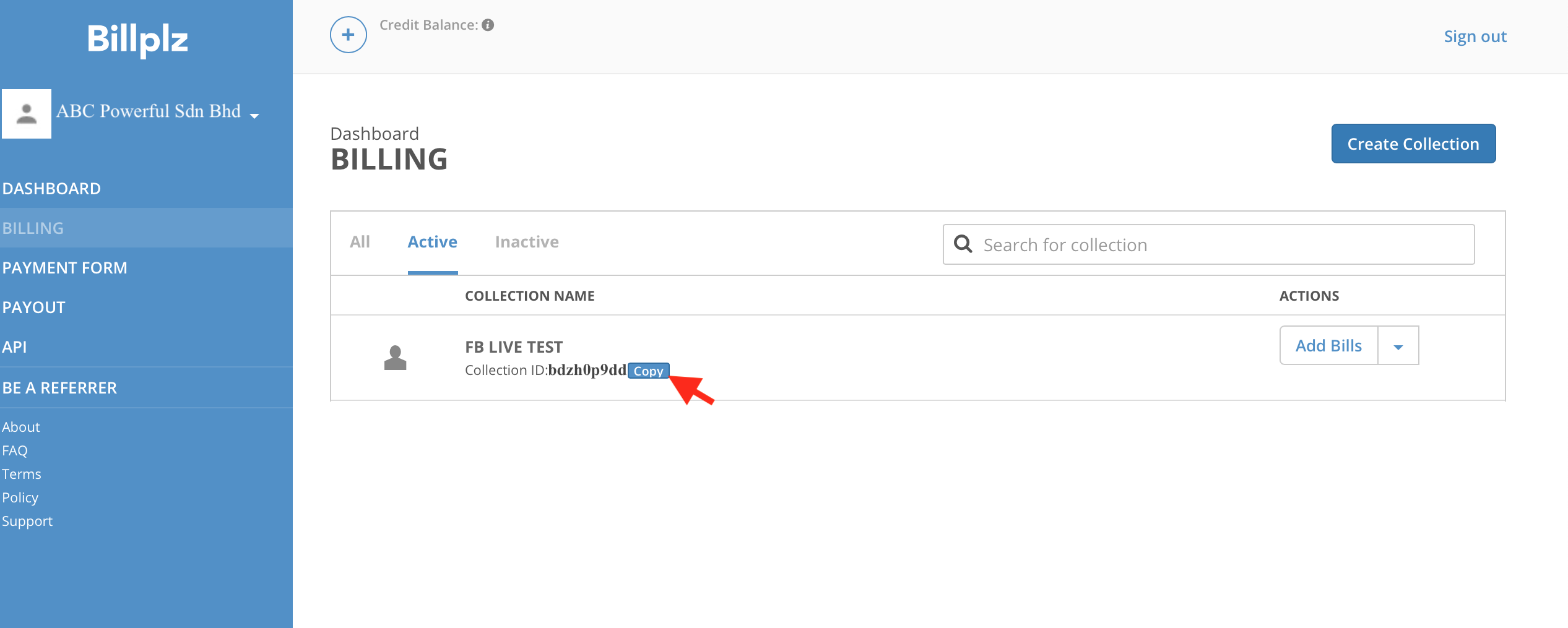
Step 4: Login to the Boxify system. (SETTING > PAYMENT METHODS) Enable ‘Billplz Payment gateway’. Paste the SECRET KEY & the COLLECTION ID into the system.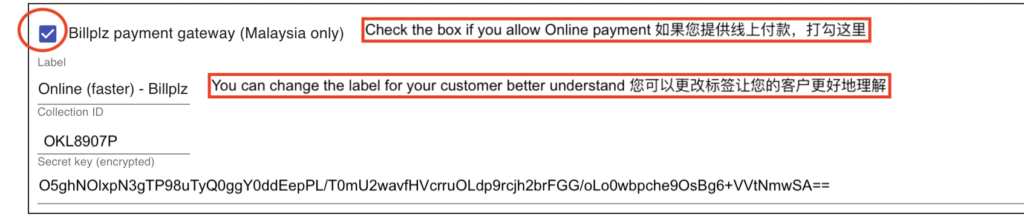
1) How to activate e-wallet? Click here.
2) How to integrate e-wallet? Click here.
3) About Billplz settlement. Click here.
4) Billplz FPX Transaction checker. Click here.
5) About billplz card payments.
6) About integration with Paypal.
Set up Hitpay Payment Gateway
Step 1: Sign up to Hitpay
Step 1.1: Click SIGN UP for Malaysia.
Step 1.2: Click SIGN UP for Singapore.
Step 2: After you have got the approval, follow the step below to get the API Key.
- Step 2.1: Login to your HitPay account.
- Step 2.2: Click the ‘Payment Gateway’ from the Menu.
- Step 2.3: Choose ‘API Keys‘.
- Step 2.4: Copy the API key
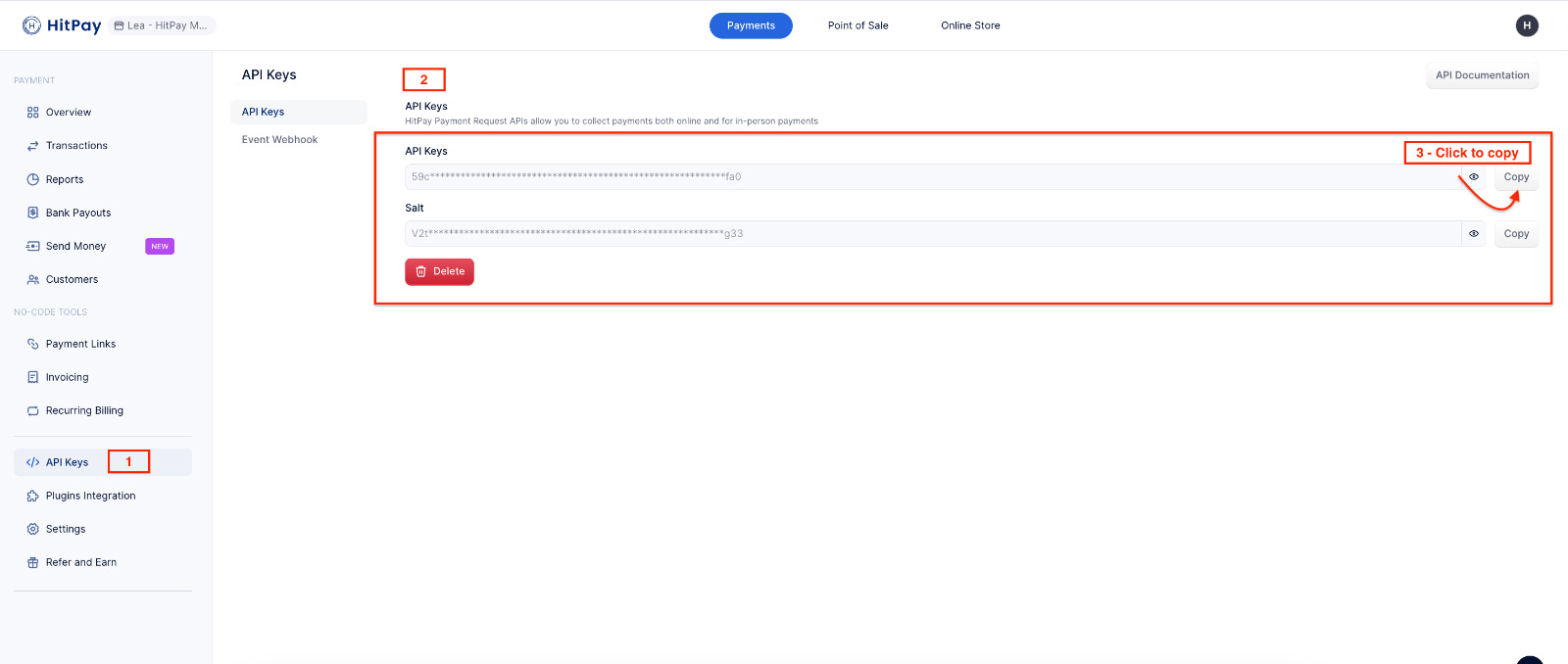
- Step 3: Login to the Boxify system (SETTING > PAYMENT METHODS) Enable ‘HITPAY Payment gateway’. Paste the API KEY into the system.
