Allow forcefully send shipping message
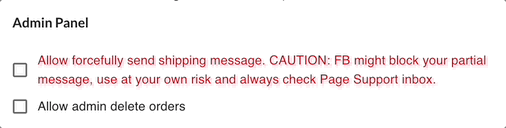
- Force send enables the system to send out messages to customers who are out of 24 hours window. Unfortunately, you might receive a warning from Facebook if Facebook AI detected the users took action on blocking the message. See also Facebook messenger policy.
- Tick to allow this feature will allow the system to send out the shipped notification to all customers including those out of 24 hours window.
Allow admin delete orders
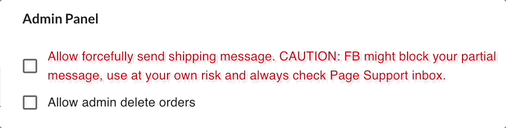
- Tick this check box is mean the person who has admin access to the system to delete the orders with cancelled status.
- Only when the order is in status cancelled can be deleted. The orders will be deleted permanently.
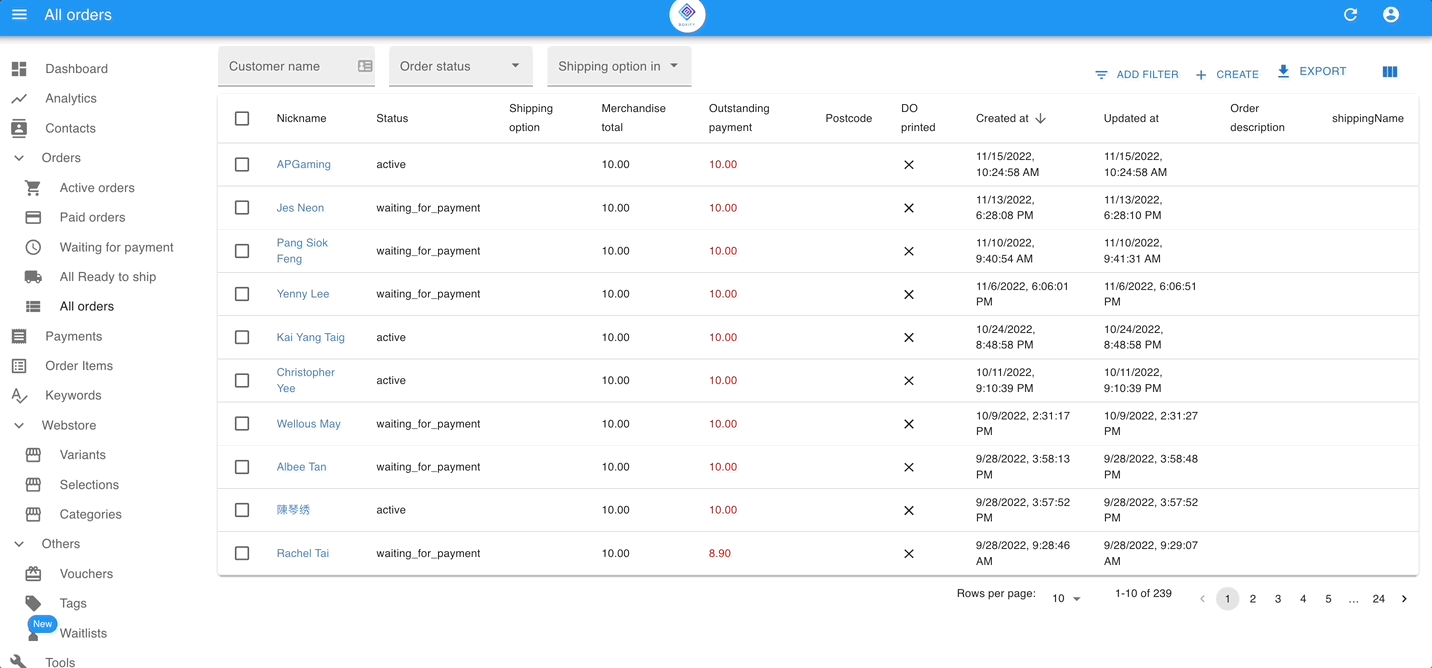
Allow to edit completed orders(SHIPPED AND CANCELLED)
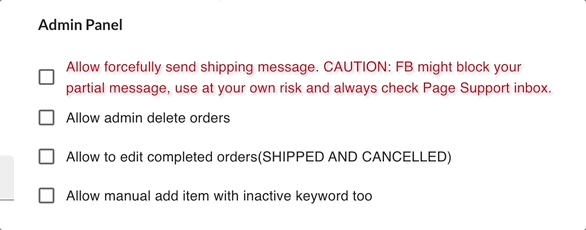
- By default, the Shipped and cancelled orders cannot be edited due to the scenario of accounting purposes.
- Tick this check box to allow you to edit the completed order.
Allow manual add item with inactive keyword too

- By default, the system will not allow adding items with inactive keywords. For some special scenarios, you can choose to check this box to allow the system to enable you to manually add items for the customers with an inactive keyword.
