We understand that most of you will arrange the shipment with Easyparcel, so, we do provide easy tools for you to upload the shipments into the Easyparcel system.
Export the orders from the system

Step 1: Go to All Ready to ship, make the necessary filter as per your requirement and click the button ‘EXPORT‘ from the top right.
Step 2: Click the ‘Exports‘ button on the left menu. Click the download icon(![]() ) beside the export file list and select ‘Easy Parcel‘.
) beside the export file list and select ‘Easy Parcel‘.
Step 3: Fill up the sender detail and click on the button ‘EXPORT’ in the pop-up window.
Upload the exported CSV file into Easyparcel
You will get the CSV file as the image below. Upload it to Easyparcel.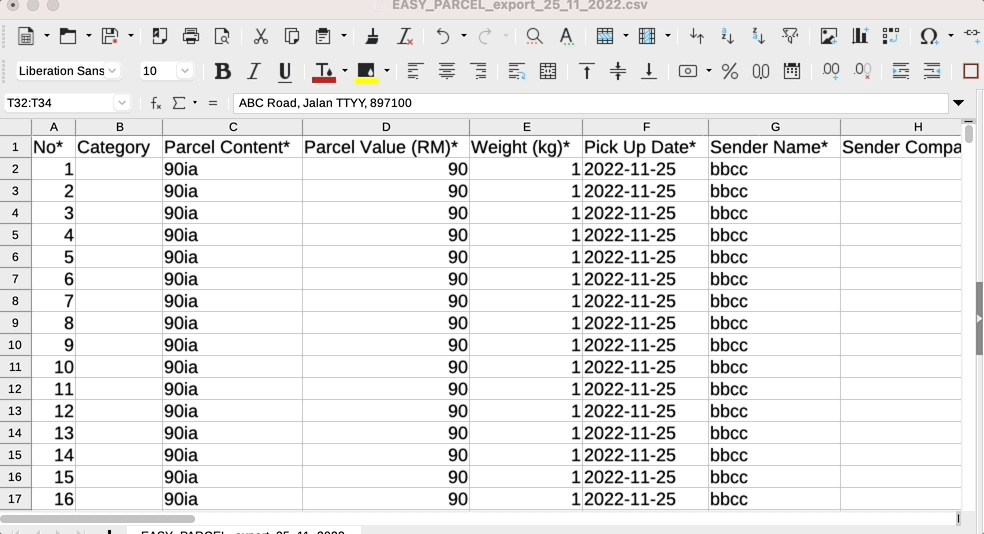
Bulk upload the tracking number to Boxify system
When you have got the tracking number from Easyparcel, you may proceed to bulk upload it to the system and update the orders.
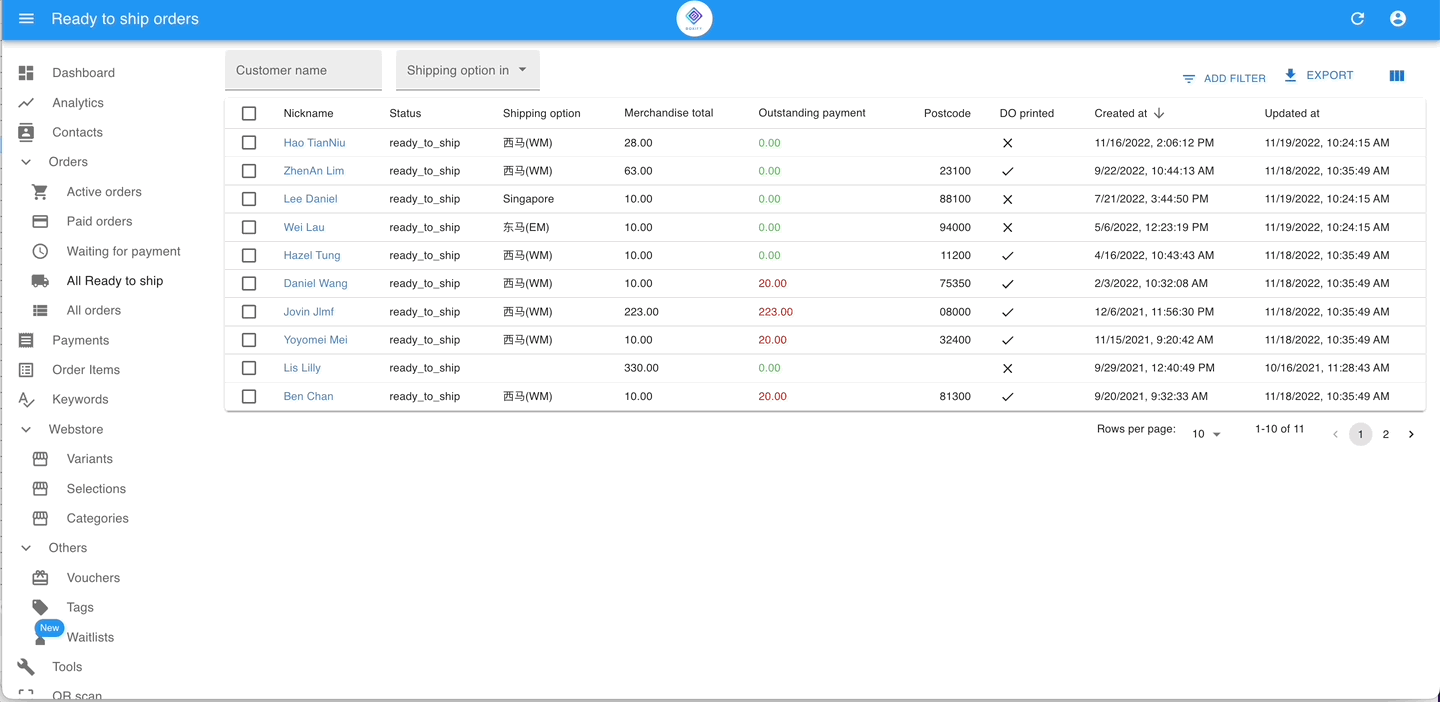
Step 1: Go to TOOLS > BULK UPLOAD TRACKING.
Step 2: Upload the CSV file and click the button ‘UPDATE & SEND‘.
