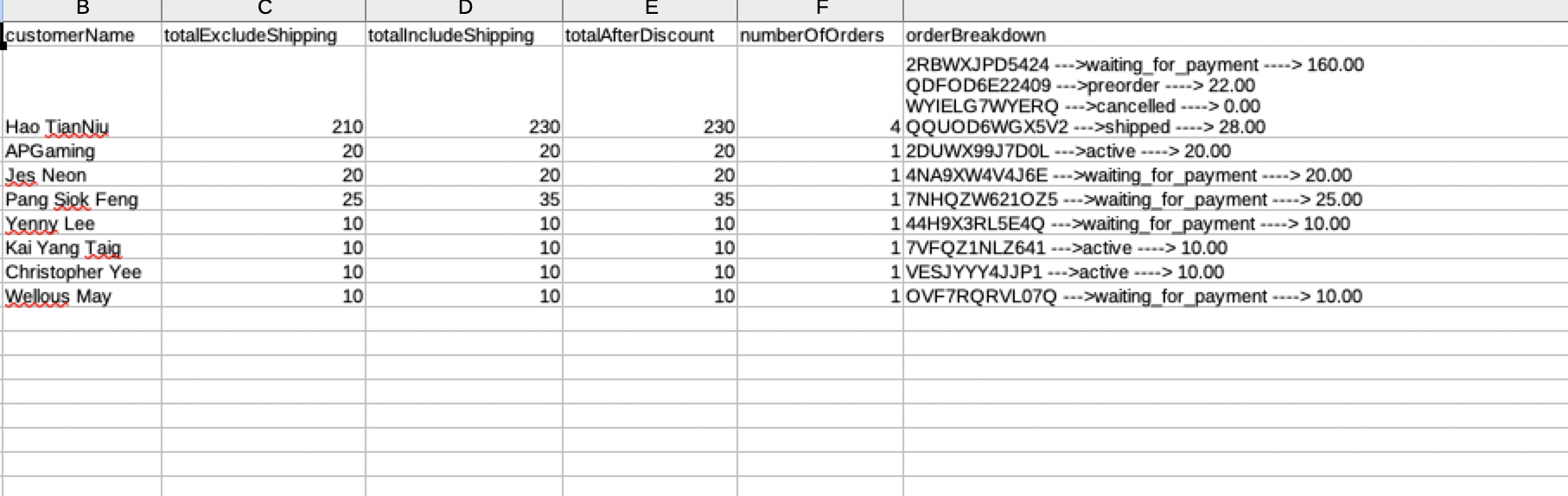What you can do with the top spenders’ report?
Understand your customer’s spending strength and optimize your marketing strategy to provide more kind of quality products or promotions to your loyal customers.
Export the top spenders report in Boxify system
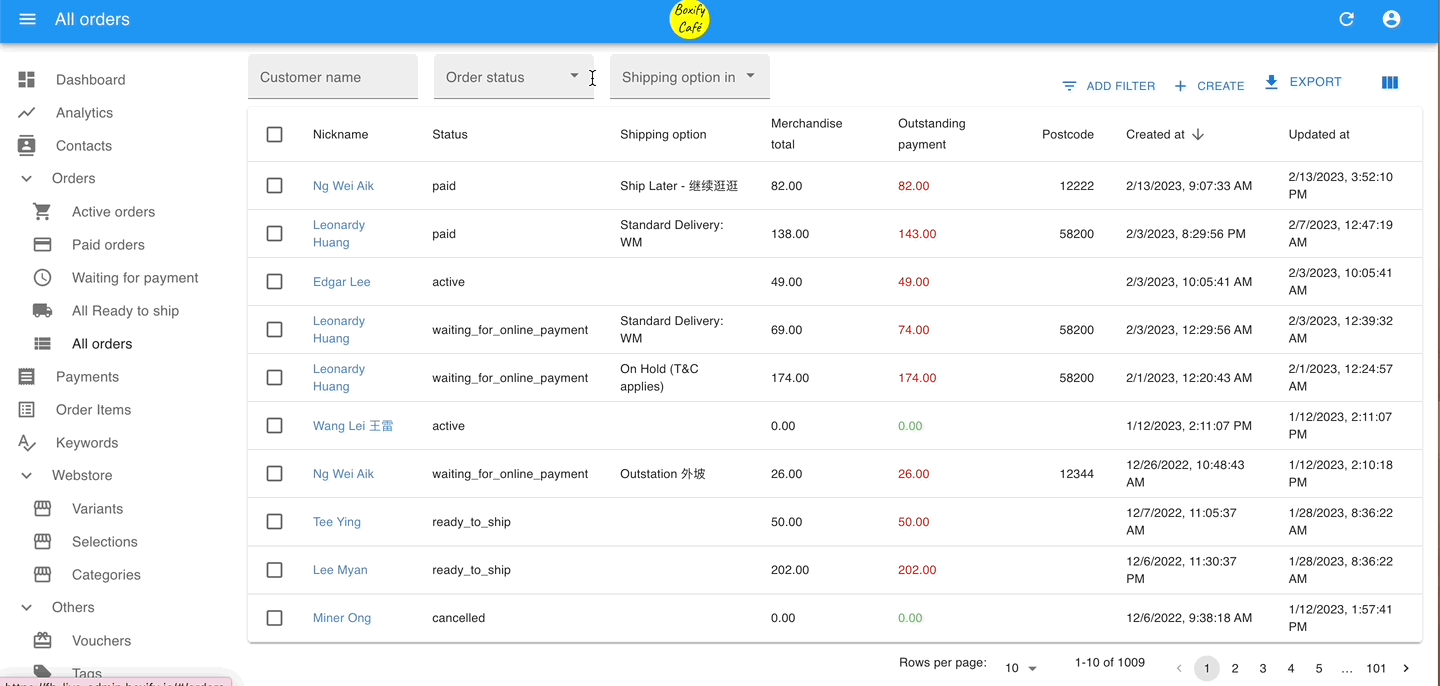
Step 1: Go to All Orders > Filter the order created start or end date/time or the order status.
Step 2: Click on the button ‘Export‘.
Step 3: Go the the ‘Exports‘ on the left menu. Click the download icon(![]() ) beside the export file list, select ‘Export Standard’.
) beside the export file list, select ‘Export Standard’.
Step 4: Select ‘Export top spenders‘ and click ‘Export‘.