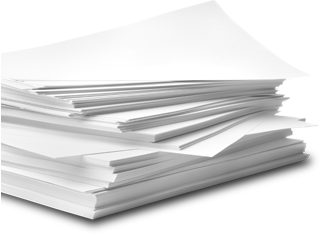Boxify FB Live System design to allow order stack which also often happens in most of the trading. The flexible design will probably make you feel complex, but can’t avoid that you will need to learn and utilize it to achieve the purpose to adopt a system with your business.
The step to managing the order is as easy as below:
Customer submit the form/upload a receipt -> order status automatically to “paid” -> Verify the payment -> If payment made, can proceed to packaging -> Mark status as “ready to ship“-> done packaging and shipped -> mark status as “shipped“
The concept of a complete sale process is 👇
Order in – Payment made – Shipment out.
From here, you will understand that the final action of the order is the completion of the sale. With Boxify, the same theory that the action of the Order Status will DECIDE the order will be stacked or not. Let’s dig into the Order Status under Boxify.
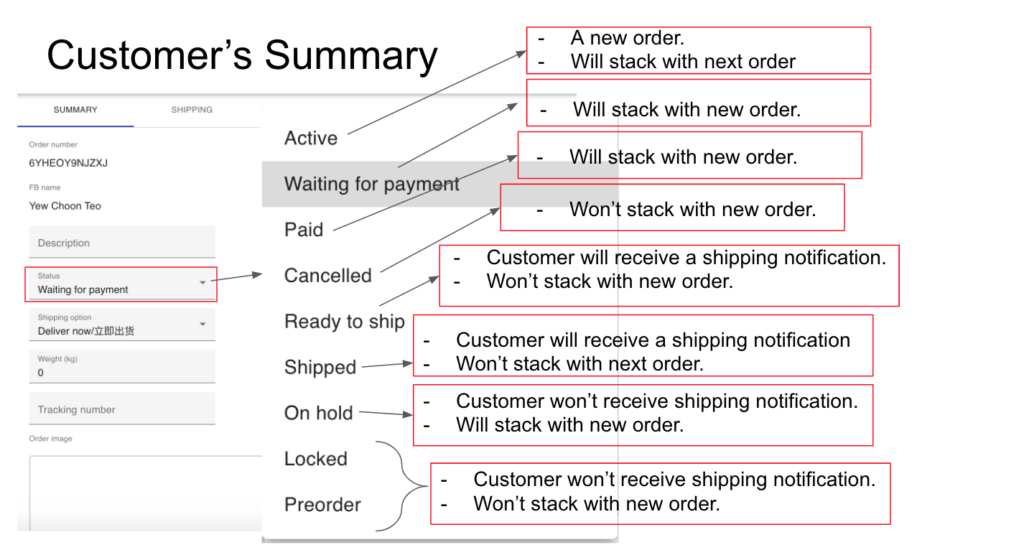
Active Order
Every new order will automatically drop under Active Orders. Customers under status Active could be your 1st-time buyer or the buyer who has received their order notification & yet to request their shopping cart from the system.
Will the order under this status being stacked?
Yes. It will. One of the effective sale processes is communication which will define the order success or not. So, take some minutes to talk to your customer about their orders. You can send the shopping cart to them again to remind their order by tab the FB button on the right top. If you cannot find this button, it means he/she is the 1st time buyer. Please request the customer to send any message to the inbox of your page to break the ice.
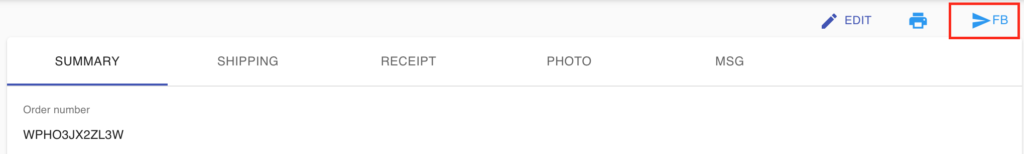
2. Waiting for payment
If customers are under status Waiting for payment mean they have got their shopping cart or checked their ordered item from the cart. But they haven’t proceeded to the payment stage.
Will the order under this status being stacked?
Yes. It will. Customers might gather all of their 3 days ordered items to check out together.
3. Paid
Due to off-line payment. Orders under 3 situations will automatically be assigned by the system to Paid.
i) Customers have uploaded the payment receipt but yet to submit Shopping cart with shipping detail. Under this scene, you will find the receipt is under the receipt tab but the shipping tap is empty.
ii) Customers have submitted shopping carts with shipping detail but yet to upload the payment receipt. Under this scene, you will find the shipping tab is filled but don’t see any receipt under the receipt tab. Well, there’s another way that the customer will send the receipt through messenger.
iii) Customers have submitted both shopping carts with detail & receipt.
Will the order under this status being stacked?
Yes. It will. Even though customers have made the payment, it doesn’t mean they want to arrange the shipment for the order. So, the order will still be stacked to the next order.
4. Cancelled
All the cancelled order won’t be deleted for the audit purpose.
Will the order under this status being stacked?
No. It won’t.
5. Ready to ship
When orders being marked to status Ready to ship. Customers will receive a message from the system to inform them about the order status. And, customers cannot edit their shipping detail once their order being marked to Ready to Ship.
Will the order under this status being stacked?
No. It won’t.
6. Shipped
You can put in the tracking number of the order that customers will have it when their order being marked to Shipped. Yes, you’re right, the shipping notification will be sent out by the system once the status is in Shipped. And, of course, the customer cannot edit their shipping detail once the order is under Shipped.
Will the order under this status being stacked?
No. It won’t. Shipped also means the completion of the order.
7. On hold
If your customer inform you to hold their order until they call to ship. You can make the order status to On hold.
Will the order under this status being stacked?
Yes. It will. You can let all order items stack in one order and split the order out if customers request to ship out only a few items.
8. Locked
To prevent the customer to keep changing the shipping detail, merchants will have the right to locked the order. Or, of course, you can utilize this status for other reasons.
Will the order under this status being stacked?
No. It won’t.
9. Preorder
The purpose of this status is for merchants to have a list of preorder items that can help in stock management. Merchants are also free to use it as the status of other reasons.
Will the order under this status being stacked?
No. It won’t.
Believe that you already have the concept to manage the status of the order. Hope this article will provide you a clear picture of the order stack in the Boxify FB Live system.